YouTube is a popular video distribution platform used for various purposes such as entertainment and information gathering. However, you may find some parts difficult to use with the default settings.
Here we will introduce 10 Chrome extensions that will make using YouTube more convenient.
Ad block:
uBlock Origin:
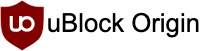
This is a standard extension in the ad blocking world. You can combine various filters to effectively block ads. Opens in new windowublockorigin.com uBlock Origin Chrome extension
Adblock for YouTube:

This is an ad block extension exclusively for YouTube. Compared to uBlock Origin, it is lighter and has simpler operability. Opens in new windowchrome.google.com Adblock for YouTube Chrome extension
SponsorBlock

This is an extension that allows you to automatically skip sponsored segments. Not only will it make watching videos more comfortable, but it will also save you time. Opens in new windowchrome.google.com SponsorBlock Chrome extension
Watch video:
Enhancer for YouTube:
This is an extension that allows you to customize your YouTube viewing environment. It is equipped with various functions such as playback speed and image quality settings, loop playback and automatic subtitle display. Opens in new windowchrome.google.com Enhancer for YouTube Chrome extension
Return YouTube Dislike:

This is an extension that restores the display of “high and low ratings” which was abolished in 2021. It is useful as an indicator to know the evaluation of the video. Opens in new windowchrome.google.com Return YouTube Dislike Chrome extension
Video Blocker:

This is an extension that allows you to block specific channels and videos. This is useful if you want to eliminate channels that you don’t like or videos that are unpleasant. Opens in new windowchrome.google.com Video Blocker Chrome extension
myReach Web Clipper
This is an extension that allows you to operate YouTube using keyboard operations. You can play videos, adjust volume, display subtitles, etc. without using a mouse. Opens in new windowqxf2.com Reachability Chrome extension
Subtitles/audio:
Glarity

An attractive ChatGPT extension for summarizing YouTube, Google, Twitter, and any web page. Easily summarize videos, search results, PDFs, emails, and more in multiple languages, and also supports free immersive translation, email creation assistance, AI Q&A, and more. Opens in new windowGlarity
YouTube Transcript:
This is an extension that automatically transcribes the audio of a video and displays it as subtitles. You can understand the content even if the video does not support Japanese subtitles. Opens in new windowYouTube Transcript Chrome extension
Note To Self:

This is an extension that allows you to take notes while watching videos. Memos can be saved in conjunction with videos, making it easy to review them later. Opens in new windowchrome.google.com Note To Self Chrome extension
others:
PocketTube:

This is an extension that allows you to manage channels by grouping them. This is useful if you want to keep track of channels you watch often or channels you want to watch later. Opens in new windowchrome.google.com PocketTube Chrome extension
FreshView for Youtube:

This is an extension that hides videos that have already been viewed. Your viewing history will be tidy, making it easier to find new videos. Opens in new windowchrome.google.com FreshView for Youtube Chrome extension
Loom:

This is an extension that allows you to easily record screen and audio. It is useful for recording video material to be published on YouTube or for recording online lectures. Opens in new windowsupport.loom.com Loom Chrome extension
How to choose an extension:
In addition to the ones introduced above, there are various other YouTube extensions. To choose the extension that’s right for you, consider the following:
- Necessary features: Be clear about what features you want. It has various functions such as ad blocking, subtitle display, video management, etc.
- Ease of use: Some extensions can be complicated to set up. Choose one with an easy-to-use interface.
- Reputation: Make sure to choose an extension with a good reputation by referring to reviews from other users.
important point:
- Using too many extensions can slow down your browser. Make sure to install only the features you need.
- Some extensions may violate YouTube’s Terms of Service. Be sure to check the terms of use carefully before installing.
Efficient and accurate real-time translator tools to improve your work — Felo Translator

What is Felo Translator ?
Felo Translator is an AI simultaneous interpretation app equipped with GPT-4 engine and RRT technology. Quickly and accurately translate audio from over 15 foreign languages including English, Spanish, French, German, Russian, Chinese, Arabic, and Japanese. Supports downloading of original and translated texts to help you learn accurate expressions and pronunciation. As a large-scale language model, ChatGPT accurately conveys the passion, expression, and dramatic effect of the stage, allowing audiences to fully understand and enjoy the excitement brought by different linguistic cultures.
How can Felo Translator assist simultaneous interpreters?
Felo Translator supports beginners in simultaneous interpretation and solves problems by leaving no notes behind and more accurately translating technical terms.
Simultaneous interpretation is a complex and highly technical task, requiring interpreters to have solid language skills, a wealth of specialized knowledge, and a good sense of teamwork. Only continuous learning and improvement of one’s translation skills can make one qualified for this important translation task and contribute to the smooth progress of international communication.
iOS Download | Android Download
Other related information:
How to use real-time transcription and translation with Webex? Introduction|Explanation
The 6 best screen recording software in 2024

13 Chrome extensions to make YouTube more comfortable
rxogfpmyo http://www.g6d21807a48x2j2j8j8xgsyffh853p4ls.org/
arxogfpmyo
[url=http://www.g6d21807a48x2j2j8j8xgsyffh853p4ls.org/]urxogfpmyo[/url]
Die Diät des “Trennkosts” – ein Ansatz zur gesunden Ernährung
Die Diät des “Trennkosts” hat in den letzten Jahren an Popularität gewonnen und wird oft als ein natürlicher Weg
zur Förderung der Gesundheit und zum Abnehmen angepriesen. Diese Ernährungsweise
basiert auf der Idee, dass bestimmte Nahrungsmittelgruppen getrennt voneinander konsumiert werden sollten, um die Verdauung zu optimieren und den Stoffwechsel zu unterstützen.
### Grundprinzipien des Trennkosts
Das Konzept der Trennkost wurde in den 1920er Jahren von Dr.
William Howard Hay entwickelt. Laut Dr. Hay sollten Proteine (wie Fleisch, Fisch und Eier) und
Kohlenhydrate (wie Brot, Pasta und Kartoffeln) nicht in derselben Mahlzeit konsumiert werden.
Der Grundgedanke dahinter ist, dass der Körper
unterschiedliche Enzyme benötigt, um diese Nährstoffe zu verdauen, und dass die gleichzeitige
Verdauung von Proteinen und Kohlenhydraten den Verdauungsprozess verlangsamen und zu gesundheitlichen Problemen führen kann.
Neben der Trennung von Proteinen und Kohlenhydraten legt die Trennkost auch großen Wert auf den Verzehr von Obst und Gemüse, die als “neutrale” Nahrungsmittel angesehen werden. Diese
können mit beiden Hauptnahrungsmittelgruppen kombiniert werden.
Die Diät empfiehlt auch, auf verarbeitete Lebensmittel,
Zucker und übermäßig fetthaltige Produkte zu verzichten.
### Vorteile der Trennkost
Befürworter der Trennkost-Diät behaupten, dass dieser Ansatz zahlreiche gesundheitliche Vorteile bietet.
Dazu gehören eine verbesserte Verdauung, weniger Blähungen und Völlegefühl
sowie eine höhere Energie. Viele Menschen berichten auch von einem effektiven Gewichtsverlust, wenn sie diese Ernährungsweise befolgen, da die
Diät die Kalorienaufnahme auf natürliche Weise reduziert und den Fokus auf
gesunde, unverarbeitete Lebensmittel legt.
Ein weiterer Vorteil der Trennkost ist, dass sie zu einem bewussteren Essverhalten führt.
Da man sich intensiver mit der Auswahl und Kombination der Lebensmittel
beschäftigt, wird oft eine gesündere Beziehung zur Ernährung entwickelt.
### Kritikpunkte und wissenschaftliche Sicht
Trotz der Popularität der Trennkost gibt es auch Kritiker,
die die wissenschaftliche Basis dieser Diät in Frage stellen. Viele Ernährungswissenschaftler sind der Meinung, dass der menschliche
Körper durchaus in der Lage ist, verschiedene Nährstoffe gleichzeitig
zu verdauen, und dass die Trennung von Proteinen und Kohlenhydraten keine wesentlichen Vorteile für die Gesundheit bringt.
Studien haben gezeigt, dass es keine eindeutigen Beweise dafür
gibt, dass die Trennkost effektiver beim Abnehmen ist als andere ausgewogene Diäten.
### Fazit
Die Diät des “Trennkosts” kann für manche Menschen ein hilfreicher Weg sein, um Gewicht zu
verlieren und ihre Ernährungsgewohnheiten zu verbessern. Es ist
jedoch wichtig, diese Ernährungsweise kritisch zu betrachten und sicherzustellen,
dass sie den individuellen Bedürfnissen und gesundheitlichen Zielen entspricht.
Wie bei jeder Diät ist es ratsam, sich vorab gut zu informieren und gegebenenfalls den Rat eines Ernährungsberaters oder
Arztes einzuholen.
https://gogocasino.one