What can you do with screen recording software?
Screen recording software can capture activity on your computer screen, including your mouse movements, so you can demonstrate, explain problems, or share knowledge. It is more vivid and easier to understand than simple text description, and it is also suitable for situations where face-to-face communication is not possible.
In 2024, I tested more than 40 screen recording software and finally selected the following six as the best recommendations:
- Loom quickly records and shares from your desktop
- Camtasia for advanced video editing
- OBS for advanced recording tools and live streaming
- Movavi Screen Recorder captures your screen while you’re away from your desk
- Zappy for quickly sharing screen recordings from Mac
- ScreenPal offers affordable editing capabilities
They each have their own characteristics, but they all meet the following basic conditions:
- Ability to record the entire screen, specific windows or areas
- Support overlaying camera images
- Record microphone and system audio simultaneously
- Built-in video sharing or convenient export tools
- Intuitive and friendly user interface
- Reasonable price
Of course, after the recording is completed, the quality of the video will also affect the user experience, so I also considered the post-editing function of the software.
Here are some things you need to pay attention to:
- Many video conferencing, communication and productivity tools have built-in screen recording capabilities, such as Dropbox Capture and Vimeo Record, so check first to see if you already have what you need.
- Both iPhone and Android phones also come with screen recording capabilities. If you only need to record the phone screen, you may not need additional software.
- Add screen recording to Control Center by navigating to Settings > Control Center and clicking the green + next to Screen Recording .
- When you’re ready to record, swipe down from the top of the screen to open Control Center, tap the Record icon, and wait for the three-second countdown.
- Stop recording by swiping down and tapping the Record button again (it will now turn red) or tapping the red recording status bar in the upper left corner of the screen.
- Swipe down from the top of your device screen and tap the screen recording option.
- Select your recording area, choose to record (or not record) audio and screen touches, and tap Start .
- Once done, swipe down from the top again and tap the screen recorder notification to end the recording.
That’s it! Your recording is automatically saved to the Photos app on any device.
Here’s a detailed look at the six best screen recording software:
Best Free Mac Screen Recording Software:
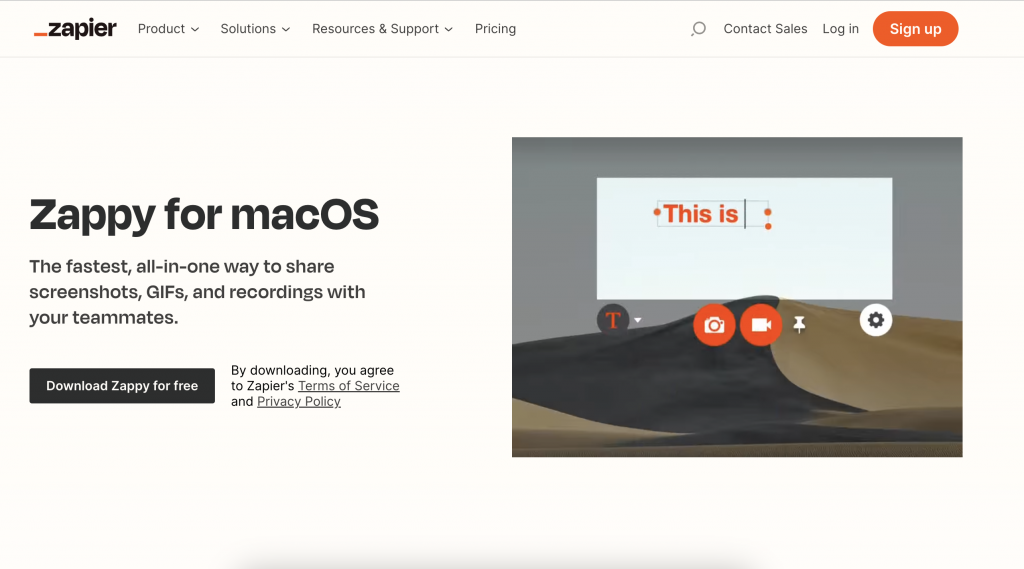
- Zappy(Mac)
Zappy is an app for quickly creating and sharing recordings without editing or complicated setup. It can be launched via a keyboard shortcut or menu bar icon, select the recording area on the screen, press the camera button, and stop once the recording is complete. You can also use the microphone to record voiceovers and the webcam to record facial expressions; paid Zappy users can upload recordings to the cloud and copy the link to your clipboard, otherwise you can share the video file locally. Zappy doesn’t have many settings and editing features, but you can add arrows, boxes, basic text, and blur effects during recording or after taking a screenshot. Zappy was developed for internal use and released because no other suitable tool could be found.
Zappy is free for local recording and screenshots, while Zappy ‘s premium account automatically uploads recordings to the cloud, with a subscription costing $19.99 per month.
Features:
- easy to use
- Support production GIF
shortcoming:
- Relatively limited functionality
Best Advanced Recording Tools and Live Broadcasting Software:

- OBS Studio(Windows、Mac、Linux)
OBS is a screen recording app designed for live streaming and is often used by people who play games on Twitch, but it can also be used for video recording and is a great alternative to Camtasia because it’s free. OBS Studio is webcam and display software that lets you add multiple displays and cameras to maximize your computer’s processing power. It can also create customizable “studio” settings with preset audio and video settings that can be switched during recording. Adjusting the size and position of elements in the studio is a simple click and drag, and can be switched with hotkeys during recording. These audio and video presets are fully prepared to eliminate the need to fiddle with settings when streaming live video, and OBS can be used on 80 different live streaming platforms, from well-known sites like Facebook, YouTube, and Twitch to smaller platforms like Pandora TV. Set up the “Start Streaming” button on the main dashboard by simply pasting the streaming key from the settings menu into the text box. Any changes made in the studio, such as mixing or webcam placement, will be live broadcast, so you need to make sure you’re prepared.
OBS Studio price: Free.
Features:
- Supports live streaming and advanced recording tools
- completely free
Best Fast Recording and Sharing Software:
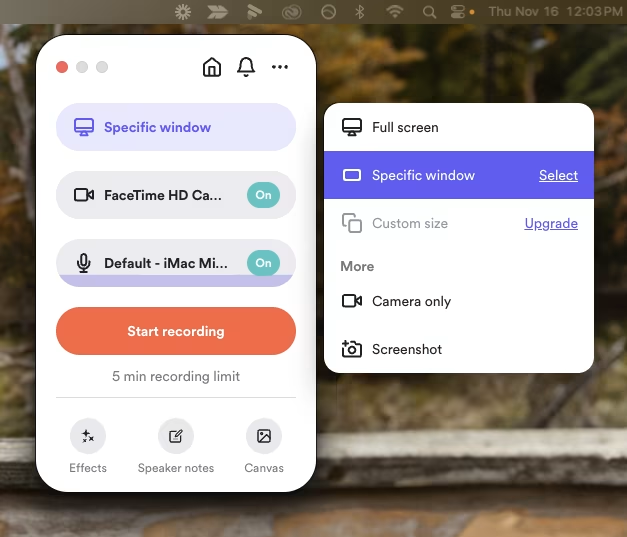
- Loom(Windows、Mac、Android、iPhone/iPad、Chrome)
Loom is a simple screen recording software that can record your screen, webcam, or both. Once the recording is complete, the video is uploaded to Loom , where basic editing can be done and the link can be shared. The free version can store up to 25 videos of up to 5 minutes, but the mobile app has limited functionality, especially the Android version, which requires a Google password and doesn’t have integrated Google account support. In addition, although the artificial intelligence function has been tested, the automatically generated titles and abstracts are relatively simple and do not feel like there is much upgrade value. For most users, though, Loom is a tool that gets the job done with ease.
- The free plan starts at $12.50 per month and offers up to 25 five-minute videos;
- Business plans start at $12.50 per month and offer unlimited video and recording time.
Features:
- Super easy to use and supports multiple devices
- The free version can record 25 videos within 5 minutes
shortcoming:
- Mobile app has limited functionality
Best Advanced Video Editing Software:

- Camtasia(Windows、Mac)
Camtasia provides an intuitive and simple video capture interface, where users can select an area, choose to use webcam or microphone input, and start recording. The built-in video editor offers rich editing options, with special effects and stock media on the left and detailed properties and customization options on the right, depending on the selected timeline element. Camtasia provides excellent tutorial videos for editing tool users Professional videos are easy to start and end, but adding interactive features like quizzes and clickable buttons can complicate video preview and final export. The disadvantage of Camtasia is that there is no monthly plan and the free trial period is only three days, so the initial investment is larger than other software. But if you like its interface, the cost of long-term use will be lower. If you don’t need editing capabilities,
Capture is free to use; a lifetime license of Camtasia is $299.99.
Features:
- Powerful editing functions
shortcoming:
- higher price
Best offline recording software:

- Movavi Screen Recorder(Windows、Mac)
Movavi Screen Recorder is a mid-level screen recording software for PC, an ideal replacement for OBS, with a built-in editor that gets the job done. One of its particularly great features is plan capture. This tool allows you to record webinars and live streams while away from your desk. This feature can be found in the scheduler in Settings, where you can set a time limit for the next recording, or specify a start and end time for recording. You can also set your computer to shut down or go to sleep after recording, which is useful if Movavi needs to record and share a good-looking webinar with higher-than-average resolution settings. Pricing is $42.95 per year for a personal license and $85.95 per year for an enterprise license, and free recordings include a watermark.
Features:
- Support scheduled recording
shortcoming:
- Free version has watermark
- No monthly payment option
Best affordable software for editing features:
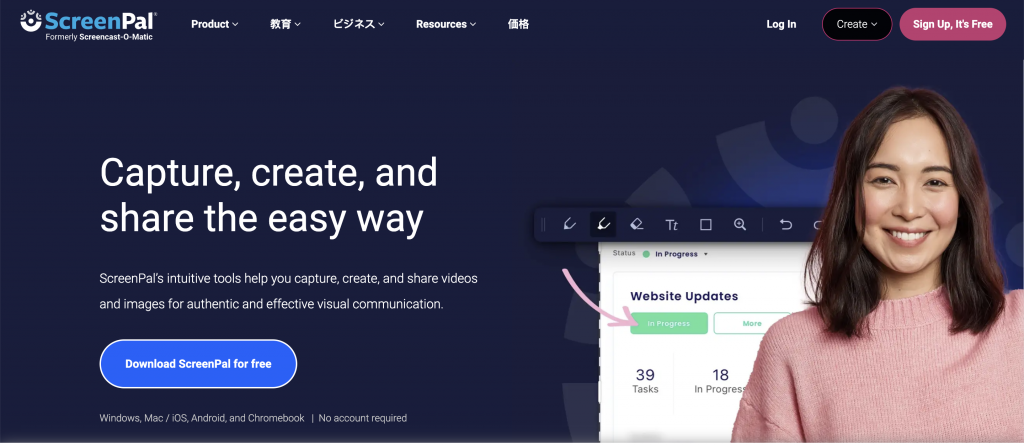
- ScreenPal(Windows、Mac、iOS、Android、Chrome)
ScreenPal is an affordable and versatile screen recording software. The free plan allows unlimited screen and webcam recording for up to 15 minutes without a watermark. Even if you need features like recording system audio or adding automatic subtitles, the paid plan is only $3 per month. Editing options are extensive, and you can record another narration within the app, add overlays and transitions, hide the webcam, cursor and drawing, pause and insert another video file, add manual subtitles, and more. Additionally, intuitive menus are easy to navigate. Finished videos can be uploaded directly to YouTube, Vimeo, Dropbox, Google Drive or through the ScreenPal web app for further sharing.
ScreenPal pricing:
- Free unlimited recording up to 15 minutes;
- Upgrade to the Deluxe plan for $3 per month and get unlimited recording time, system audio recording, and more editing features.
Features:
- Rich editing functions
- Affordable
How to choose the best screen recording software for you:
- First, clarify your needs, whether it is quick sharing, advanced editing, live broadcast, offline recording or other functions.
- Consider your budget and equipment system.
- Download the trial version and try it before purchasing.
Efficient and Accurate Real-Time Translation Tool for Learning Foreign Cultures – Felo Translator

What is Felo Translator?
Felo Translator is an AI simultaneous interpretation app equipped with GPT-4 engine and RRT technology. It can quickly and accurately translate voice in more than 15 foreign languages (including English, Spanish, French, German, Russian, Chinese, Arabic, Japanese, etc.). It supports downloading original and translated text, helping you learn authentic expressions and pronunciation. ChatGPT, the large language model, accurately conveys the emotions, expressions, and dramatic effects of the play, enabling the audience to fully understand and enjoy the excitement brought by different language cultures.
How can Felo Translator assist simultaneous interpreters?
Felo Translator can assist beginners in simultaneous interpretation by solving the problem of falling behind in note-taking and ensuring more accurate translation of professional vocabulary.
Simultaneous interpretation is a complex and highly technical job that requires interpreters to have solid language skills, rich professional knowledge, and a good spirit of teamwork. Only by continuously learning and improving their translation abilities can they be competent in this important translation task and contribute to the smooth progress of international communication.
iOS Download | Android Download
More related content:
How to use real-time transcription and translation with Webex? Introduction|Explanation
How to Record, Filma Zoom Meeting?Easy Recording, Saving, and Sharing of Meetings!
Radiko Recording: User Guide (Including Price, Benefits, etc.)
