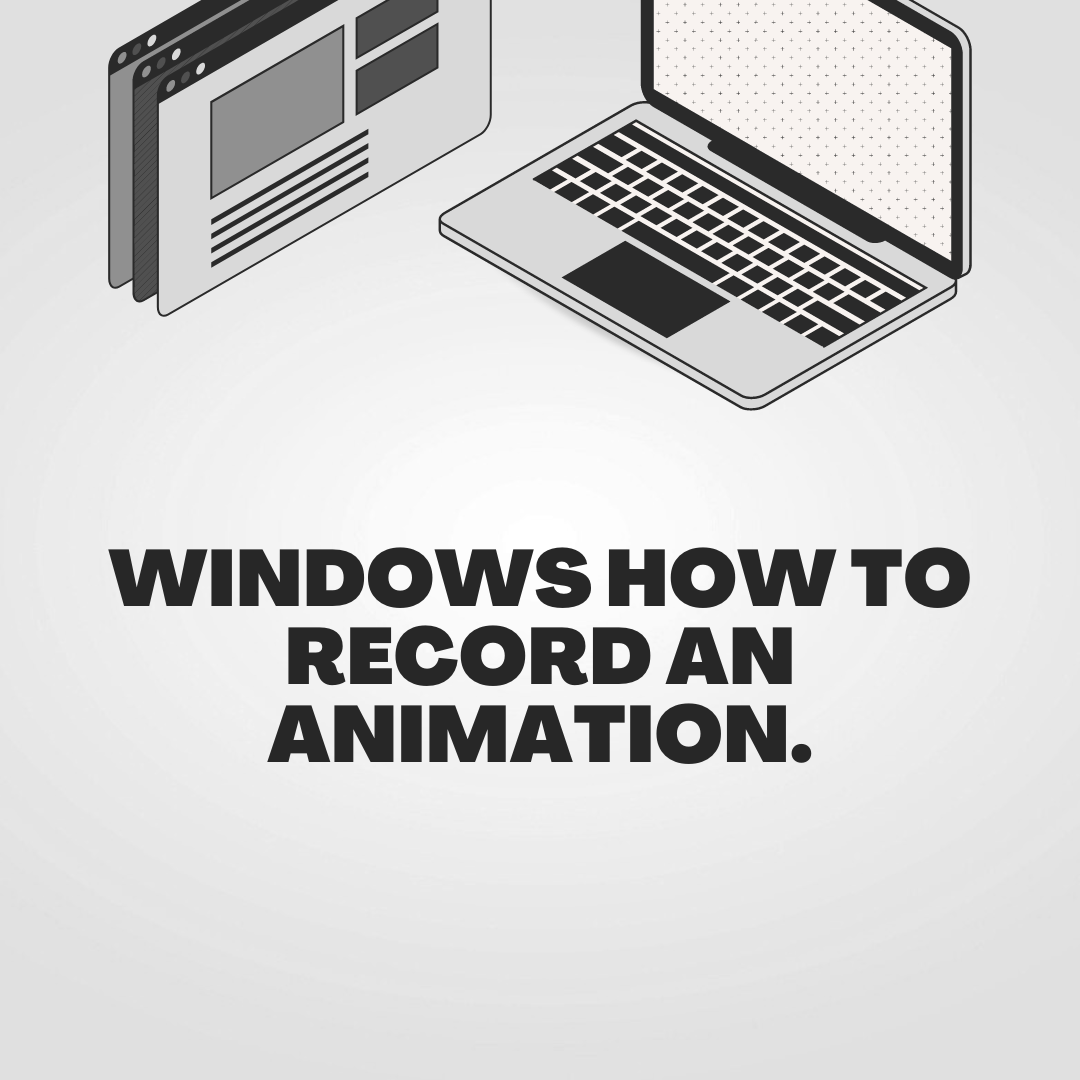With the advancement of cloud computing, storage capacity has significantly increased, and an increasing number of companies are creating manuals and other documents in the form of videos. However, many people may be having trouble knowing how to record their computer screen.
So this time, I will explain how to record the screen on Windows 10 in an easy-to-understand manner even for beginners.
How to record screen on Windows 10
Using the standard feature Game Bar
Windows 10 comes standard with a screen recording feature called Game Bar . This function is for recording game screens, but you can also record other app screens.
Advantages of using Game Bar
- No need to install special software
- Easy to operate
- Free to use
Disadvantages of using Game Bar
- Maximum recording time is 4 hours
- Easy editing function
- There are restrictions on recording other than game screens.
How to use Game Bar
- Open the app you want to record.
- Press the Windows key and G key at the same time.

- Click the “Record” button on the Game Bar that appears on the right side of the screen .
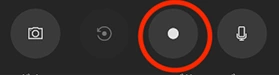
- When the recording is finished, click the “Stop” button.
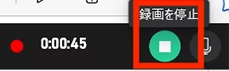
- Recording files are saved in the “Captures” folder within the “Videos” folder in Explorer.
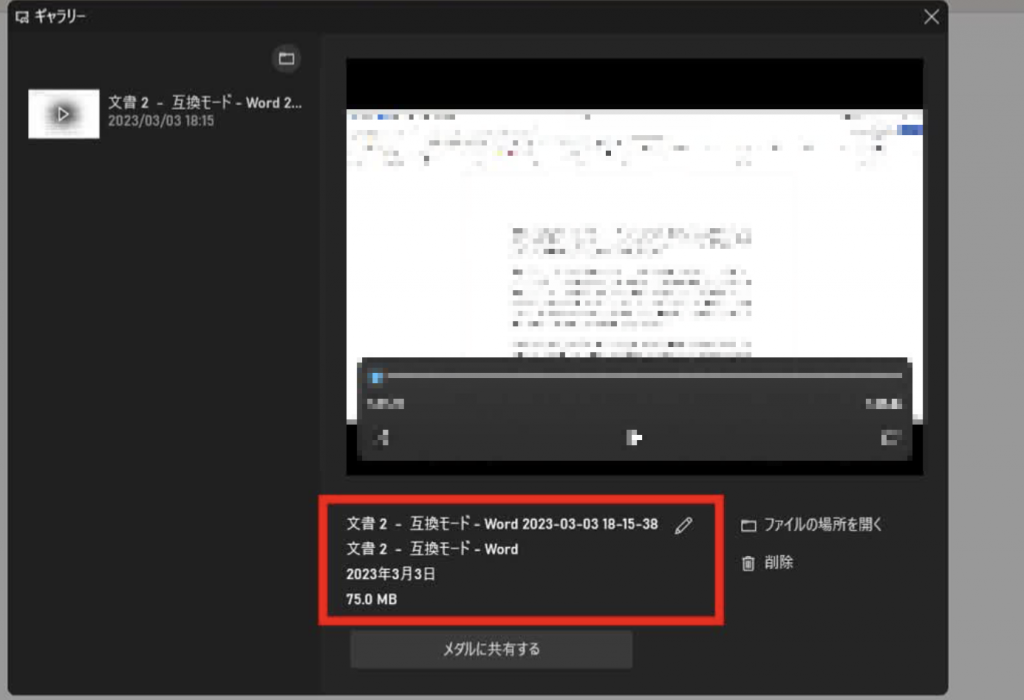
Other screen recording tools
Efficient and Accurate Real-Time Translation Tool for Learning Foreign Cultures – Felo Translator

What is Felo Translator?
Felo Translator is an AI simultaneous interpretation app equipped with GPT-4 engine and RRT technology. It can quickly and accurately translate voice in more than 15 foreign languages (including English, Spanish, French, German, Russian, Chinese, Arabic, Japanese, etc.). It supports downloading original and translated text, helping you learn authentic expressions and pronunciation. ChatGPT, the large language model, accurately conveys the emotions, expressions, and dramatic effects of the play, enabling the audience to fully understand and enjoy the excitement brought by different language cultures.
How can Felo Translator assist simultaneous interpreters?
Felo Translator can assist beginners in simultaneous interpretation by solving the problem of falling behind in note-taking and ensuring more accurate translation of professional vocabulary.
Simultaneous interpretation is a complex and highly technical job that requires interpreters to have solid language skills, rich professional knowledge, and a good spirit of teamwork. Only by continuously learning and improving their translation abilities can they be competent in this important translation task and contribute to the smooth progress of international communication.
iOS Download | Android Download
More related content:
How to use real-time transcription and translation with Webex? Introduction|Explanation
How to Record, Filma Zoom Meeting?Easy Recording, Saving, and Sharing of Meetings!
Radiko Recording: User Guide (Including Price, Benefits, etc.)