In recent years, the existence of “proxies” has become increasingly important when using the Internet. A proxy acts like an agent on the Internet and mediates communication between users and servers, providing various benefits.
What is a proxy?
A proxy is a server that mediates communication between users and servers on the Internet during an Internet connection. Users access the Internet through a proxy server, so the proxy server communicates with the server on the user’s behalf.
Main role of proxy
A proxy server mainly plays the following roles:
- Anonymity : Hides the user’s IP address and sends it to the server. This prevents your browsing history and online activities from being tracked.
- Security : Acts as a firewall, protecting you from malicious websites and malware.
- Content caching : Improve page load speed by caching frequently accessed website content.
- Access Control : You can restrict or allow access to specific websites.
- Bandwidth savings : You can use compression techniques to reduce the amount of data on your website.
Proxy type
There are four main types of proxy servers:
- Forward proxy : A proxy server that mediates access from your internal network to the Internet.
- Reverse proxy : A proxy server that mediates access from the Internet to your internal network.
- SOCKS Proxy : A proxy server that mediates TCP/IP connections.
- Web proxy : A proxy server that mediates HTTP/HTTPS connections.
Advantages of proxy
The main benefits of using a proxy are:
- Anonymity : Protect your privacy by hiding your IP address.
- Security : It can act as a firewall and protect you from malicious websites and malware.
- Content caching : Improve page load speed by caching frequently accessed website content.
- Access Control : You can restrict or allow access to specific websites.
- Bandwidth savings : You can use compression techniques to reduce the amount of data on your website.
- Content filtering : Allows you to block inappropriate content.
Disadvantages of proxy
The main disadvantages of using a proxy are:
- Speed : Communication speed may be slow due to going through a proxy server.
- Compatibility : Not all websites and applications are compatible with proxy servers.
- Configuration : Configuring a proxy server may require technical knowledge.
- Security : Security risks can arise if the proxy server itself is vulnerable.
Notes on proxies
When using a proxy, you should be aware of the following:
- Choose a trusted provider : Choosing an untrusted provider may compromise your personal information.
- Check protocols : You need to choose a proxy server that supports the protocols that your applications support.
- Make proper settings : If you misconfigure your proxy server, you may be unable to connect to the Internet.
- Take security precautions : If the proxy server itself is vulnerable, it can pose a security risk.
How to set up a proxy
How to set up a proxy varies depending on the OS, browser, and provider you use. Here, we will explain the general method using Windows 10 and Google Chrome as examples.
How to set up a proxy on Windows 10

- Open the Start menu and select Settings.
- Click Network and Internet.
- Select “Proxy” from the left menu.
- Under “Manual proxy setup”, turn on “Use a proxy server”.
- In the “HTTP” and “HTTPS” fields, enter the IP address and port number of the proxy server provided by your provider.
- If “Authentication” is required, enter “Username” and “Password”.
- Click “Advanced Settings” to make more detailed settings.
- When the settings are complete, click OK.
supplement :
- Your proxy server’s IP address and port number will be provided to you by your provider.
- Whether authentication is required depends on your provider.
- After completing the configuration, you will need to restart your web browser.
How to set up a proxy in Google Chrome

- Open Google Chrome, type “chrome://settings/” in the address bar and press Enter.
- Select “Advanced Settings” from the left menu.
- Scroll down to the “Network” section.
- Click Configure proxy settings.
- Select the LAN Settings tab.
- Check “Use a proxy server on your LAN”.
- In the “Proxy Server” field, enter the IP address and port number of the proxy server provided by your provider.
- Click “Advanced Settings” to make more detailed settings.
- When the settings are complete, click OK.
supplement :
- Your proxy server’s IP address and port number will be provided to you by your provider.
- Whether authentication is required depends on your provider.
- After completing the settings, you will need to restart Google Chrome.
Other OS and browsers
In addition to the above, you can set up proxies for various OS and browsers. For details, please refer to the manual for each OS or browser.
Notes on proxy settings
When using a proxy, you should be aware of the following:
- Choose a reliable provider : It is important to choose a reliable provider to prevent risks such as information leaks.
- Check the settings : Check the settings of the proxy server you will be using in advance.
- Don’t neglect security measures : Proxy servers themselves may be vulnerable, so take appropriate security measures.
Related articles here👇
What is Sora-OpenAI and What is the significance of its appearance?
What is deepfake? Learn about face synthesis AI technology in 3 minutes
How to Use LINE AI Business Profile Photo: Easily Generate 30 Personal Professional Image Photos
Efficient and accurate real-time translator tools to improve your work — Felo Translator
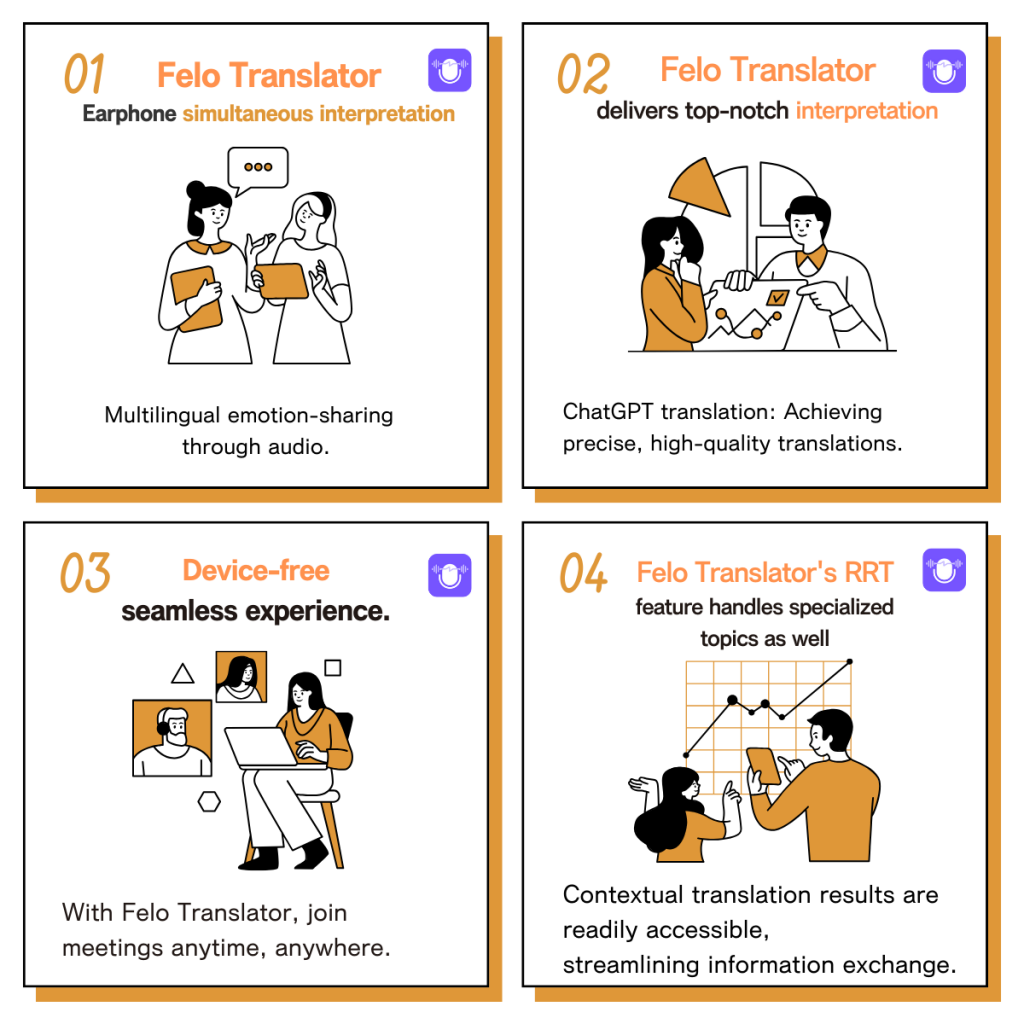
What is Felo Translator ?
Felo Translator is an AI simultaneous interpretation app equipped with GPT-4 engine and RRT technology. Quickly and accurately translate audio from over 15 foreign languages including English, Spanish, French, German, Russian, Chinese, Arabic, and Japanese. Supports downloading of original and translated texts to help you learn accurate expressions and pronunciation. As a large-scale language model, ChatGPT accurately conveys the passion, expression, and dramatic effect of the stage, allowing audiences to fully understand and enjoy the excitement brought by different linguistic cultures.\
How can Felo Translator assist simultaneous interpreters?
Felo Translator supports beginners in simultaneous interpretation and solves problems by leaving no notes behind and more accurately translating technical terms.
Simultaneous interpretation is a complex and highly technical task, requiring interpreters to have solid language skills, a wealth of specialized knowledge, and a good sense of teamwork. Only continuous learning and improvement of one’s translation skills can make one qualified for this important translation task and contribute to the smooth progress of international communication.
iOS Download | Android Download
