Gantt chart tools are invaluable for visually managing project progress. With so many options available, it’s important to choose the tool that best fits your needs.
For a detailed explanation of Gantt charts, click here↓
Recommended Gantt Chart Tools
1.Jooto
- A simple and user-friendly cloud-based Gantt chart tool.
- Offers both free and paid plans depending on the project size.
- The free plan is sufficient for small projects.
2.Backlog
- A feature-rich project management tool.
- Includes Gantt charts, ticket management, Wiki, chat, and more.
- Ideal for team use.
3.Asana
- A popular project management tool used by over 1 million teams worldwide.
- Features Gantt charts, Kanban boards, calendars, and task lists.
- The free plan is powerful enough for beginners using Gantt chart tools for the first time.
4.GanttPRO
- An online Gantt chart tool.
- Equipped with advanced features suitable for complex projects.
- Offers a free trial, making it worth a try.
5.Lucidchart
- A tool for creating various types of diagrams, including flowcharts and mind maps.
- While it can create Gantt charts, its usability is somewhat limited compared to other features.
6.Trello
- Known for its simple and visually intuitive interface.
- Basic features are available in the free plan, making it suitable for small project management.
- High customization and rich integration with other tools and services.
7.Microsoft Project
- Long favored by project managers.
- Allows for the creation of highly detailed and customizable Gantt charts.
- Suitable for complex projects, offering a wide range of features.
- Seamless integration with Office 365, ideal for large-scale project management.
Key Points for Choosing a Gantt Chart Tool
- Features: Ensure it has the necessary features.
- Usability: Check if it is intuitive to use.
- Cost: Verify if there is a free plan and if the paid plans are reasonably priced.
- User Base: Tools with a large user base often have more resources and support available.
Conclusion
Gantt charts are incredibly useful for visually representing project schedules and task progress. As discussed, there are various Gantt chart tools available, each with its own features. It’s important to choose a tool that fits the scale and needs of your project.
For beginners, tools with robust free plans like Asana or Jooto are recommended. For large and complex projects, Microsoft Project or GanttPRO would be more suitable. Selecting the right project management tool can help efficiently advance your project and ensure its success.
Efficient and accurate real-time translator tools to improve your work — Felo Translator
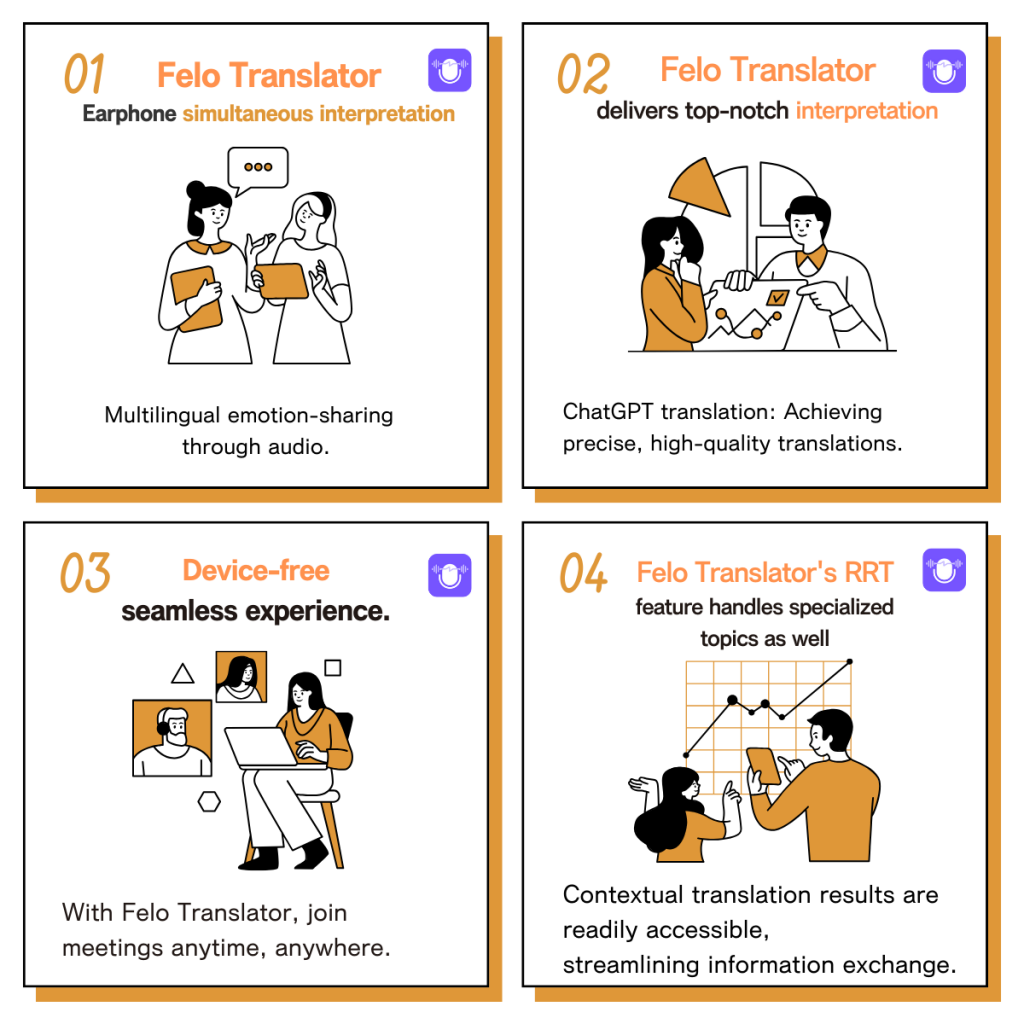
What is Felo Translator ?
Felo Translator is an AI simultaneous interpretation app equipped with GPT-4 engine and RRT technology. Quickly and accurately translate audio from over 15 foreign languages including English, Spanish, French, German, Russian, Chinese, Arabic, and Japanese.
Supports downloading of original and translated texts to help you learn accurate expressions and pronunciation. As a large-scale language model, ChatGPT accurately conveys the passion, expression, and dramatic effect of the stage, allowing audiences to fully understand and enjoy the excitement brought by different linguistic cultures.\
How can Felo Translator assist simultaneous interpreters?
Felo Translator supports beginners in simultaneous interpretation and solves problems by leaving no notes behind and more accurately translating technical terms.
Simultaneous interpretation is a complex and highly technical task, requiring interpreters to have solid language skills, a wealth of specialized knowledge, and a good sense of teamwork.
Only continuous learning and improvement of one’s translation skills can make one qualified for this important translation task and contribute to the smooth progress of international communication.
iOS Download | Android Download
Related Articles↓
What is Google Bard, how is it different from Chat GPT and how to use it?
5 Minutes to Understand Immediately!How to Write Effective Daily Business Reports
What is ”Summary”? Introducing recommended summarization AI tools and summarization tips
Differences Between GPT-3.5 and GPT-4 in Price
