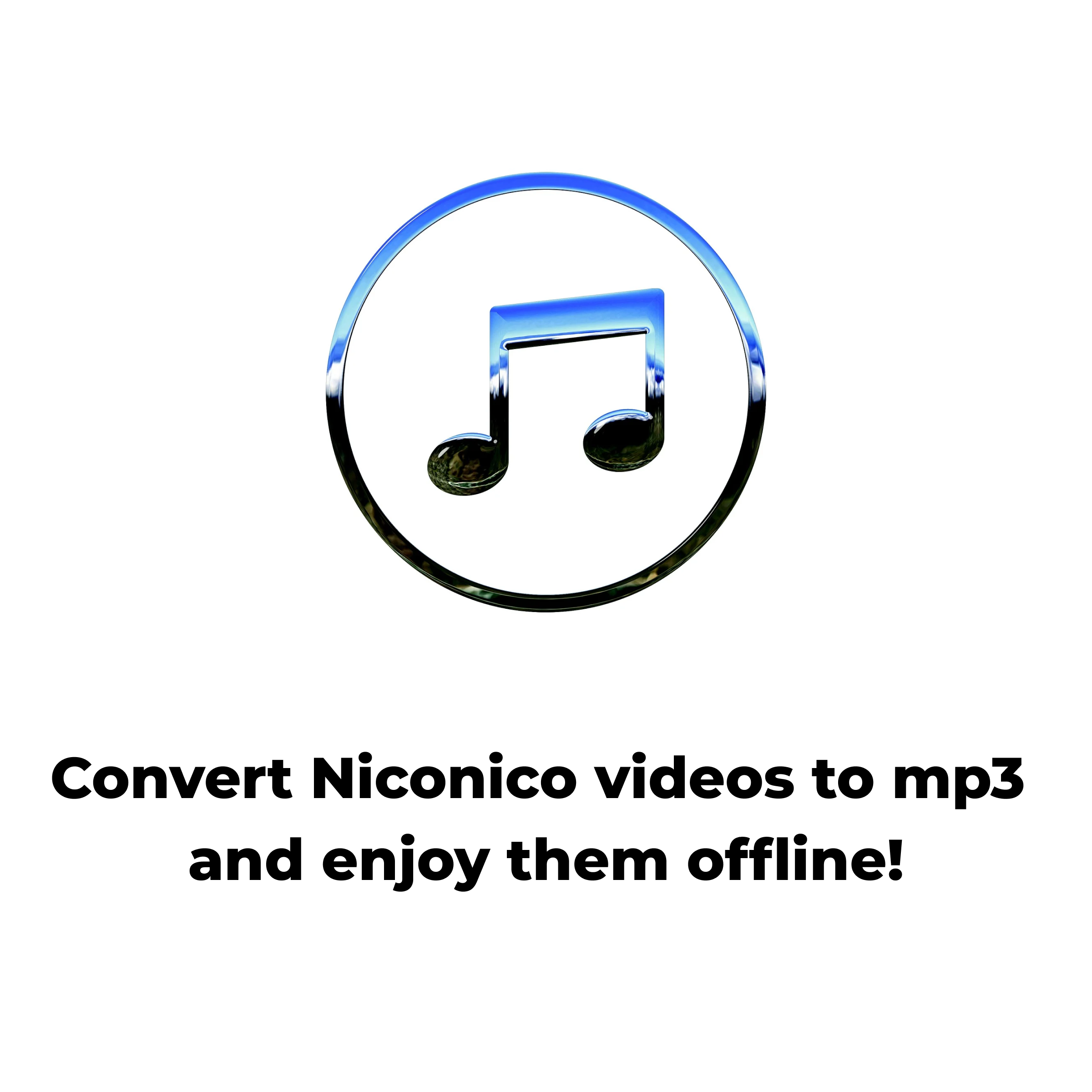Nico Nico Douga has a lot of attractive audio content, such as videos of people singing and playing. By converting such videos to mp3, you can enjoy your favorite music offline or use it as a study companion.
There are three main ways to convert Nico Nico Douga to mp3.
Use online conversion tools
Easy-to-use online conversion tools allow you to easily convert to mp3 with no installation required.
procedure
- Visit the online conversion tool site.
- Enter the Niconico video URL.
- Select the format (mp3) you want to convert.
- Click the Convert button.
- Once the conversion is complete, download the mp3 file.
important point
- There may be restrictions on file size and image quality that can be converted.
- You may experience slow download speeds.
- There may be some concerns regarding security.
- merit:
- Easy and simple
- No installation required
- Many tools are available for free
- Demerit:
- There are often restrictions on file size and image quality that can be converted.
- Download speeds may be slow
- There may be concerns about security
Recommended online conversion tools:
- Offliberty: https://offliberty.net/
- ClipConverter.cc: https://www.clipconverter.cc/3/
Use video download software
If you use video download software, you can download not only NicoNico videos but also videos from other sites and convert them to mp3.
procedure
- Install video download software.
- Copy the Nico Nico Douga URL to the software.
- Select the format (mp3) you want to convert.
- Click the download button.
- Once the download is complete, you can play the mp3 file.
important point
- Software installation is required.
- There may be a lot of paid software.
- merit:
- There are few restrictions on file size and image quality that can be converted.
- fast download speed
- Use convenient functions such as batch conversion
- Demerit:
- Requires software installation
- Many paid software
Recommended video download software:
- VideoProc Converter: https://jp.videoproc.com/
- Any Video Converter: https://www.any-video-converter.com/en8/for_video_free/
- EaseUS Video Editor: https://jp.easeus.com/multimedia/video-editor.html
Use browser extensions
If you use a browser extension, you can convert to mp3 directly on the Niconico Douga page.
procedure
- Install browser extensions.
- Open the Nico Nico Douga page.
- Click the extension icon.
- Select the format (mp3) you want to convert.
- Click the Convert button.
- Once the conversion is complete, you can download the mp3 file.
important point
- There may be restrictions on file size and image quality that can be converted.
- It may not be available depending on your browser.
- merit:
- Easy to operate
- Can also be used for videos from other sites
- Demerit:
- There may be restrictions on file size and image quality that can be converted.
- May not be available depending on the browser
Recommended browser extensions:
- Notta Music Clipper: https://www.notta.ai/chrome-extension
- Video DownloadHelper: https://www.downloadhelper.net/
Notes
- Niconico Douga’s terms and conditions prohibit downloading videos or converting them to mp3. Please note that using it for purposes other than personal enjoyment may be illegal.
- It is illegal to publish or distribute the converted mp3.
- Some online conversion tools and video download software may carry the risk of virus infection. Be sure to choose a reliable tool when using it.
Efficient and accurate real-time translation tools to improve your work — Felo Translator

What is Felo Translator ?
Felo Translator is an AI simultaneous interpretation app equipped with GPT-4 engine and RRT technology. Quickly and accurately translate audio from over 15 foreign languages including English, Spanish, French, German, Russian, Chinese, Arabic, and Japanese. Supports downloading of original and translated texts to help you learn accurate expressions and pronunciation. As a large-scale language model, ChatGPT accurately conveys the passion, expression, and dramatic effect of the stage, allowing audiences to fully understand and enjoy the excitement brought by different linguistic cultures.
How can Felo Translator assist simultaneous interpreters?
Felo Translator supports beginners in simultaneous interpretation and solves problems by leaving no notes behind and more accurately translating technical terms.
Simultaneous interpretation is a complex and highly technical task, requiring interpreters to have solid language skills, a wealth of specialized knowledge, and a good sense of teamwork. Only continuous learning and improvement of one’s translation skills can make one qualified for this important translation task and contribute to the smooth progress of international communication.
iOS Download | Android Download
Other related information:
How to use real-time transcription and translation with Webex? Introduction|Explanation
The 6 best screen recording software in 2024