What is Schedule Sharing?
Schedule sharing involves sharing one’s schedule with others through various means such as physical planners or calendar apps.
Benefits of Schedule Sharing
- Easier to coordinate schedules with multiple people
- Easy to check each other’s availability
- Prevents scheduling conflicts
- Enhances teamwork
Drawbacks of Schedule Sharing
- Potential loss of privacy
- Risk of misuse by malicious individuals
How to choose a schedule sharing calendar app?
When choosing a schedule sharing calendar app, consider functionality, ease of use, customization, app strengths, security, and integration with other services.
Top 12 Schedule Sharing Apps
Here are 12 highly rated schedule sharing tools, each with unique features and recommended points:
1.Google Calendar

Google Calendar is a free calendar app provided by Google. It is beloved by people all over the world for its high functionality and ease of use.
Features
- Rich Features: Creation and management of multiple calendars, reminder settings, goal setting, task management, weather forecast display, integration with Google Meet, offline access, printing function, sharing capabilities.
- Ease of Use: Simple and clear interface, intuitive operation, multi-language support.
- Free: Basic functions are available for free.
Recommended Points
- Versatile for Various Uses: By using multiple calendars, you can organize schedules neatly. Reminder settings help you not forget appointments. Goal setting maintains motivation. Task management allows for efficient time management.
- User-Friendly: A simple design for stress-free usage. Compatible with smartphones, tablets, PCs, and various devices.
- Expandability: You can add functions that suit you. Integration with apps other than Google Calendar.
- Safe and Secure: Protection through your Google account. Safely manage important schedules.
- Free: Basic functions are free to use.
Recommended For
- Those who want to manage their schedule efficiently.
- Those looking for an easy-to-use calendar app.
- Those who want to manage various schedules, such as private and work, in one app.
- Those who have a Google account.
2.TimeTree

TimeTree is a free calendar app that allows multiple people to share schedules. With its simple operability and rich features, it is perfect for sharing schedules with family, friends, and partners.
Features
- Simple Operability: Anyone can easily create, edit, and share schedules with intuitive operations. Schedules can be color-coded for easy viewing. Photos and memos can also be attached.
- Rich Features: Free sharing with up to 25 people, reminder settings, chat function.
- Supports Various Devices: Usable on smartphones, tablets, PCs, and various devices. Available in offline environments.
- Safe and Secure: Security measures through data encryption. Privacy settings.
Recommended Points
- Ideal for Family Schedule Sharing: Create calendars for each family. Manage family schedules such as household chores and children’s extracurricular activities. Smooth communication with chat functions.
- Convenient for Friends Schedule Adjustment: Easy to adjust schedules for events and trips involving multiple people. Simple aggregation of participants’ opinions with the survey function.
- Also a Communication Tool for Couples: Not only for sharing date schedules but also for exchanging anniversary messages and more. Share special times with a shared calendar just for the two of you.
Recommended For
- Those who want to smoothly adjust schedules by sharing.
- Those who want to facilitate communication with family, friends, and partners.
- Those looking for a simple and easy-to-use calendar app.
3.Skele

Skele is a schedule sharing app known for its simple and beautiful design. With intuitive operability and rich features, it excels in various scenes such as personal, team, and project use.
Features
- Sophisticated Design: The simple and beautiful UI makes managing schedules enjoyable. Express yourself with a rich variety of theme colors.
- Intuitive Operation: Easily create, edit, and delete schedules. Move schedules with drag & drop. Quick operations with gesture controls.
- Rich Features: Creation and management of multiple calendars, reminder settings, task management, subtask management, file sharing, chat function.
- Multi-Platform: Compatible with smartphones, tablets, PCs, and various devices. Data synchronization ensures the latest information is available on any device.
Recommended Points
- Simple and Easy to Use
- Beautiful Design
- Rich Features: All necessary functions for schedule management are included. Usable for various purposes, such as work or private.
- Multi-Platform: Usable on any device. Check and edit schedules anytime, anywhere.
Recommended For
- Those looking for a simple and easy-to-use schedule app.
- Those who want to manage schedules with a beautifully designed app.
- Those who want to manage various schedules in one app, whether for work or private.
- Those seeking an app that supports multiple platforms.
4.urecy

urecy is a group communication app that allows sharing photos, videos, messages, and more. You can create groups with up to 100 people and communicate in real-time.
Features
- Share photos, videos, messages, and more.
- Create groups with up to 100 people.
- Real-time communication.
Functions
- Speech bubble function.
- Survey function.
- Event function.
Recommended Points
- Easily share photos and videos.
- Communicate in real-time.
- Express emotions in messages with the speech bubble function.
- Easily gather group opinions with the survey function.
- Share schedules with the group using the event function.
Recommended For
- Those who want to share photos and videos with family and friends.
- Those who want to communicate in real-time with a group.
- Those who want to express emotions in messages.
- Those who want to easily gather group opinions.
- Those who want to share schedules with a group.
5.Yahoo! Calendar

Yahoo! Calendar is a free calendar app provided by Yahoo! JAPAN. It is characterized by its simple and easy-to-use interface and rich features.
Features
- Simple and Easy-to-Use Interface: Easy to use for everyone with a clear and intuitive operation.
- Rich Features: Creation and management of multiple calendars, reminder settings, weather forecast display, integration with Yahoo! JAPAN services, offline access, printing function, sharing capabilities.
- Integration with Yahoo! JAPAN Services: Integration with Yahoo! Mail, Yahoo! Weather, Yahoo! Transit, and other Yahoo! JAPAN services makes it more convenient.
- Free: Basic functions are available for free.
Recommended Points
- Simple and Easy to Use: Even beginners can start using it right away.
- Rich Features: All necessary functions for schedule management are included. Efficiently manage schedules.
- Integration with Yahoo! JAPAN Services: More convenient for Yahoo! JAPAN users. No need to switch between multiple apps.
- Free
Recommended For
- Those looking for a simple and easy-to-use calendar app.
- Yahoo! JAPAN service users.
- Those who want to efficiently manage schedules.
6.Microsoft To Do

Microsoft To Do is a free task management app provided by Microsoft. With its simple design and easy operability, it allows for efficient daily task management.
Features
- Simple Design: Clear and easy-to-understand interface. Intuitive operation.
- Rich Features: Creation, editing, deletion of tasks. Reminder settings. Recurrence settings. Deadline settings. Categorization. Subtask creation. Task sharing. Progress tracking. Search function.
- Offline Access: Can be used without an internet connection.
- Multi-Language Support: Supports over 30 languages, including Japanese.
- Free: Basic functions are available for free.
Recommended Points
- Simple and Easy to Use: Anyone can start using it easily. No complex operations, stress-free usage.
- Rich Features: All necessary functions for task management are included. Detailed settings are possible.
- Offline Access: No worries even without signal. Manage tasks anytime, anywhere.
- Multi-Language Support: Available in Japanese. Convenient for travel or business trips abroad.
Recommended For
- Those who want to efficiently manage daily tasks.
- Those looking for an easy-to-use task management app.
- Those who prefer a simple design.
- Those who have a Microsoft account.
7.Everyone’s Vertical Calendar

Everyone’s Vertical Calendar is a free calendar app specialized in vertical display. With its simple design and intuitive operation, it allows for smooth schedule management.
Features
- Vertical Display: Displays more schedules than traditional calendars. Grasp the entire schedule at a glance. Scroll to check past and future schedules.
- Simple and Easy to Use: Eliminates unnecessary decorations. Clear and easy-to-understand design. Easy operation for everyone.
- Sharing Function: Share schedules with family and friends. Create group calendars. Set editing permissions.
- Other Features: Reminder settings. Color-coding. Categorization. Widget function. Password lock.
Recommended Points
- Easy to Grasp Schedules with Vertical Display: Grasp the entire schedule at a glance. Recommended for busy people.
- Simple and Easy to Use: Start managing schedules without hesitation. Easy operation.
- Share Schedules with Family and Friends Using the Sharing Function: Smooth schedule adjustment. Facilitate communication.
- Rich Features: Customization to fit your needs with reminder settings, color-coding, categorization, etc.
Recommended For
- Those who want to efficiently manage schedules.
- Those looking for a simple and easy-to-use calendar app.
- Those interested in trying a vertical display calendar app.
- Those who want to share schedules with family and friends.
8.Doodle
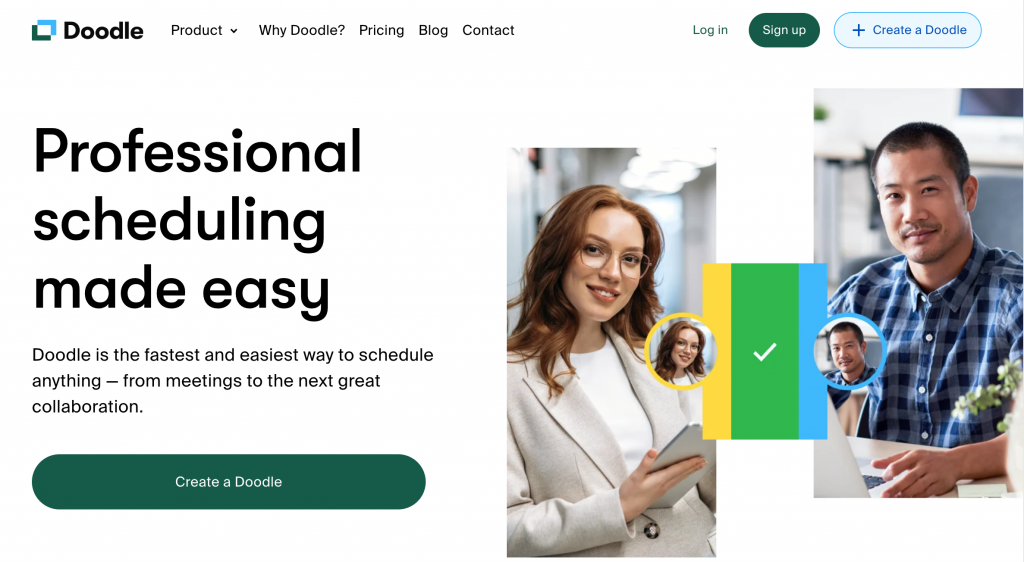
Doodle is an app that simplifies scheduling adjustments among multiple people. It allows for easily finding the best date for meetings or events by quickly checking the availability of all participants.
Features
- Easy Schedule Adjustment: Check the availability of all participants at a glance. Propose several dates. Use the voting feature to select the optimal date.
- Intuitive Operation: Simple and clear interface. Compatible with smartphones, tablets, PCs, and various devices.
- Free: Basic functions are free to use.
- Multi-Language Support: Supports over 20 languages, including Japanese.
Recommended Points
- Save Time: No need for emails or phone calls. Instant schedule adjustment completion.
- Reduce Stress: Lighten the burden of schedule adjustments. Reduce wasted time.
- Fairness: Reflect the opinions of all participants. Choose the best date.
- Easy to Use: Simple operation. No account registration required.
Recommended For
- Those who spend too much time on schedule adjustments.
- Those who want to adjust schedules without stress.
- Those who want to reflect the opinions of all participants.
- Those looking for a free app.
9.Simple Calendar

As the name suggests, Simple Calendar is a calendar app that emphasizes simplicity and usability, with rich customization options. It eliminates unnecessary functions, focusing on schedule management for a stress-free experience.
Features
- Simple and Easy to Use: Intuitive operation for anyone. Clear design for easy schedule grasp. Simplified design focusing on necessary functions.
- Rich Customization: Freely customize themes, icons, widgets, etc. Create a calendar that suits you.
- Multi-Functionality: Simultaneous display of multiple calendars. Reminder settings. Task management. Holiday display. Various display modes such as month, week, and day. Password lock function.
- Data Synchronization: Synchronize with major calendar services such as Google Calendar, iCloud Calendar, Outlook Calendar.
- No Ads: No advertisements in the free version. Recommended for those who want to focus on schedule management.
Recommended Points
- Simple and Easy to Use: Assures beginners. Start using without confusion.
- Rich Customization: Design your calendar to your preference. Enhance usability.
- Multi-Functionality: All necessary functions for schedule management are included. Manage all schedules with this one app.
- Data Synchronization: Link with other calendar services. Keep track of all schedules in one app.
- No Ads: Manage schedules without distractions. Maintain concentration.
Recommended For
- Those looking for a simple and easy-to-use calendar app.
- Those who want an app focused on schedule management.
- Those seeking high customization in an app.
- Those who prefer ad-free schedule management.
10.TimeBlocks

TimeBlocks is a calendar app that manages schedules in time blocks. It visualizes schedules with intuitive operation, enabling efficient time management.
Features
- Time Blocks: Display a day in time blocks. Easily input schedules by dragging & dropping into blocks. Visually confirm the length of schedules.
- Focus Mode: Set a timer for times you want to concentrate. Turn off notifications to maintain focus.
- Reminders: Notify before the start of a schedule. Prevent forgetting.
- Calendar Integration: Integrate with existing calendars like Google Calendar and Outlook Calendar. Manage all schedules in one place.
- Diverse Themes: Change themes according to mood or preference. Customize the app atmosphere.
- Sharing Function: Share schedules with family and friends. Convenient for collaborative work or meetings.
Recommended Points
- Visually Intuitive: Visualize schedules with time blocks. Grasp the schedule at a glance.
- Intuitive Operation: Easy input with drag & drop. Stress-free usage.
- Enhance Concentration: Focus mode turns off notifications. Immerse in work.
- Efficient Schedule Management: Prevent forgetting with reminder functions. Make the most of your time.
- Customizability: Customize with theme changes. User-friendly interface.
Recommended For
- Those who want to enhance time management.
- Those looking for a visually intuitive calendar app.
- Those seeking to improve concentration.
- Those who wish to share schedules.
11.Jorte Calendar

Jorte Calendar is a schedule app provided by JustSystems Corporation. It not only clearly displays monthly, weekly, and daily schedules but also features photo schedules, ToDo lists, memo functions, and more.
Features
- Clear Display of Monthly, Weekly, Daily Schedules: Simple and easy-to-use interface. Easily check schedules with a scroll. Distinguish types of schedules with color-coding.
- Photo Schedules: Attach photos to schedules. Record travel plans and event memories. Visually grasp schedules.
- ToDo List: Create ToDo lists linked to schedules. Manage easily forgotten tasks. Achieve a sense of accomplishment.
- Memo Function: Add memos to schedules. Record ideas, meeting minutes, etc. Organize information.
Recommended Points
- Simple and Easy to Use: Beginner-friendly. Intuitive operation. Clear design.
- Diverse Functions: Not just schedule management, but also ToDo lists and memo functions. Handle various tasks with one app.
- Cute Design: A wide range of themes. Customize to your favorite design. Boost motivation.
Recommended For
- Those looking for a simple and easy-to-use schedule app.
- Those who want to manage schedules with photos.
- Those who want to utilize ToDo lists and memo functions.
- Those who prefer a cute design in a schedule app.
12.LINE WORKS

LINE WORKS is a corporate communication tool provided by LINE Corporation. It retains the ease of use of LINE while adding functions
necessary for business.
Features
- Communication Functions: Chat, voice call, video call, open chat.
- Business Efficiency Functions: Workflow, schedule, bulletin board, file sharing, storage, survey, circulation, attendance, expense settlement, application, approval, internal portal, external integration.
- Security: Two-factor authentication, data encryption, access control, security log, information leakage countermeasures.
- Ease of Use: The same interface as LINE. Simple and easy to understand operation. Multi-language support.
- Implementation & Operation: Easy implementation. Rich support. Flexible operation.
Recommended Points
- Achieve Communication and Business Efficiency Together: Smooth communication with chat and video calls. Streamline work with ToDo and workflow. Share information with schedules and bulletin boards. Manage materials with file sharing and storage. Reduce administrative work with attendance and expense settlement. Facilitate smooth decision-making with application and approval. Manage necessary information with an internal portal. Streamline work with external integration.
- High Security: Protect important information with two-factor authentication and data encryption. Counteract unauthorized access with access control and security logs. Ensure safe and secure use with information leakage countermeasures.
- Ease of Use Like LINE: Familiar interface. Start using immediately. Global usability with multi-language support.
- Easy Implementation & Operation: Simple setup for implementation. Support with rich online help and training. Flexible operation to meet needs.
Recommended For
- Companies wanting to simultaneously achieve communication and business efficiency.
- Companies seeking a user-friendly and safe tool.
- Companies preferring to work with the familiar interface of LINE.
- Companies looking for an easily implemented and operated tool.
Choose the app that suits you and optimize your schedule management!
Note
- The information above is as of April 5, 2024.
- App functions and fees may change, so please check the latest information.
- It is recommended to try several apps to find the one that suits you best.
Conclusion
This article introduced how to choose schedule sharing apps, recommended apps, and points to note when sharing schedules. By selecting an app that fits your individual needs and setting it up correctly, you can significantly improve the efficiency of schedule management. Remember to establish sharing rules and protect privacy to safely and effectively use the app.
I hope this article helps you find a useful app for managing your schedule and sharing appointments.
Efficient and Accurate Real-Time Translation Tool for Learning Foreign Cultures – Felo Translator

What is Felo Translator?
Felo Translator is an AI simultaneous interpretation app equipped with GPT-4 engine and RRT technology. It can quickly and accurately translate voice in more than 15 foreign languages (including English, Spanish, French, German, Russian, Chinese, Arabic, Japanese, etc.). It supports downloading original and translated text, helping you learn authentic expressions and pronunciation. ChatGPT, the large language model, accurately conveys the emotions, expressions, and dramatic effects of the play, enabling the audience to fully understand and enjoy the excitement brought by different language cultures.
How can Felo Translator assist simultaneous interpreters?
Felo Translator can assist beginners in simultaneous interpretation by solving the problem of falling behind in note-taking and ensuring more accurate translation of professional vocabulary.
Simultaneous interpretation is a complex and highly technical job that requires interpreters to have solid language skills, rich professional knowledge, and a good spirit of teamwork. Only by continuously learning and improving their translation abilities can they be competent in this important translation task and contribute to the smooth progress of international communication.
iOS Download | Android Download
