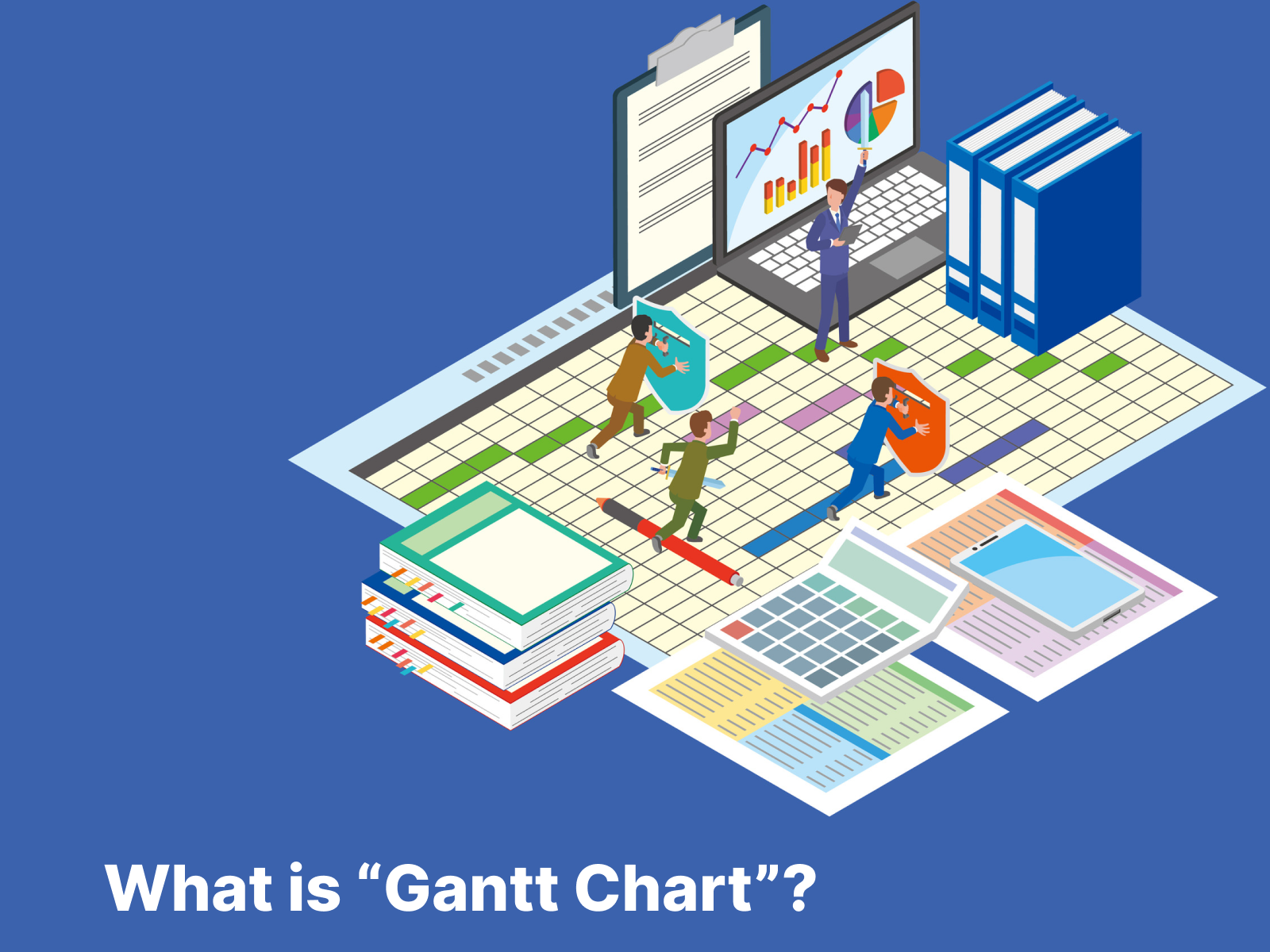What is a Gantt Chart?
A Gantt chart is a visual representation of a project’s schedule and task progress.
The horizontal axis represents the timeline, and the vertical axis represents tasks or assignees. Each task’s start date, end date, and progress are shown with horizontal bars.
Gantt charts were invented by American management consultant Henry Gantt in the late 19th century. Initially used for managing production processes in factories, they are now widely used in various fields such as construction, software development, and marketing for project management.
Features of a Gantt Chart
- Visually Intuitive: Allows you to grasp the overall project schedule and task progress at a glance.
- Progress Management: Easily manage project progress by showing task start and end dates and progress with horizontal bars.
- Early Problem Detection: Identify dependencies and delays early by looking at the Gantt chart.
- Communication Enhancement: Share progress among project members, promoting better communication.
How to Create a Gantt Chart
Follow these steps to create a Gantt chart:
- List All Tasks: Identify all tasks required for the project.
- Organize Task Dependencies: Arrange the dependencies between tasks.
- Create a Task Schedule: Determine the start and end dates for each task.
- Draw the Gantt Chart: Place the timeline on the horizontal axis and tasks or assignees on the vertical axis, representing each task’s start and end dates and progress with horizontal bars.
Tips for Creating a Gantt Chart
When creating a Gantt chart, consider the following tips:
- Break Down Tasks: Break down tasks as much as possible to create a more detailed Gantt chart.
- Clarify Dependencies: Clearly define dependencies between tasks to create a more accurate Gantt chart.
- Create a Buffer in the Schedule: Create a schedule with some buffer time to account for unexpected issues.
- Regular Updates: Regularly update the Gantt chart according to project progress.
Recommended Gantt Chart Tools
There are various tools available for creating Gantt charts. Here are some recommended ones:
- Backlog: A feature-rich project management tool.
- GanttPRO: An online Gantt chart tool.
- Jooto: A simple and easy-to-use Gantt chart tool.
- Lucidchart: A tool for creating various types of diagrams, including flowcharts and mind maps.
Conclusion
Gantt charts are incredibly useful tools for project management. By visually representing the project schedule and task progress, they help efficiently advance the project and ensure its success.
Efficient and accurate real-time translator tools to improve your work — Felo Translator
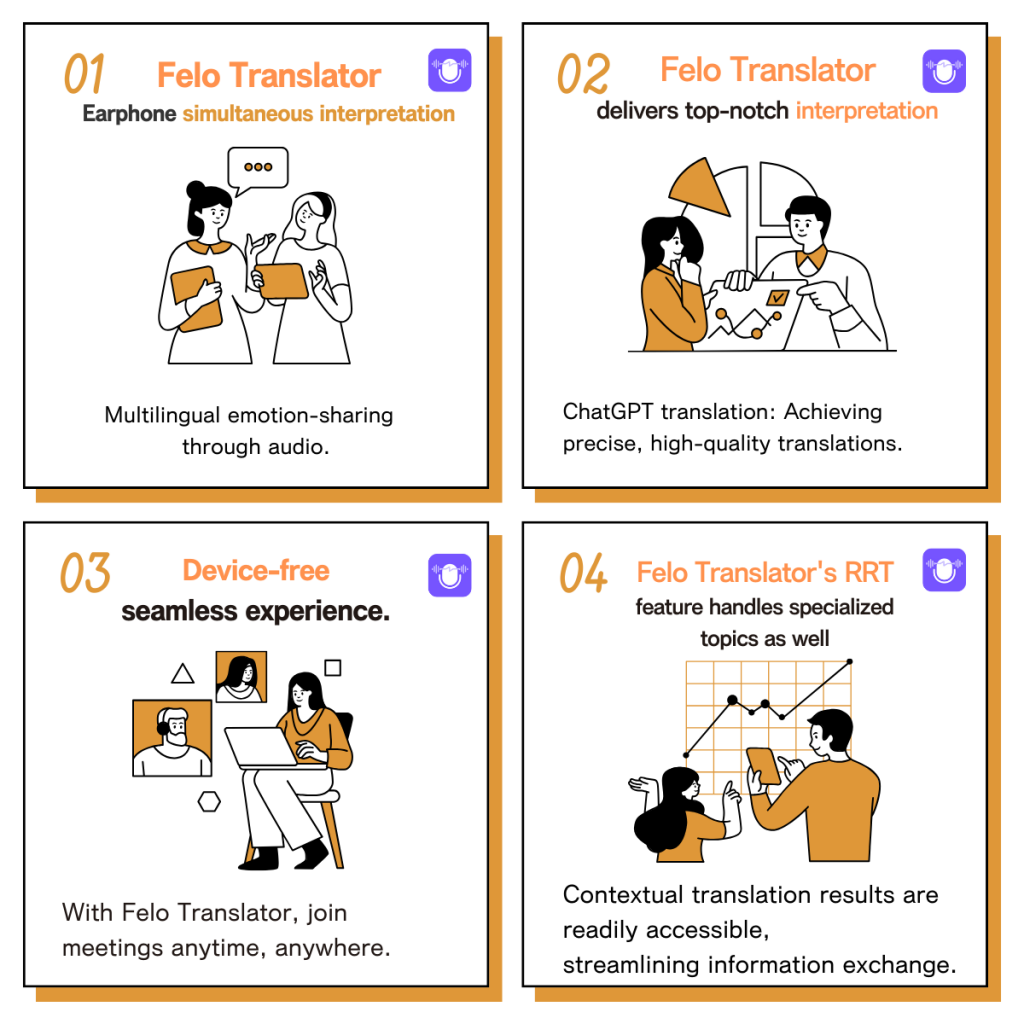
What is Felo Translator ?
Felo Translator is an AI simultaneous interpretation app equipped with GPT-4 engine and RRT technology. Quickly and accurately translate audio from over 15 foreign languages including English, Spanish, French, German, Russian, Chinese, Arabic, and Japanese.
Supports downloading of original and translated texts to help you learn accurate expressions and pronunciation. As a large-scale language model, ChatGPT accurately conveys the passion, expression, and dramatic effect of the stage, allowing audiences to fully understand and enjoy the excitement brought by different linguistic cultures.\
How can Felo Translator assist simultaneous interpreters?
Felo Translator supports beginners in simultaneous interpretation and solves problems by leaving no notes behind and more accurately translating technical terms.
Simultaneous interpretation is a complex and highly technical task, requiring interpreters to have solid language skills, a wealth of specialized knowledge, and a good sense of teamwork.
Only continuous learning and improvement of one’s translation skills can make one qualified for this important translation task and contribute to the smooth progress of international communication.
iOS Download | Android Download
Related Articles↓
What is Google Bard, how is it different from Chat GPT and how to use it?
5 Minutes to Understand Immediately!How to Write Effective Daily Business Reports
What is ”Summary”? Introducing recommended summarization AI tools and summarization tips
Differences Between GPT-3.5 and GPT-4 in Price