International communication is becoming increasingly important in the modern business environment. Microsoft Teams is a very useful tool for efficiently sharing information across language barriers. In particular, the real-time translation feature can facilitate smooth collaboration between team members who speak different languages. This time, we will explain in detail how to use real-time translation in Microsoft Teams.
1. Enabling real-time subtitles and setting up translations
In Microsoft Teams, you can enable real-time subtitles during meetings to display what is being said as text. You can also translate these subtitles into a specific language. Follow the steps below to set it up.
Start or join a meeting :
- Join or start a Teams meeting.
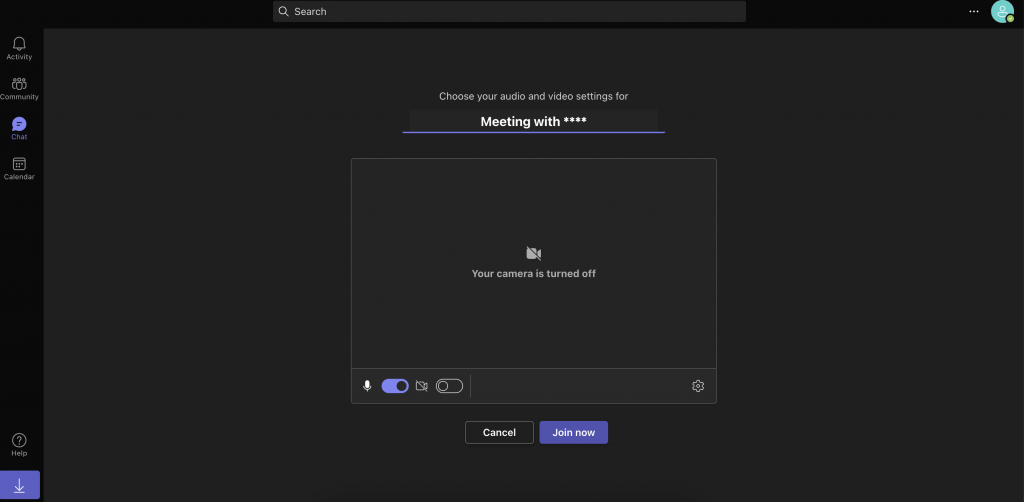
View meeting controls :
- Click “More actions” (…) from the meeting control bar at the bottom of the screen.
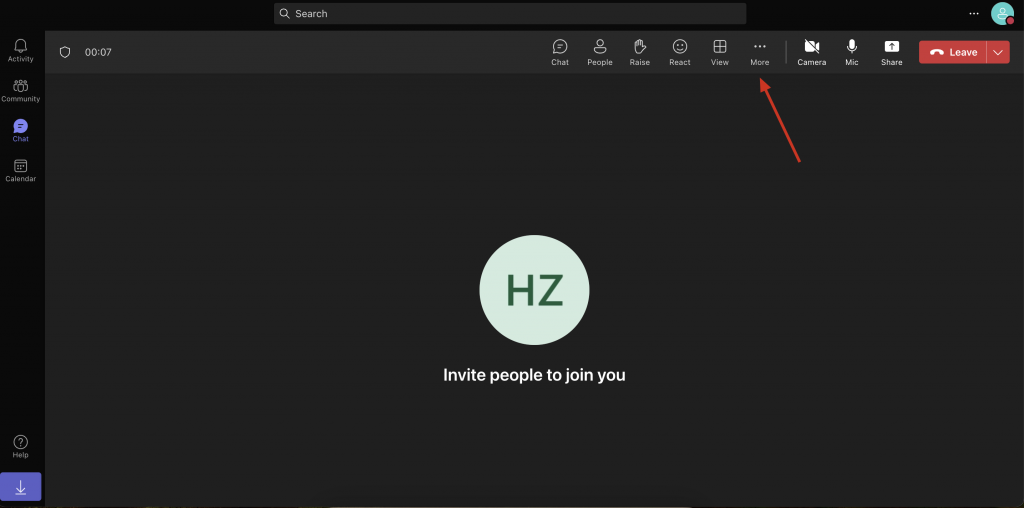
Enable subtitles :
- Select Enable Subtitles or Live Captions from the menu.
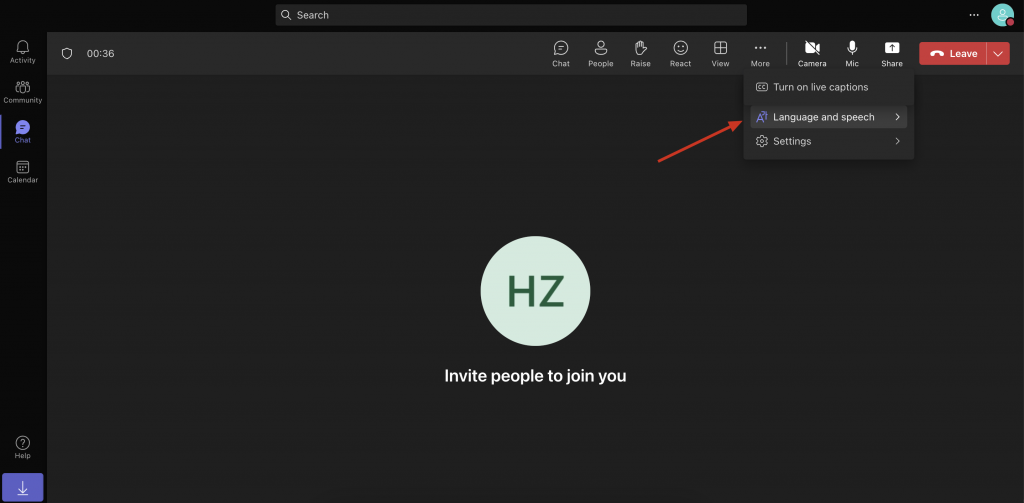
Set the subtitle language :
- Click “More Actions” (…) again and select “Subtitle Settings.”
- Select “Subtitle Language” and choose your preferred language.
2. Integration with third-party translation tools
Microsoft Teams’ real-time translation feature mainly relies on subtitle translation, but to achieve real-time speech translation, it is effective to utilize third-party tools and add-ons.
Third-party translation tools :
- By integrating tools that provide translation services, such as Microsoft Translator, into Teams, you can achieve real-time translation, so that conversation content is instantly translated and participants who speak different languages can easily understand the conversation.
Teams add-ons :
- Find the right add-on or bot from Microsoft AppSource and add it to Teams to enhance your translation capabilities and make in-meeting communication even smoother.
Using the Microsoft Translator app :
- You can use the Microsoft Translator app on your smartphone or another device to get real-time translations, and you can even use the app to translate conversations during meetings.
summary
Leveraging real-time translation in Microsoft Teams can significantly improve communication between team members who speak different languages. By utilizing the real-time subtitling feature and combining it with third-party translation tools and add-ons as needed, international collaboration can be promoted more effectively. This can help ensure smooth communication in a global business environment and improve team productivity.
We hope you will take advantage of these features to make your Microsoft Teams meetings even more effective.
Felo Translator: AI translation tools to improve work efficiency and accuracy
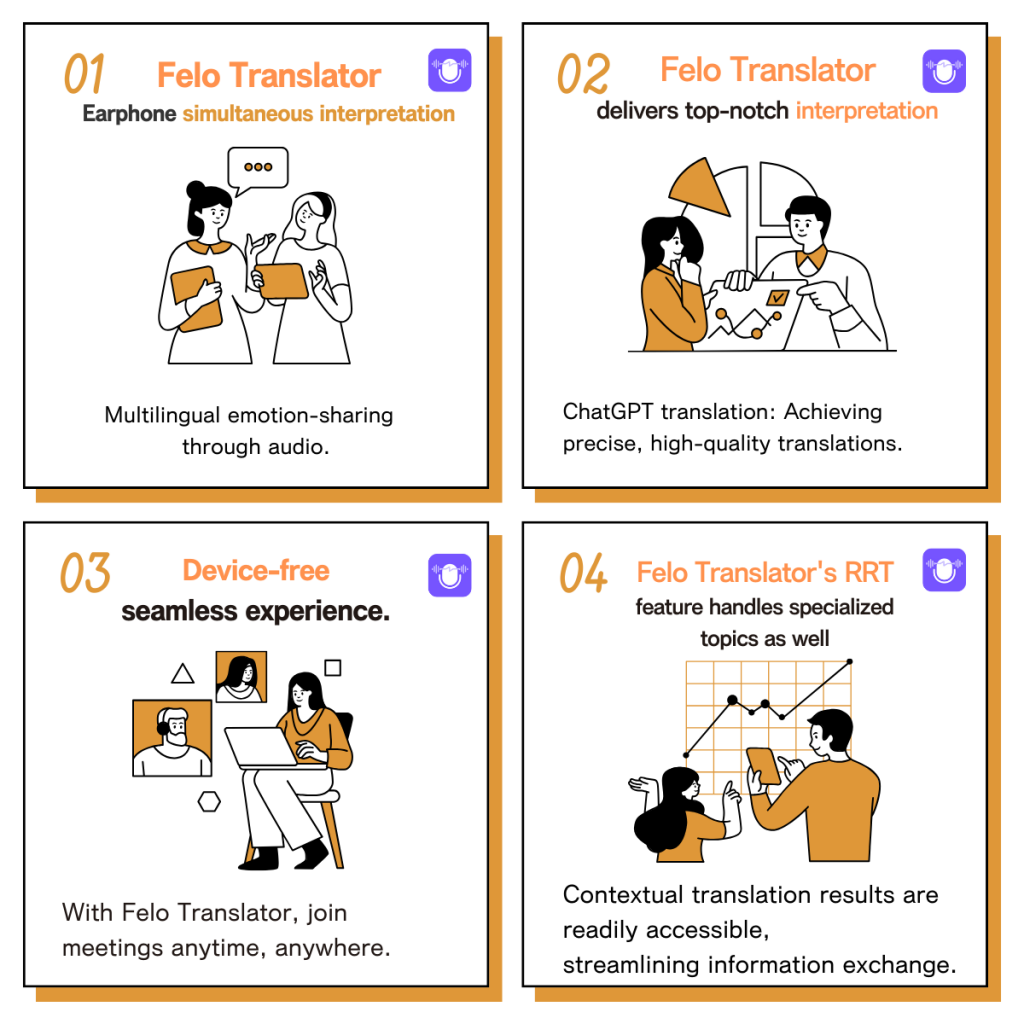
What is Felo Translator ?
Felo Translator is an AI simultaneous interpretation app equipped with GPT-4 engine and RRT technology.
Quickly and accurately translate audio from over 15 foreign languages including English, Spanish, French, German, Russian, Chinese, Arabic, and Japanese. Supports downloading of original and translated texts to help you learn accurate expressions and pronunciation.
As a large-scale language model, ChatGPT accurately conveys the passion, expression, and dramatic effect of the stage, allowing audiences to fully understand and enjoy the excitement brought by different linguistic cultures.\
How can Felo Translator assist simultaneous interpreters?
Felo Translator supports beginners in simultaneous interpretation and solves problems by leaving no notes behind and more accurately translating technical terms.
Simultaneous interpretation is a complex and highly technical task, requiring interpreters to have solid language skills, a wealth of specialized knowledge, and a good sense of teamwork. Only continuous learning and improvement of one’s translation skills can make one qualified for this important translation task and contribute to the smooth progress of international communication.
iOS Download | Android Download
Relevant Note↓
What is IP Phone? Explanation of Its Mechanism and Differences from Fixed Phones!
What is “MTG”? Detailed Explanation of Its Meaning and Usage!
5 Minutes to Understand Immediately!How to Write Effective Daily Business Reports
What is ”Summary”? Introducing recommended summarization AI tools and summarization tips
