In recent years, advances in AI technology have significantly improved the accuracy and speed of transcription apps. These apps are useful in various scenes, such as meetings, interviews, and lectures. However, with so many options available, it can be challenging to decide which one to choose.
What is a Transcription App?
A transcription app is a tool that uses AI voice recognition technology to automatically convert conversation content into text data. This allows for real-time creation of meeting minutes, significantly reducing the manual transcription workload.
Advantages
Using a transcription app allows for quick creation of meeting minutes and reduces the risk of transcription errors. Additionally, it enables immediate sharing of text data after the meeting, ensuring smooth information transmission.
Accuracy and Speed
Accuracy: With the advancement of AI technology, all apps can achieve high accuracy in voice recognition. In a clear audio environment, they can accurately transcribe about 90% of general conversations.
Speed: Manually transcribing a one-hour interview takes 1.5 to 2 hours, but with a transcription app, it can be completed in just a few minutes.
Recommended Transcription Apps
Here are seven recommended transcription apps known for their accuracy and speed:
1. Felo Translator
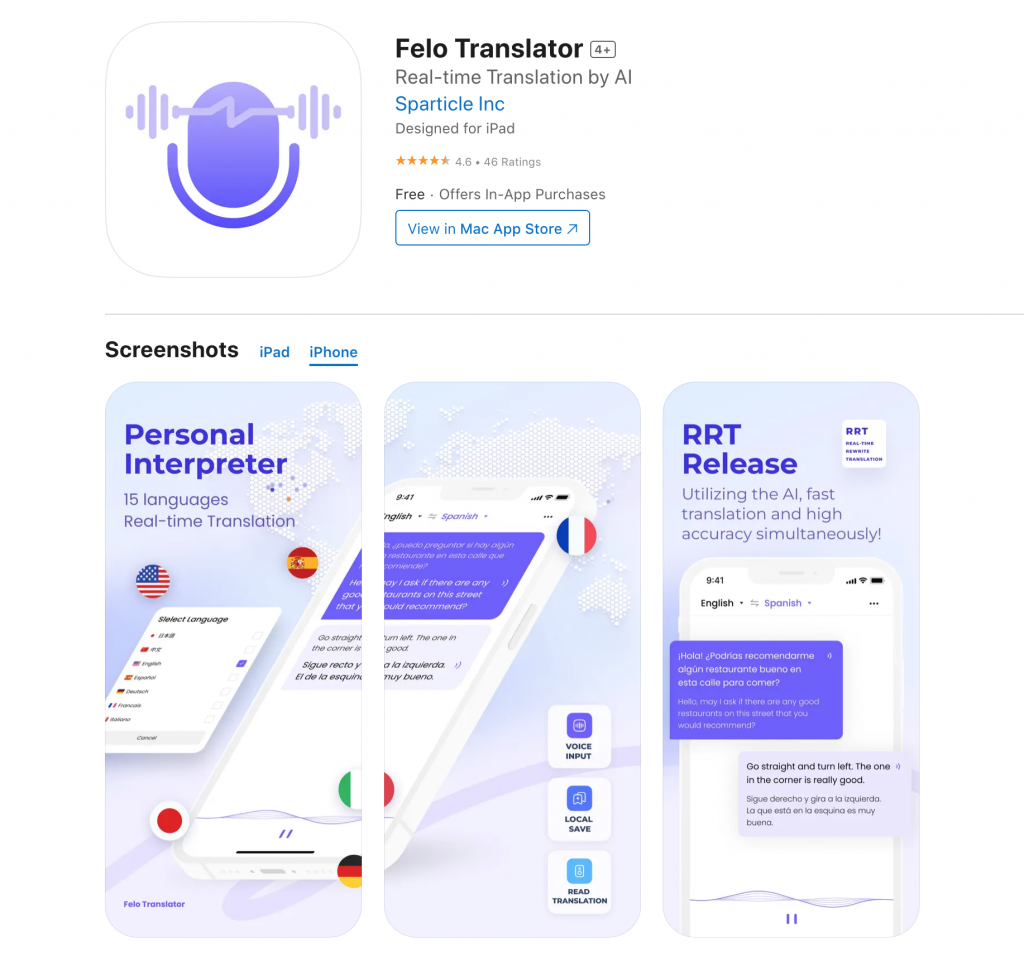
Felo Translator is an AI simultaneous interpretation app equipped with GPT-4 engine and RRT technology, supporting more than 15 languages. Besides translation, it also supports transcription and automatic saving of meeting records.
Main Features
- High-Accuracy Transcription: Real-time transcription is possible.
- Automatic Saving of Meeting Records: Automatically saves meeting content for later review.
- Multi-Language Support: Supports over 15 languages, including English, Spanish, French, German, Russian, Chinese, Arabic, and Japanese.
- Download Function: Allows downloading of audio data and translation data.
- Pricing: Free to use, with monthly plans available. Details can be found on the official website.
2. AmiVoice

AmiVoice uses voice recognition technology specialized in Japanese, making it ideal for meetings and interviews. It is widely used in many business scenes.
Main Features
- High-Accuracy Transcription: Real-time transcription is possible.
- Speaker Identification: Identifies each speaker and clarifies who said what.
- Automatic Translation Function: Translates speaker’s statements in real-time.
- Supported Language: Japanese
- Pricing: Monthly plans available. Details can be found on the official website.
3. Notta

Notta combines AI voice recognition and an audio recognition engine to achieve high-accuracy transcription. It identifies each speaker and offers a wealth of features for creating meeting minutes.
Main Features
- High-Accuracy Transcription: Combines AI voice recognition and an audio recognition engine for over 95% accuracy.
- Speaker Identification: Identifies each speaker and clarifies who said what.
- Meeting Minutes Function: Offers templates and useful features for creating meeting minutes.
- Supported Languages: Supports 58 languages, including Japanese, English, and Chinese.
- Pricing: Starts at 1,650 yen per month.
4. Texter

Texter can extract speech from not only audio but also images and videos for transcription. It supports data sharing with SNS and other apps.
Main Features
- High-Accuracy Transcription: Real-time transcription is possible.
- Data Sharing: Supports sharing data with SNS and other apps.
- Editing Function: Easily edit texts.
- Cloud Storage: Save data in the cloud for anytime access.
- Pricing: Monthly plans start at 3,000 yen, with a free trial available.
5. Otter.ai

Otter.ai can automatically convert English speech into text in real-time and integrates with Zoom and Google Meet. It is popular for its ease of use.
Main Features
- High-Accuracy Transcription: Real-time transcription is possible.
- Speaker Identification: Identifies each speaker.
- Data Sharing and Editing Function: Share and edit audio data in the cloud.
- Cloud Storage: Save data in the cloud for anytime access.
- Pricing: Monthly plans available, with a free version also offered.
6. CLOVA Note
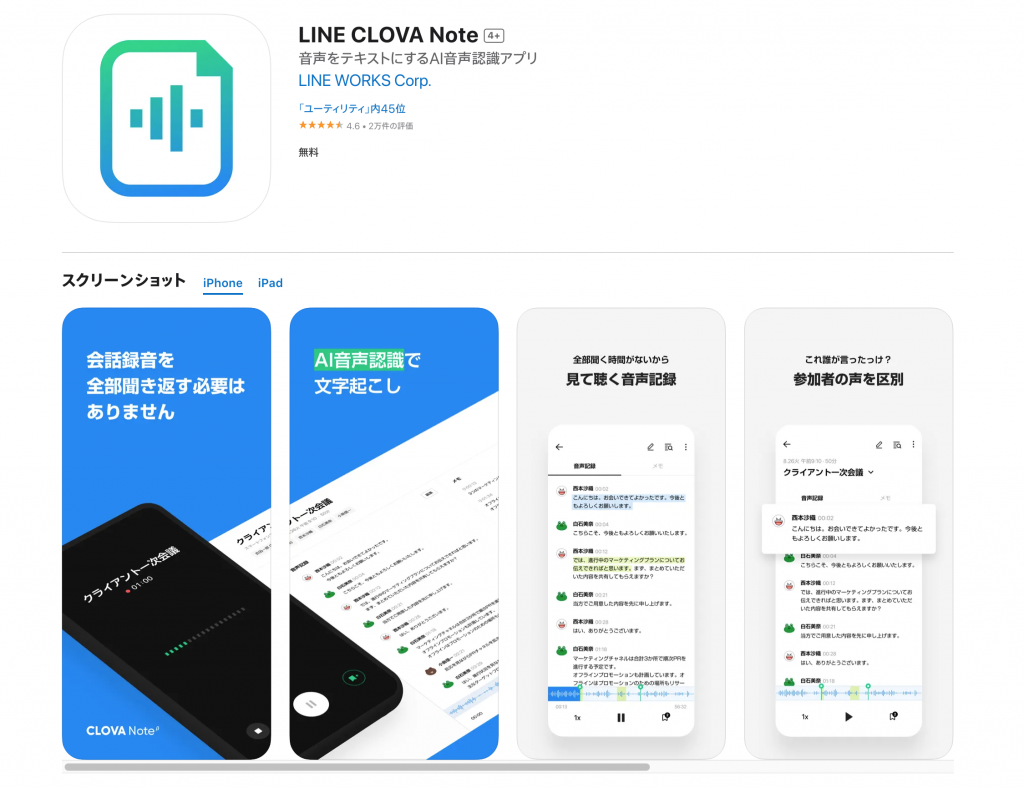
CLOVA Note, provided by LINE, is a free transcription app that is easy to use on a smartphone. It also has speaker identification features.
Main Features
- High-Accuracy Transcription: Real-time transcription is possible.
- Speaker Identification: Identifies each speaker.
- Bookmark Function: Mark important statements.
- Keyword Search: Search keywords within the text.
- Pricing: Free to use.
7. Group Transcribe
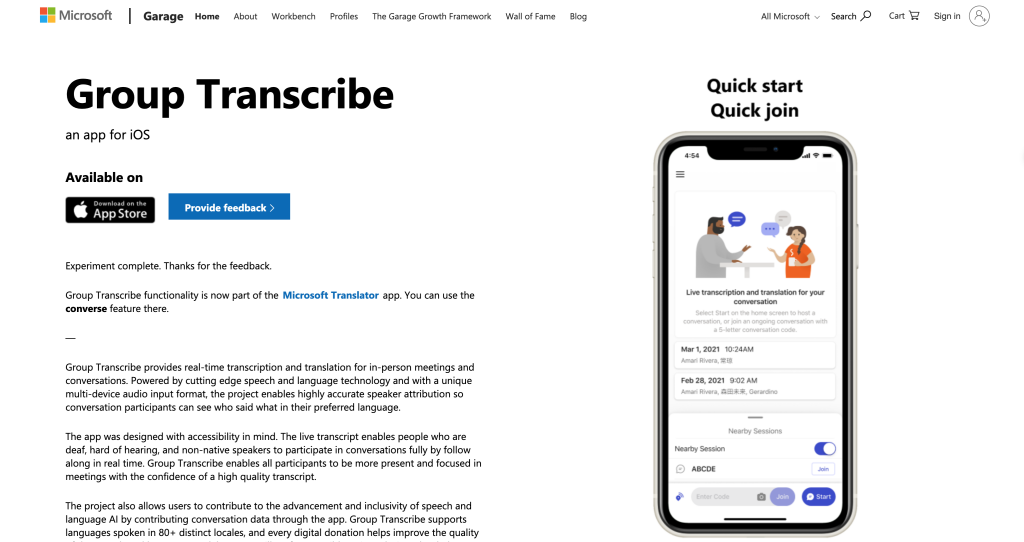
Group Transcribe, provided by Microsoft, is a free transcription app ideal for face-to-face meetings and offers excellent multi-language support.
Main Features
- High-Accuracy Transcription: Real-time transcription is possible.
- Speaker Identification: Identifies each speaker.
- Multi-Language Support: Supports 80 languages.
- Translation Function: Real-time translation is possible.
- Pricing: Free to use.
Conclusion
Transcription apps can significantly improve the efficiency of meetings and interviews. Choose the most suitable app according to your needs and environment to enhance your work efficiency. With options for individuals, companies, and free apps, you can find the perfect solution to meet your requirements.
Relevant Note↓
【2024】Voice Recorders with Transcription Features and Apps for iPhone/Android
12 recommended AI automatic transcription apps and software! Introducing each [PC/smartphone]!
15 Best AI Video Generators of 2024|Anyone Can Create AI Videos
