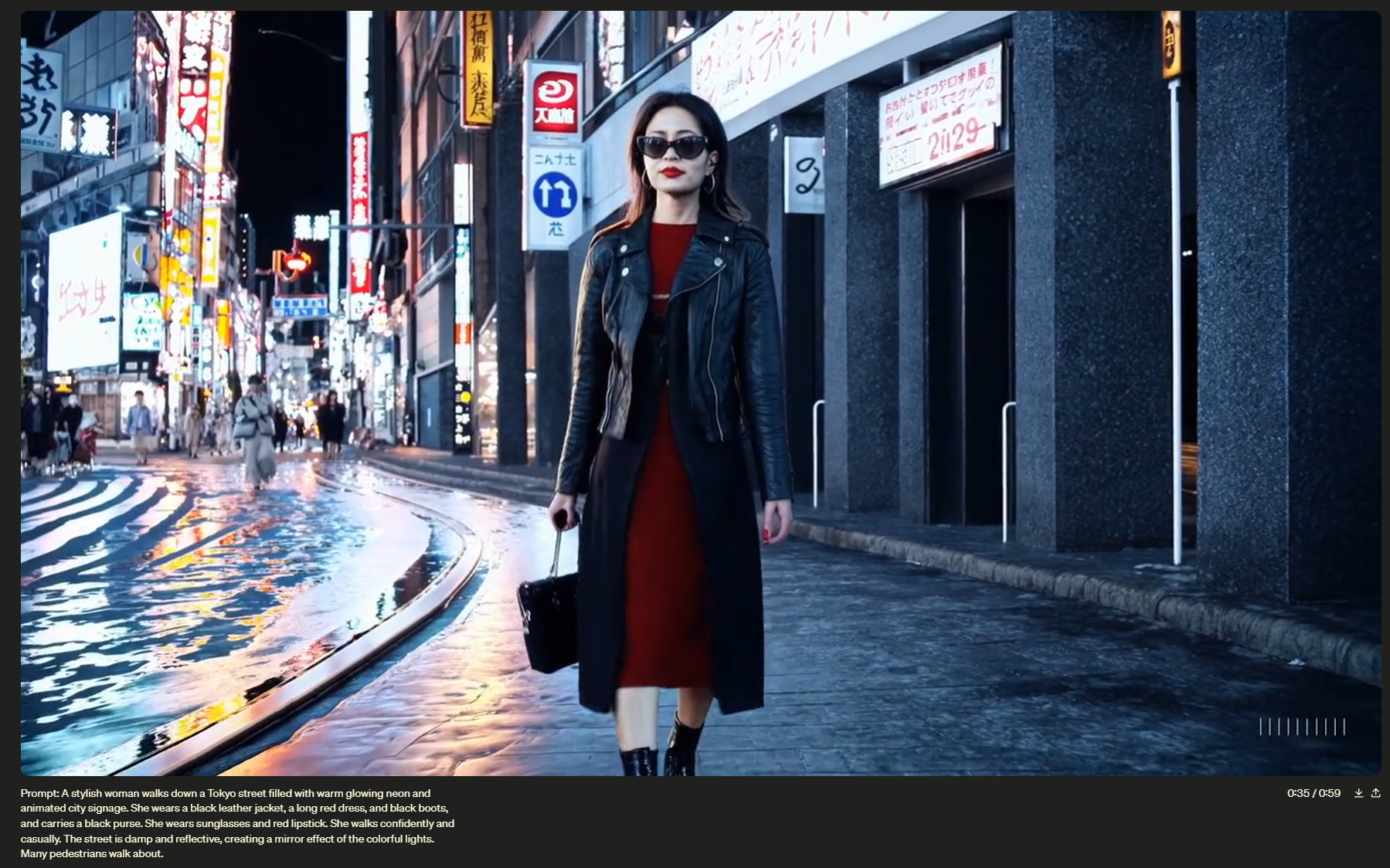In recent years, with the advancement of AI technology, a plethora of video generation AI tools have emerged. These tools allow you to create high-quality videos automatically by simply inputting text or images. Even those without experience or skills in video editing can easily create videos, making these tools increasingly popular among freelancers, small to medium businesses, and educational institutions.
Benefits of AI Video Generators
- Allows video creation without prior editing experience or skills
- Saves time and reduces costs
- Enhances creativity and opens up new possibilities for expression
How To Choose the Right Tool
When selecting a video generation AI tool, consider the following points:
- Features: Types of videos that can be generated, editing capabilities, availability of templates
- Ease of Use: User-friendliness of the interface, simplicity of operations
- Video Quality: Quality of the generated videos
- Pricing: Availability of a free version and cost of premium plans
- Other Factors: Language support, terms of use
Top 15 AI Video Generators
Here, we introduce 15 essential video generation AI tools that are indispensable for modern video production. Each tool has its own unique features and strengths, making it possible to generate optimal video content tailored to individual needs. Let’s take a look at the overview, features, supported OS, and pricing of each tool.
1.Sora
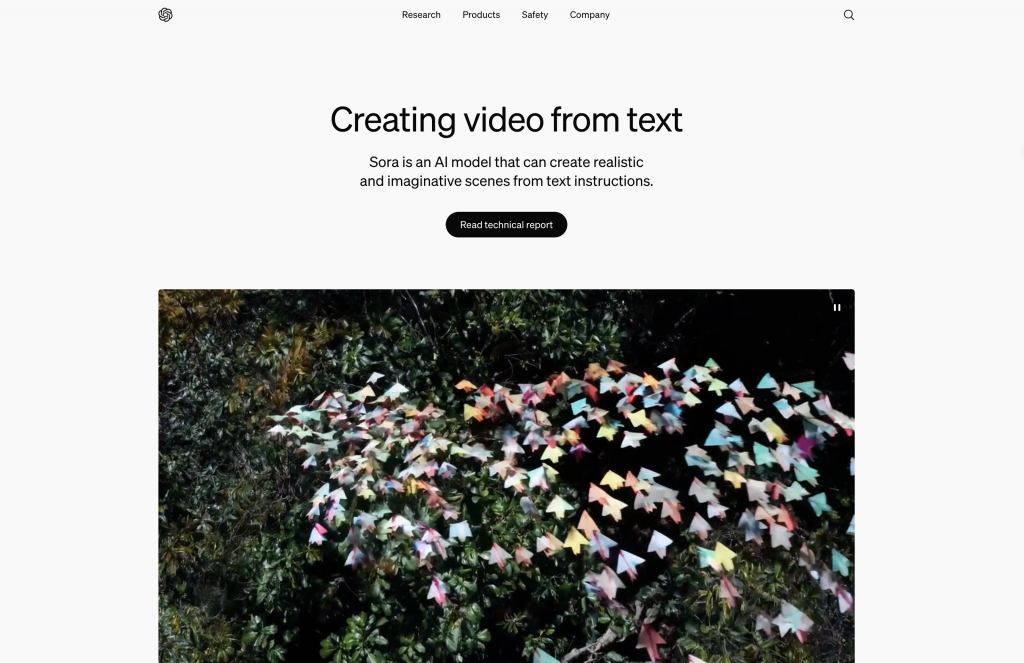
- Provider: OpenAI
- Overview: Generates high-quality videos from text, capable of detailed scene and character movement representation.
- OS: Windows, macOS
- Pricing: To be announced
2.Runway Gen-2

- Provider: Runway
- Overview: Produces clear-quality videos from text and images. Known for its fast rendering and editing capabilities.
- OS: Windows, macOS
- Pricing: Starts free, monthly subscription
3.Pictory

- Provider: Pictory.AI
- Overview: Easily generates videos from scripts and articles, equipped with automatic captioning and translation features.
- OS: Windows
- Pricing: Free trial, followed by subscription
4.Steve AI
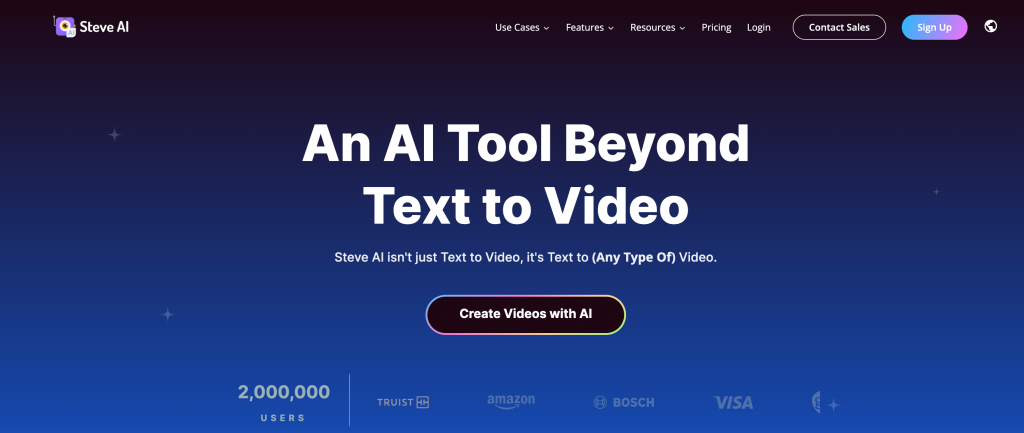
- Provider: Steve AI
- Overview: Generates animation videos from text and audio. Offers intuitive templates.
- OS: Windows, macOS
- Pricing: Free trial, from $15/month
5.KaiBer
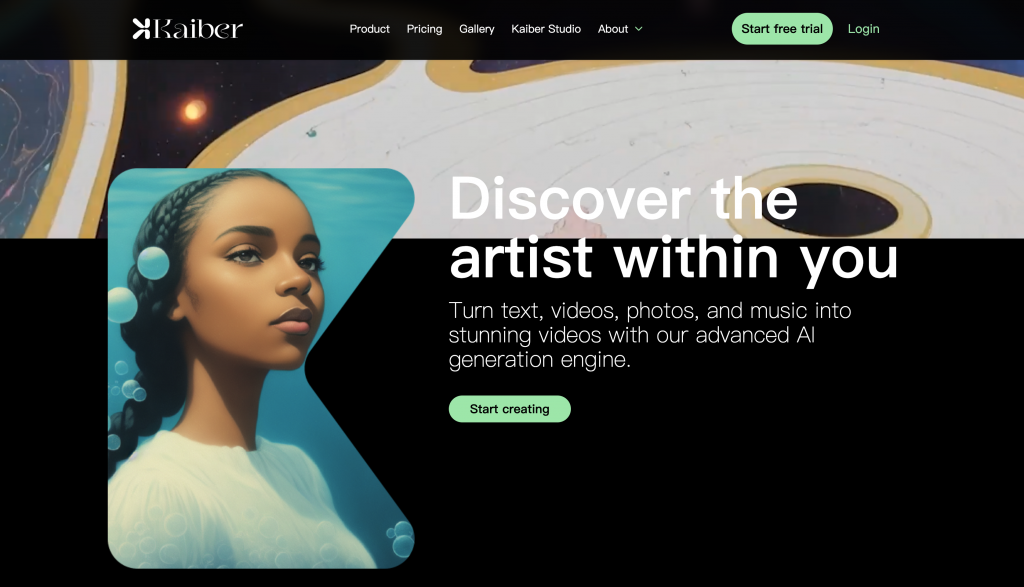
- Provider: KaiBer
- Overview: Transforms music into visuals and creates creative videos from text and images.
- OS: Windows, macOS
- Pricing: From $5/month
6.FlexClip

- Provider: PearlMountain
- Overview: User-friendly interface with a wealth of templates and materials for video creation.
- OS: Windows, macOS
- Pricing: Free plan available
7.DeepAI for MovieCreator

- Provider: DeepAI
- Overview: Generates videos using original avatars that read scripts, supports multiple languages.
- OS: Windows, macOS
- Pricing: Negotiable
8.GliaCloud

- Provider: GliaCloud
- Overview: Generates videos from news articles and statistical data, free image materials available.
- OS: Windows, macOS
- Pricing: Negotiable
9.Elai.io
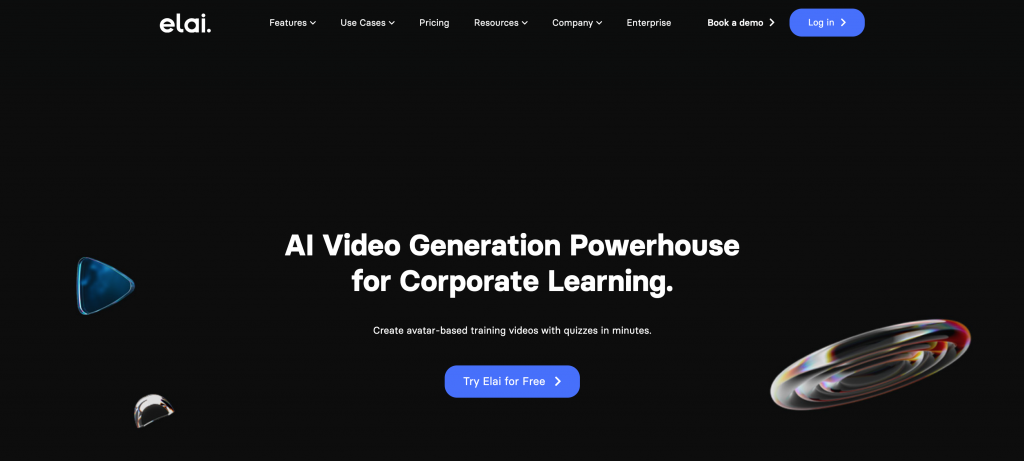
- Provider: Elai.io
- Overview: Offers a rich selection of languages and voices, personalizes videos with custom avatars.
- OS: Windows, macOS
- Pricing: Free trial, from $23/month
10.Director Suite 365

- Provider: CyberLink
- Overview: Beginner-friendly interface with a wide range of effects for professional editing.
- OS: Windows
- Pricing: Annual fee of 12,360 yen
11.Vrew

- Provider: Vrew
- Overview: Multilingual video generation tool using automatic translation and AI voices.
- OS: Windows, macOS
- Pricing: Annual fee of 43,200 yen
12.Filmora AI

- Provider: Filmora
- Overview: Edits videos like documents using text-based editing.
- OS: Windows, macOS
- Pricing: Starts at 3,480 yen for a three-month plan
13.2short.ai
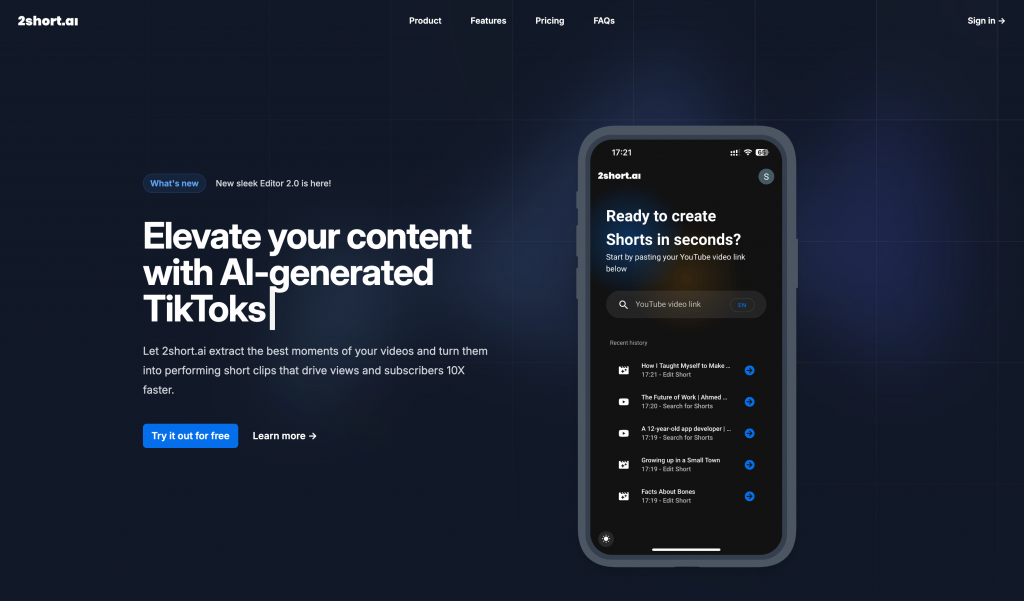
- Provider: 2short.ai
- Overview: Generates short clips from YouTube links, supports spoken language.
- OS: Windows
- Pricing: Free, from $9.90/month
14.Klap

- Provider: Klap
- Overview: Easily creates short videos for social media, features topic identification and auto-reframe.
- OS: Windows, macOS
- Pricing: $23.2/month
15.Vidnoz AI
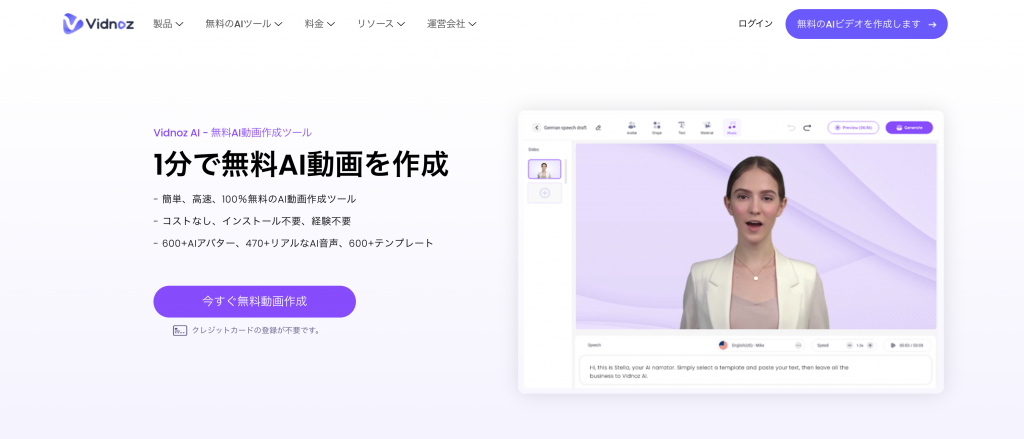
- Provider: Vidnoz
- Overview: Generates high-quality commercial videos, offers a wide range of templates and voice options.
- OS: Windows, macOS
- Pricing: Free plan, from $2,240/month
Other Considerations
In addition to the above, various other video generation AI tools are being released. To find the best fit for your needs, it’s recommended to try out several tools.
These tools can significantly reduce production time and costs while enabling the efficient creation of high-quality videos. Understand the unique features of each tool and select the most suitable one for your purposes.
Applications of Video Generation AI Tools
Video generation AI tools can be utilized for various purposes, including:
- Marketing: Product and service introduction videos, promotional videos
- Education: Lecture videos, educational materials
- Entertainment: Music videos, short movies
- Social Media: Videos for social media posts
- Business: Report videos, presentation videos
Conclusion
This article introduced 15 video generation AI tools that streamline video production and enable the creation of high-quality videos. These tools offer features like automatic generation from text or images, multilingual support, and automatic subtitles, making them versatile for various uses. Use this information to find the ideal tool tailored to your objectives.
Related articles here👇
What is Sora-OpenAI and What is the significance of its appearance?
What is deepfake? Learn about face synthesis AI technology in 3 minutes
How to Use LINE AI Business Profile Photo: Easily Generate 30 Personal Professional Image Photos
Efficient and accurate real-time translator tools to improve your work — Felo Translator
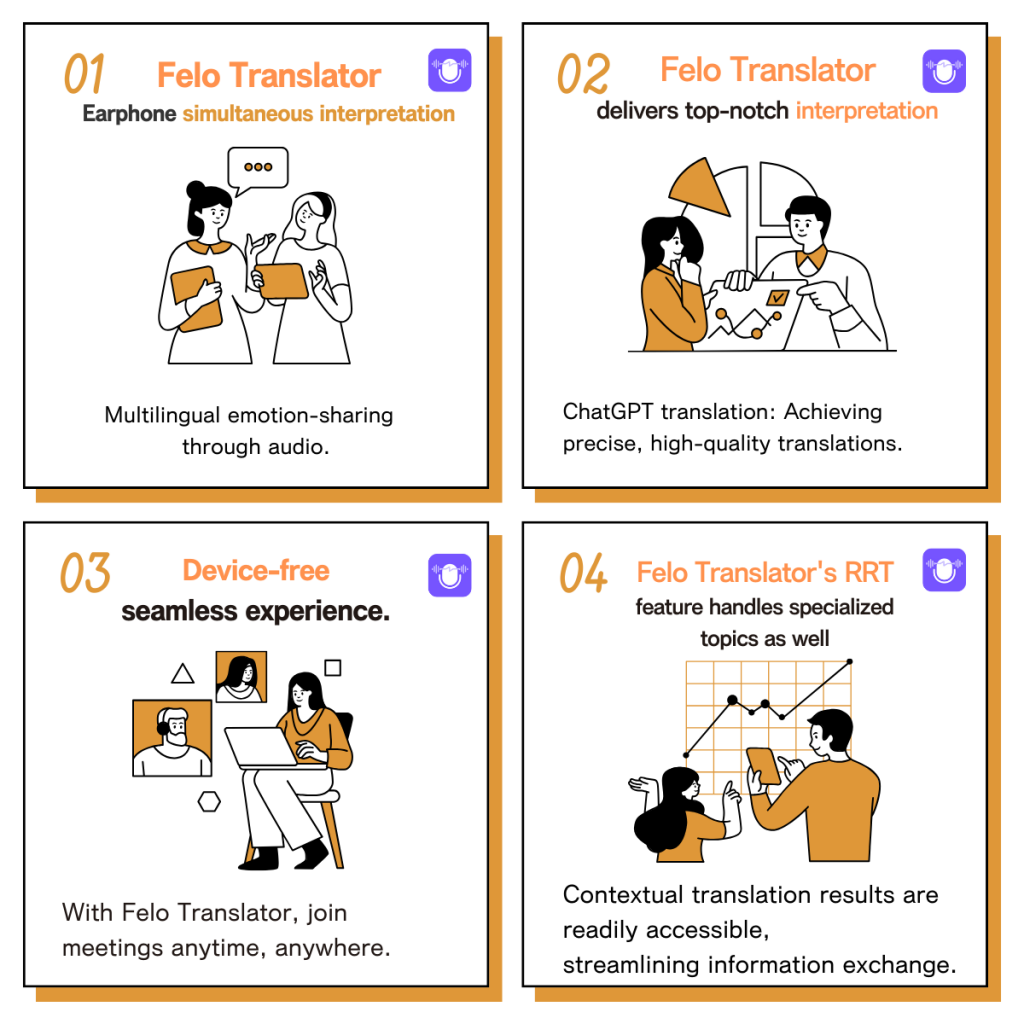
What is Felo Translator ?
Felo Translator is an AI simultaneous interpretation app equipped with GPT-4 engine and RRT technology. Quickly and accurately translate audio from over 15 foreign languages including English, Spanish, French, German, Russian, Chinese, Arabic, and Japanese. Supports downloading of original and translated texts to help you learn accurate expressions and pronunciation. As a large-scale language model, ChatGPT accurately conveys the passion, expression, and dramatic effect of the stage, allowing audiences to fully understand and enjoy the excitement brought by different linguistic cultures.\
How can Felo Translator assist simultaneous interpreters?
Felo Translator supports beginners in simultaneous interpretation and solves problems by leaving no notes behind and more accurately translating technical terms.
Simultaneous interpretation is a complex and highly technical task, requiring interpreters to have solid language skills, a wealth of specialized knowledge, and a good sense of teamwork. Only continuous learning and improvement of one’s translation skills can make one qualified for this important translation task and contribute to the smooth progress of international communication.
iOS Download | Android Download