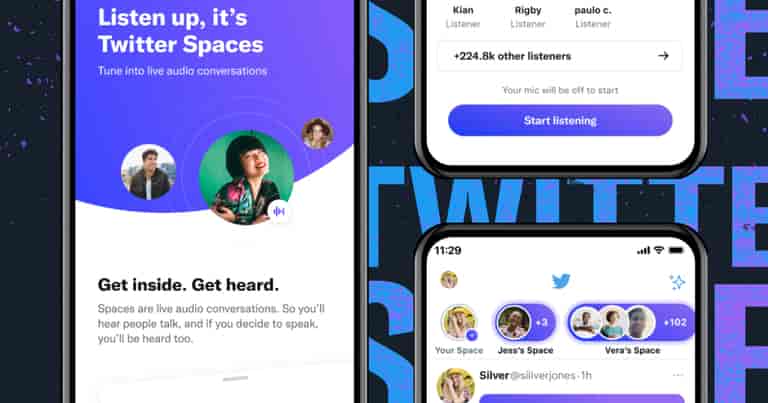As social media platforms evolve, they continuously seek innovative ways to bring real-time conversations and interactive experiences to the forefront. While visuals continue to dominate engagement strategies, the rise of live audio streaming platforms introduces a novel avenue for relationship building amongst influencers and their audience.
Introduced by Twitter in 2020, Twitter Spaces has emerged as a premier live audio conversation platform. This guide explores the essence of Twitter Spaces, its significance, operational dynamics, and its role in amplifying your digital footprint.
Essential Guide to Twitter Spaces in 2024:
- What is Twitter Spaces?
- Why Use Twitter Spaces?
- Comparison: Twitter Spaces and Clubhouse
- How Do Twitter Spaces Work?
- How to Use Twitter Spaces
- How to Join Twitter Spaces
- Moderation and Safety
- Conclusion
What is Twitter Spaces?

Source: create.twitter.com/ja/products/twitter-spaces
Twitter Spaces emerges as a platform for live audio dialogues within the social media realm, allowing users to engage in and contribute to conversations live, transcending traditional tweet interactions.
Twitter portrays Spaces as multifaceted, serving as a complement to podcasts, creating anticipation for events, or facilitating discussions on various topics. It provides a platform for transparent conversations with audiences, from a few individuals to millions globally, without constraints on time or character limits.
Users can host conversations, inviting up to 10 speakers and 2 co-hosts, while utilizing safety tools to ensure a respectful and secure environment.
Ticketed Spaces
Twitter Spaces has Ticketed Spaces, a feature that enables audiences to support creators for the live audio experiences they’re creating.
With Ticketed Spaces, you can generate revenue through ticket purchases. As a creator, you’d have absolute freedom in setting the ticket price. You can go from $1 to up to $999. You can also control the number of people you want to have in your Space.
To be eligible for Ticketed Spaces, you must:
- Have a complete profile
- Have a verified email address
- Not have a history of violating Twitter’s user agreement or content monetization standards
- Maintain at least 1,000 active followers
- Be at least 18 years old
- Have hosted at least 3 Twitter Spaces within the past 30 days
To know more about the Beta eligibility requirements for Ticketed Spaces, check out Twitter’s Ticketed Spaces Policy.
If you meet the requirements, you can start your very own Ticketed Space. Note that this feature is currently only available to initial test group participants who meet the minimum requirements needed to host a Ticketed Space.
To start your Ticketed Space:
- Open Twitter.
- Access the Monetization tab in the sidebar.
- Agree to the Ticketed Spaces Creator Terms.
- Complete the onboarding process.
Creators can earn up to 97% of the revenue generated from ticket sales. The remaining 3% is allocated for platform fees on purchases made in-app. Note that other fees, such as processing, transfer, or access fees, may apply, depending on the payment processor or e-wallet you’d be using.
Why Use Twitter Spaces?
- Establish yourself as an expert or thought leader in your field.
- Promote new products, services, or company updates.
- Discuss trending topics and build relationships with your audience.
- Generate revenue through Ticketed Spaces (currently in beta testing).
Twitter Spaces serves as a versatile platform for brand enhancement, establishing authority in a field, launching new products, or sharing updates. It facilitates discussions on trending topics, aiding in audience growth and follower engagement.
This versatile social media platform can also double as an avenue where you can discuss trending topics while building your audience and nurturing relationships with loyal followers.
Comparison: Twitter Spaces and Clubhouse
Since its launch, Twitter Spaces has drawn comparisons to Clubhouse, a popular social audio app that lets users discover rooms, join discussions, or host their own room.
They’re both audio platforms that let people deliver live audio experiences. However, here are a few things that set Twitter Spaces apart from Clubhouse:
- Twitter Spaces boasts better audio quality
- While Spaces is only accessible via a mobile app, Twitter is currently working on its web access
- It has 5 emoji reactions called “Twemoijs” that help drive more interaction and participation
- No limit to the number of listeners you can have
How Do Twitter Spaces Work?
- Spaces appear as purple bubbles on your Twitter timeline when someone you follow hosts one.
- As a listener, you can react with emojis, send tweets or DMs, or request to speak.
- Hosts can manage speakers, control access to speaking privileges, and invite participants.
On Twitter, when someone you follow creates a Space and goes live, it appears as a purple bubble above your timeline. As a listener, you can react to the audio content using emojis, send a tweet or a DM, or even request to speak.
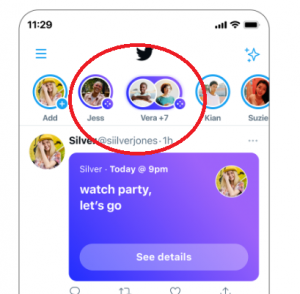
Source: help.twitter.com
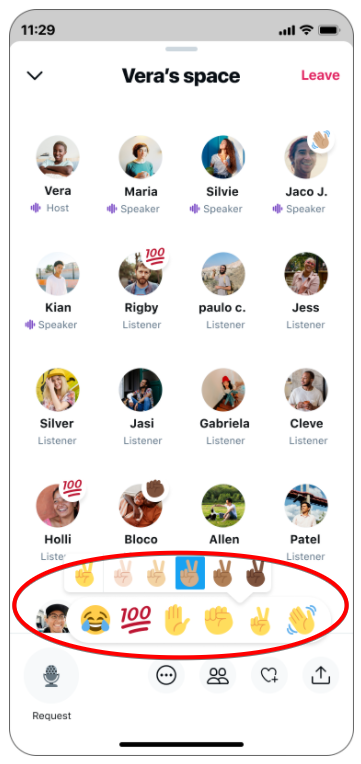
Source: help.twitter.com
If you’re the creator, you’d have the freedom to select your speakers or co-hosts and the topics you want to discuss. You can invite more people to join the conversation by sending a tweet or a DM.
How to Use Twitter Spaces
While you can only start Spaces via the iOS or Android app, you can still access these live audio experiences as a Listener.
Hosting a Twitter Space
When you’re the host, this is how you’d be able to create a Space:
- Long press on the Compose button on your timeline.
- Tap the Spaces icon on the left side.
Alternatively, you can:
- Tap on your profile image, which you can find on the upper left corner of your timeline.
- Look for the Spaces button.
- Toggle buttons for mic access and transcription sharing.
- Click on Start your Space once you’re all set.

Source: media.twitter.com
Furthermore, you can customize your Space and give it more context by coming up with a descriptive name for it. You can also control access to speaking privileges, which you can change any time. You have three options for this: everyone, people, you follow, and the people you invite to speak.
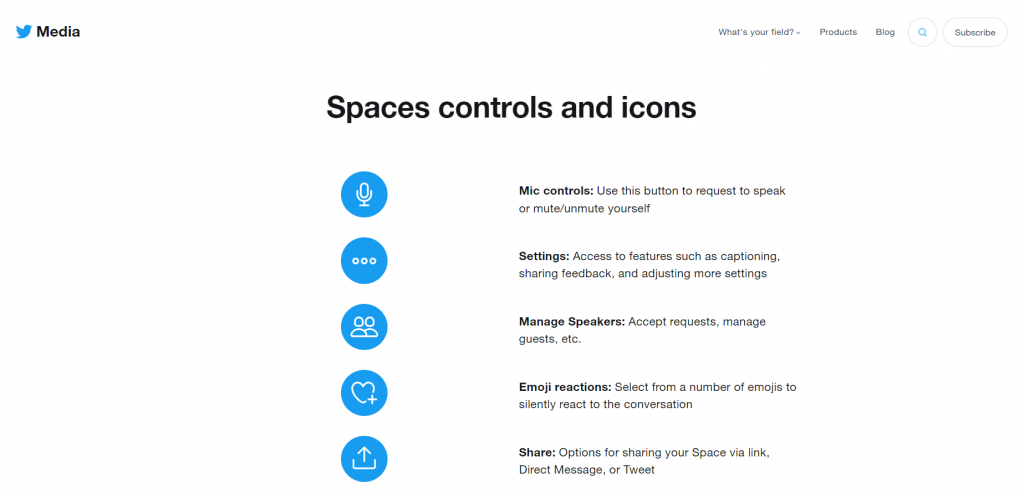
Source: media.twitter.com
Inviting Speakers to Your Spaces
As a host, you can invite people to become speakers or listeners. You’d be able to invite up to 2 co-hosts and 10 speakers.
- Tap the Share button to start inviting more people to your Space. You can send a DM to invite speakers, share your Space by posting a Tweet to encourage followers to join, or copy the link to your Space so you can share it on your other social media platforms.
To add co-hosts:
- Click on the Manage speakers icon.
- Select Invite co-hosts to start finding accounts of people you’d want to have as co-hosts.
- Tap the Send co-host invite.
As a host or speaker, you’d have access to some additional features for enriching your Space. You can:
- Have the option to mute other speakers or remove or block individuals showing offensive behavior or actions
- Pint tweets to spark a conversation or to give your discussions more context or depth
- Turn on captions to make your Space more accessible
Your co-hosts can:
- Send invitations for speakers and manage speaker requests
- Remove participants
- Change the name of your Space
- Oversee all your pinned tweets
- Mute speakers or offensive or disruptive individuals
However, note that your co-hosts can invite or remove other co-hosts. They also don’t have the authority to end your Space.
Moreover, listeners can:
- React with emojis
- Turn captions on or off
- Request for permission to speak
Promoting Your Twitter Space
You can promote your Space if you want it to reach more people. Click the Share icon and select the Share via a Tweet option.
Scheduling Your Space

Source: media.twitter.com
If you want to launch your Space at a later time, you can do so up to 14 days in advance. To schedule a Space:
- Open Spaces by long-pressing the Compose button.
- Click Schedule for later.
- Select the time and date when you want your Space to go live.
In the meantime, you’d still be free to create impromptu Spaces even if you’ve scheduled a Space in advance. If you want to make changes to your scheduled Space, click the Edit button to change details like the Space’s name or scheduled launch date.
Ending a Twitter Space
As a host, you can end a Space. To do so, tap the Leave button on the upper right corner of your Space. This ends the session for everyone.
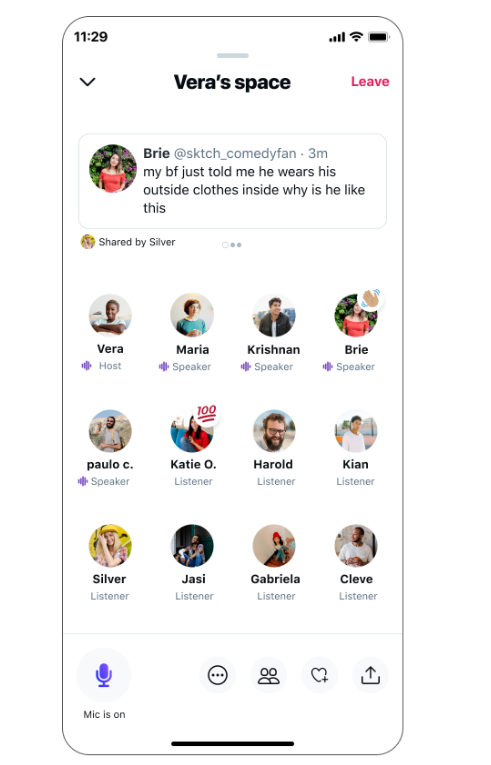
Source: help.twitter.com
Also, if a Space violates Twitter Rules, then it may also end.
Once a Space ends, it can’t be accessed by users. However, Twitter will keep copies of Spaces for 30 days. This is so that Twitter can review the content for any violations. During this period, you can download a copy of your Space data or a copy of the transcription.
How to Join Twitter Spaces
To join a Twitter Space, simply tap the purple circle found on the top part of your timeline. Alternatively, you can look for tweets that feature a purple Spaces box. Note that you can only join a Space when it’s live.
Finding a Twitter Space
As we’ve mentioned previously, you can only start a Space through the mobile app. However, you can find and listen to Spaces even when you’re using a desktop.
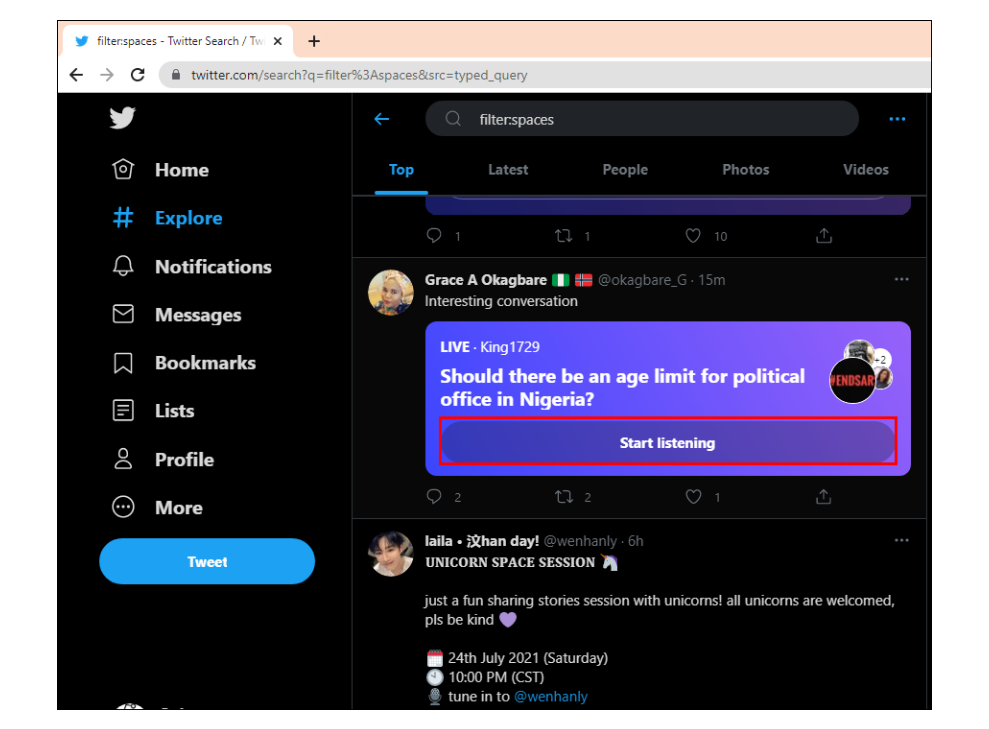
Source: alphr.com
- Open Twitter using your browser and log into your account.
- On the search bar, type “filter:spaces.”
- Look for tweets to the Spaces you want to be a part of.
- Click Start listening. You’ll be redirected to another menu where you need to tap Join this space to become a listener.
If you’re using a mobile device (iOS):
- Open the Twitter app.
- Look for a purple, pulsing outline on the top part of your timeline (Fleets section).
- Select the Space you want to join.
- Tap Start listening.
For Android devices:
- Open the Twitter app.
- Go to the Fleets section and click on the Space you want to participate in.
- Tap Join this space to join in on the conversation.
If you received an invitation from a Space host:
- Open the link.
- Check whether you want to be a listener or a speaker.
- Tap the Start listening button.
If you’re joining a Space as a listener, you won’t be able to speak. If you want to say something, you first need to send a request to the Space’s host, who reserves the right to approve or reject your request.
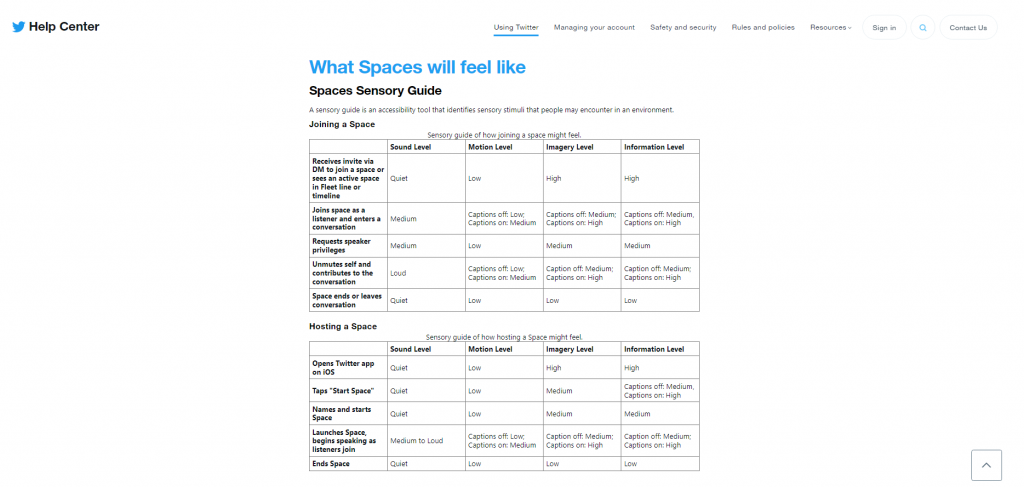
Source: help.twitter.com
Moderation and Safet
Hosts and co-hosts wield control over participation, with the ability to mute, remove, or block disruptive users. Listeners and speakers can also report or block participants, ensuring a respectful dialogue space.
Furthermore, speakers and listeners have the power to report and block other participants. They can also report the Space itself. By blocking a participant from a Space, you’d also be blocking their account on Twitter.
Conclusion
Twitter Spaces is redefining social media engagement through the power of live audio. Its potential for community building and brand growth is vast, poised for further innovation and adoption in the digital communication sphere.
An efficient and accurate real-time translation tool for studying foreign technology — Felo Translator

What is Felo Translator ?
Felo Translator is an AI simultaneous interpretation app equipped with GPT-4 engine and RRT technology. Quickly and accurately translate audio from over 15 foreign languages including English, Spanish, French, German, Russian, Chinese, Arabic, and Japanese. Supports downloading of original and translated texts to help you learn accurate expressions and pronunciation. As a large-scale language model, ChatGPT accurately conveys the passion, expression, and dramatic effect of the stage, allowing audiences to fully understand and enjoy the excitement brought by different linguistic cultures.
How can Felo Translator assist simultaneous interpreters?
Felo Translator supports beginners in simultaneous interpretation and solves problems by leaving no notes behind and more accurately translating technical terms.
Simultaneous interpretation is a complex and highly technical task, requiring interpreters to have solid language skills, a wealth of specialized knowledge, and a good sense of teamwork. Only continuous learning and improvement of one’s translation skills can make one qualified for this important translation task and contribute to the smooth progress of international communication.
iOS Download | Android Download
We hope this information helps you find the best vocal remover tool for you!