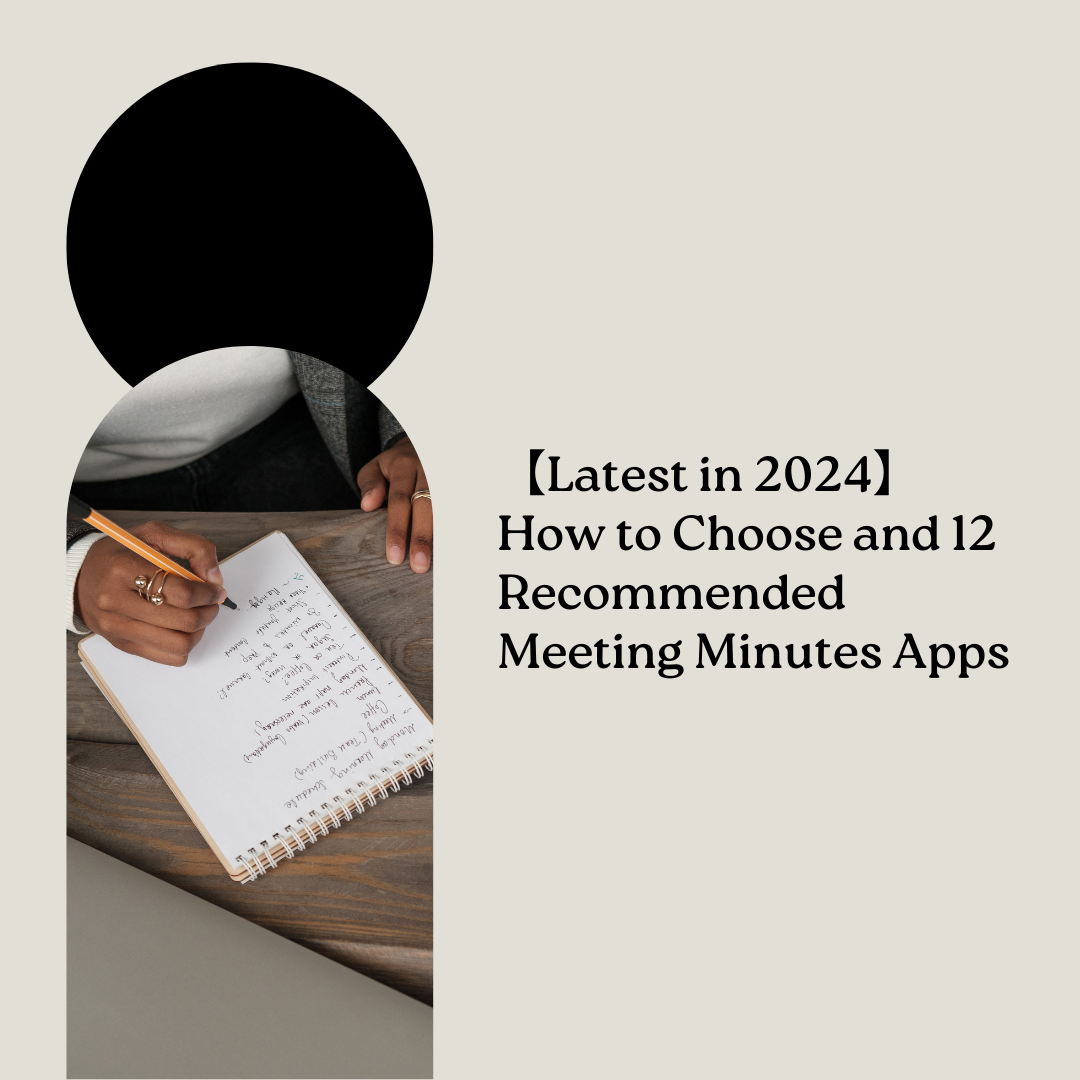What are Meeting Minutes?
Meeting minutes are documents that record the discussions and decisions made during meetings or interviews. Accurately recording and sharing meeting contents offer the following benefits:
Benefits:
- Information Sharing: Sharing contents with those unable to attend the meeting.
- Verification & Search: Reviewing contents later or searching for necessary information.
- Reflection: Reflecting on meeting contents and identifying areas for improvement.
- Accountability: Clarifying responsibilities of speakers and decisions made.
- Record Keeping: Saving meeting records for historical reference.
Types of Meeting Minutes
There are primarily three types of meeting minutes:
- Conversation Format: Recording spoken discussions in chronological order.
- Summary Format: Summarizing meeting contents.
- Theme-based Format: Recording discussions according to meeting themes.
Key Points for Meeting Minutes Creation
- 5W1H: Who, When, Where, What, Why, How.
- Accuracy: Recording based on facts.
- Conciseness: Avoiding redundancy and being concise.
- Objectivity: Avoiding personal opinions or emotions.
- Readability: Using a layout that is easy to read and understand.
Meeting Minutes Apps
Meeting minutes apps are convenient tools that automatically transcribe and record, manage, and share meeting or interview contents. Compared to traditional handwritten meeting minutes, significant time and effort savings can be expected.
Points to Consider When Choosing an App
- Usability: Simple and user-friendly UI/UX.
- Voice Recognition Accuracy: Equipped with high-precision voice recognition engines.
- Features: Essential features along with useful ones.
- Smartphone Compatibility: Usable on-the-go.
- Integration with External Tools: Such as schedule management tools.
- Budget & Cost: Balancing features and pricing.
- Security Measures: Data encryption and access control.
Free Apps
1.Group Transcribe:
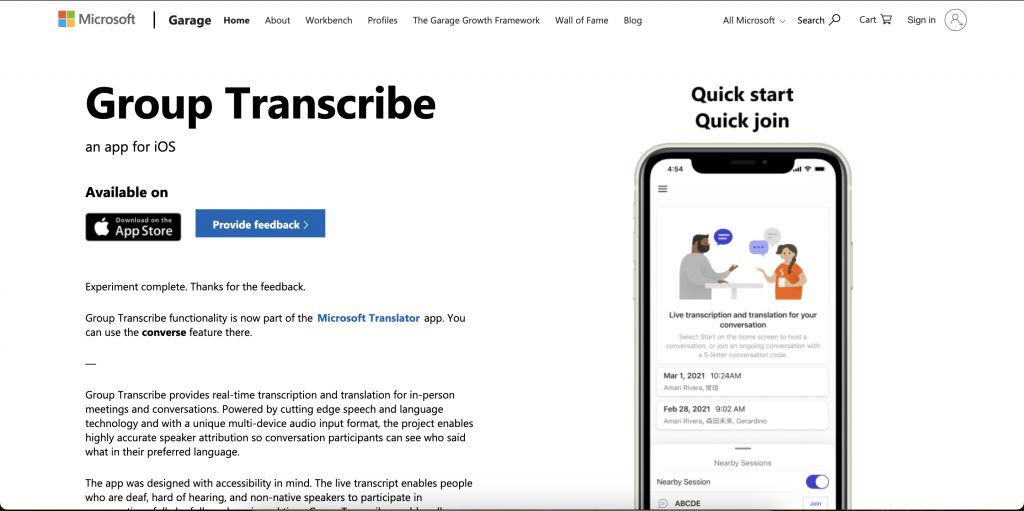
Group Transcribe is an app that recognizes multiple voices and provides real-time transcription for meetings. It transcribes conversations in real-time, allowing participants to transcribe and translate, accurately recognizing voices on each participant’s smartphone. However, it’s important to note that it doesn’t support loading pre-recorded audio data. It’s easy to use, allowing users to create sessions, invite members, and transcribe conversations into text.
Advantages of Group Transcribe:
- Real-time transcription of conversations: Provides peace of mind by transcribing conversations in real-time, preventing any missed information.
- Translation feature: Translates conversations with speakers of multiple languages such as English and Chinese, facilitating smooth communication.
- Smooth creation of minutes: Outputs conversation logs in text format, facilitating smooth creation of minutes.
- Accurate voice recognition on each participant’s smartphone: High accuracy and easy invitation to conversations on each participant’s smartphone.
2.Google Documents:
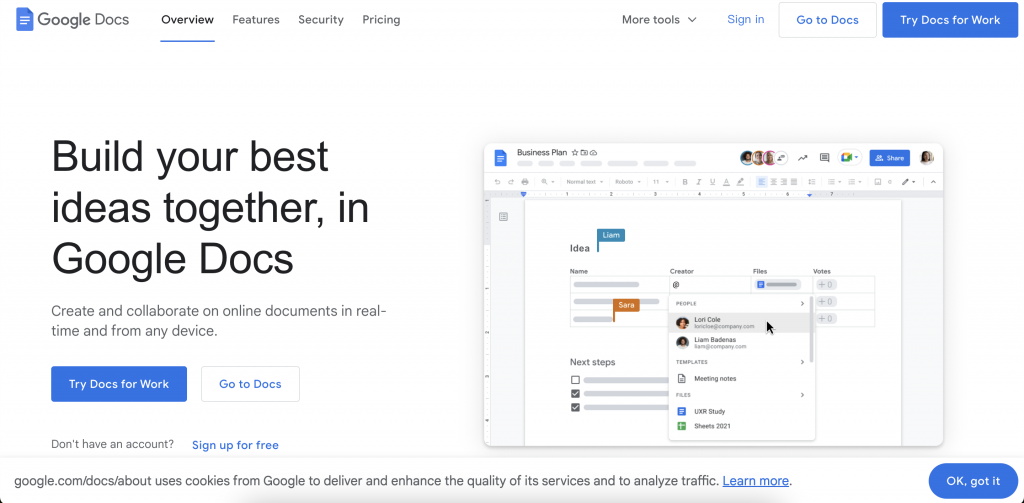
This is the app version of document creation software, allowing editing and sharing on smartphones and tablets. It allows offline work and automatically saves documents online. It also supports collaborative editing, making it a recommended app for businessmen who want to efficiently progress with their work.
Advantages of Google Documents:
- Creation and editing of documents possible anywhere, whether at home or on the go.
- Ability to invite collaborators for joint editing.
- Automatic saving online, eliminating worries about losing data.
Supported OS: Windows, MacOS, iOS, and Android.
How to create meeting minutes using voice input in Google Docs. beginner!
3.CLOVA Note:
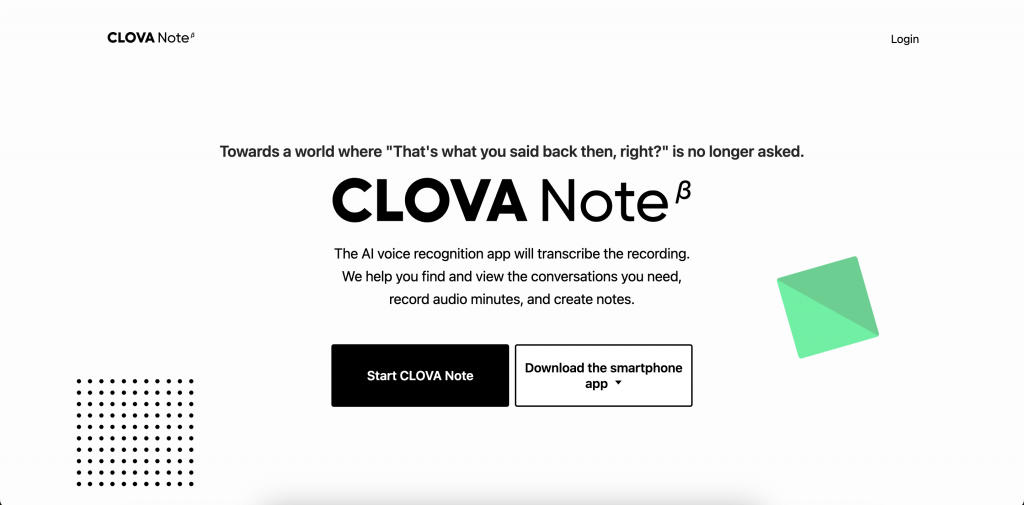
Introduces the features of an app where AI transcribes recordings. It transcribes conversation content, identifying speakers, and supports recordings of up to 180 minutes. It also includes search and bookmark functions by keyword, allowing efficient management of meeting and discussion content.
Advantages of CLOVA Note:
- An app where AI automatically transcribes recordings of up to 180 minutes.
- Supports Japanese, English, and Korean, recognizing global conversations.
- AI identifies speakers, making it easy to understand who is speaking even in conversations with three or more people.
Supported OS: Windows, MacOS, iOS, and Android.
4.Speechnotes:
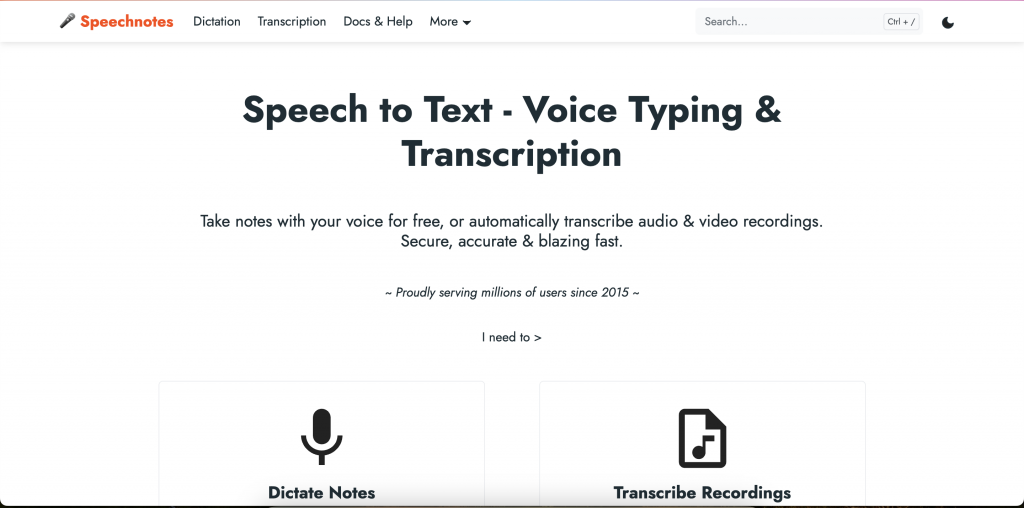
Speechnotes is an app that transcribes speech into text in real-time, supporting the creation of minutes and interview transcripts. Recognition errors can be corrected manually, and it includes a custom stamp feature. It supports multiple languages, accurately distinguishing accents and regional differences in English. Manual input is smooth, and additional convenient features are available in the premium version.
Advantages of Speechnotes:
- An app that automatically transcribes speech into text in real-time.
- Recognition errors can be corrected manually, and it includes a custom stamp feature to assist input.
- Supports multiple languages and accurately distinguishes accents and regional differences in English.
Supported OS: Android.
Paid App
1.Felo Translator
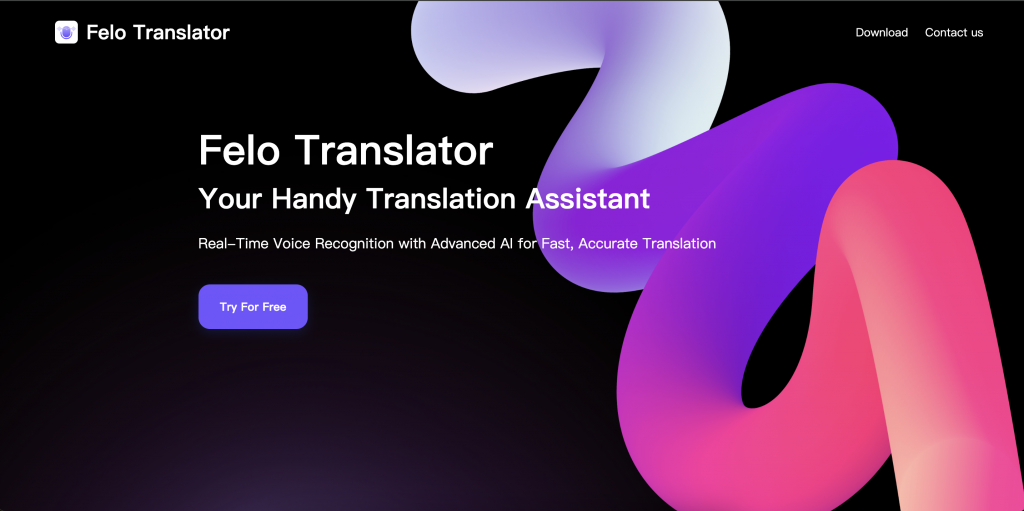
Felo Translator is an AI simultaneous interpretation app equipped with the GPT-4 engine and RRT technology. It can swiftly and accurately translate voices in over 15 foreign languages including English, Spanish, French, German, Russian, Chinese, Arabic, Japanese, and more. It supports downloading of original and translated texts and assists in learning accurate expressions and pronunciations. ChatGPT, being a large-scale language model, accurately conveys stage passion, expressions, and dramatic effects, allowing audiences to fully understand and enjoy the excitement brought by different language cultures.
How can Translator assist simultaneous interpreters?
- Felo Translator supports novice simultaneous interpreters by resolving issues through notetaking, ensuring no information is missed, and translating specialized terminologies more accurately.
- Simultaneous interpretation is a complex and highly skilled profession, requiring interpreters to possess strong language skills, extensive specialized knowledge, and excellent teamwork. Only continuous learning and improvement in translation abilities make one suitable for this crucial translation task and contribute to the smooth progress of international communication.
Benefits of Felo Translator:
- Capable of high-speed and high-quality translation.
- Balances the speed demands of simultaneous interpretation with the accuracy requirements of translation.
Compatibility: iOS Download | Android Download
Pricing:
- Upon initial registration, there is a 60-minute trial period.
- 1 Day: ¥1,038 (Initial purchase: ¥110)
- 3 Days: ¥2,499 (Initial purchase: ¥1,590)
- 7 Days: ¥4,500 (Initial purchase: ¥3,190)
- 30 Days: ¥9,000 (Initial purchase: ¥6,190)
2.Just Press Record
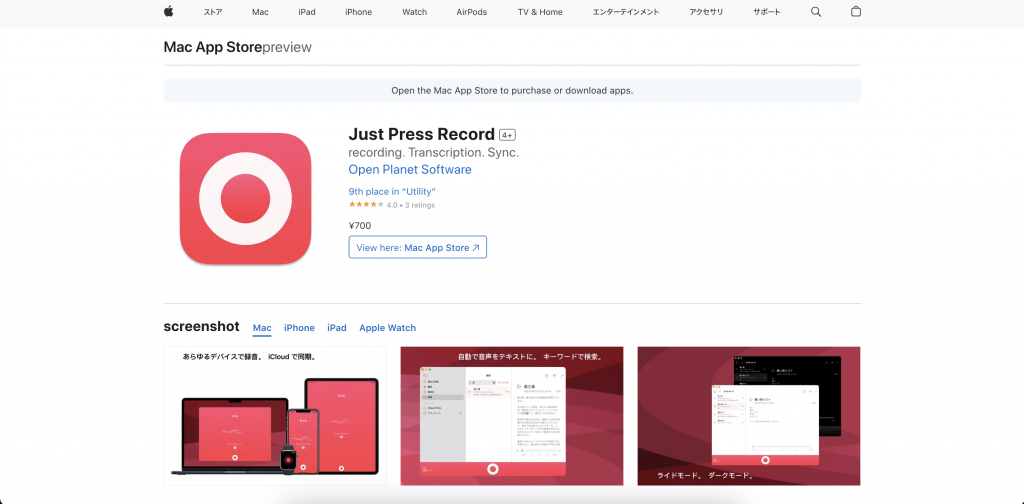
The advantages of a recording app that converts audio to text include automatic transcription, the ability to cut unnecessary parts while viewing the waveform, and the option to share either the audio or text alone. It excels in scenarios like meetings and interviews, enabling smooth editing.
Benefits of Just Press Record:
- Automatically transcribes recorded content into text
- Allows for cutting unnecessary parts of recordings while viewing waveforms
- Enables separate sharing of text and audio, facilitating smooth editing
- Compatible with MacOS and iOS
Price:
- ¥700
3.Otter:
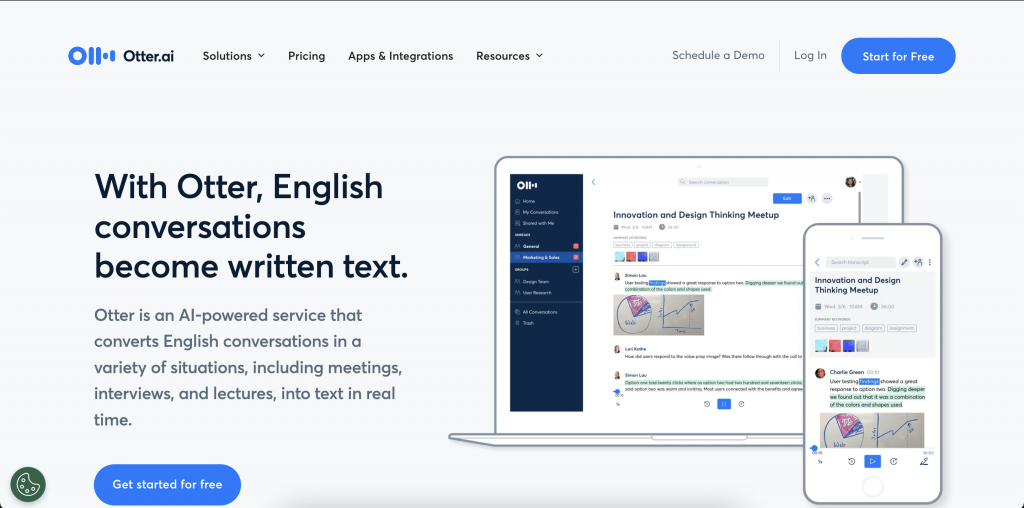
Otter is a transcription app for English seminars and work, capable of converting speech to text in real-time. It supports multi-device functionality, facilitating collaboration and information sharing among teams. Note that the free version has limitations on recording time and is entirely in English.
Benefits of Otter:
- Real-time transcription of speech into text, improving workflow efficiency for activities like meetings and interviews
- Playback synchronized with text, preventing omissions in spoken content
- Multi-device compatibility, allowing simultaneous work across smartphones and PCs for flexible usage
Compatible with Windows, MacOS, iOS, and Android
Prices:
- Free (Basic)
- $10/month/user (Pro)
- $20/month/user (Business)
- Inquiry required (Enterprise)
4.AutoMemo

An interview introducing the AI speech-to-text conversion app “AutoMemo” developed by SourceNext Corporation. The app records audio, automatically transcribes it in the cloud, and allows users to review text information. It is available for ¥1,480 per month for up to 30 hours of usage. Widely utilized for tasks such as creating meeting minutes and integrating with the web version for easy editing and sharing. The upcoming updates include the addition of a “speaker separation” feature.
Benefits of AutoMemo:
- High recognition accuracy using AI-based transcription, achieving over 95% accuracy through the adoption of Whisper technology
- Free plan available for up to 1 hour per month, with monthly plans priced at ¥1,480 for up to 30 hours, offering reasonable pricing
- Diverse application scenarios, including creating meeting minutes, recording negotiations, and conducting interviews, with the ability to utilize archived data as a database
- Organizing and sharing conversations through text information, facilitating communication with absentees and ensuring smooth transitions during personnel changes
- User-friendly editing features integrated with the web version, allowing for easy editing and sharing of text information, and speaker separation to distinguish text by speaker
Compatible with Windows, MacOS, iOS, and Android
Prices:
- Free (Trial Plan)
- ¥1,480/month for up to 30 hours of transcription
- ¥12,800/year for up to 30 hours of transcription
- ¥14,000/one-time (100 hours charge)
5.Speechy

The app “Speechy Lite” converts speech to text in real-time, allowing for editing and translation. It offers a free version with recording time limitations, while the paid version allows unlimited recording. Users can customize settings for ease of use. With high transcription accuracy, it’s convenient for creating meeting minutes and interview transcripts.
Benefits of Speechy Lite:
- Real-time transcription of speech simplifies the creation of meeting minutes
- Transcribed content can be edited, translated, and easily utilized
- Settings can be finely tuned for a user-friendly environment
- Transcribes speech from audio files and can utilize existing audio data
- High transcription accuracy, accurately converting to Kanji
Compatible with iOS
Prices:
- ¥2,200 (Speechy)
6.Texter
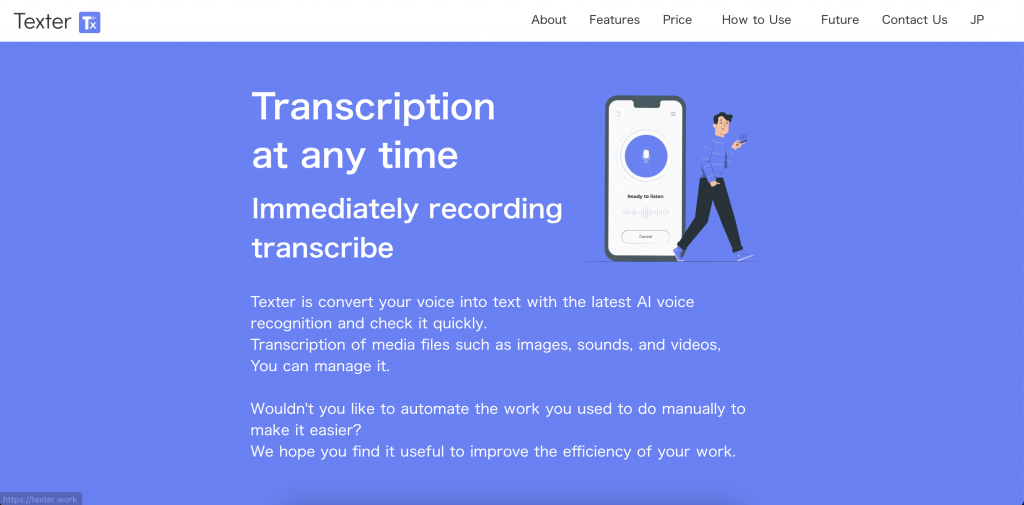
The app “Texter” enables real-time transcription and translation of speech, facilitating smooth utilization of meeting and interview content. The free version allows recording three times a day for up to one minute, while subscribing to a paid plan increases recording time and improves speech recognition accuracy. It’s user-friendly, allowing for recording and transcription of speech and translation of text from images.
Benefits of Texter:
- Real-time transcription of conversations or speech allows for reviewing missed content
- Transcribed content can be edited, summarized automatically, and utilized as text
- Creates text from audio in videos or text from images
- Offers translation, allowing for the transcription and translation of non-Japanese speech
- Abundant features useful for business and learning, including interviews and meeting minutes
Compatible with iOS
Prices:
- Basic Free
- In-app purchases available
7.toruno
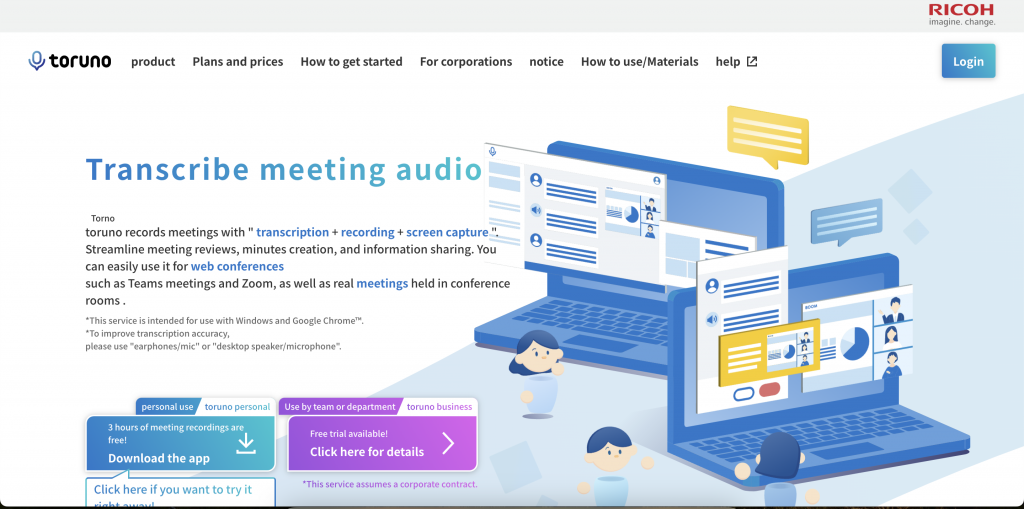
Toruno is a service for transcribing meeting audio, recording, and screen capturing. It streamlines meeting reviews, minutes creation, and information sharing, suitable for both web and in-person meetings. Editing transcribed results shortens the time required for minutes creation, and sharing them is also possible. Initial costs are zero, with free and paid plans available.
Benefits of toruno:
- Efficiency: Streamlines meeting reviews and minutes creation by transcribing meeting audio, recording, and screen capturing.
- Prevention of missed information: Allows for reviewing important statements missed during meetings, ensuring full participation.
- Time-saving: Editing transcribed results reduces the time required for minutes creation, making it easier to share records.
Compatible with Windows
Prices:
- Monthly 20-hour plan: ¥6,000 + ¥300/hour
- Monthly 100-hour plan: ¥28,500 + ¥285/hour
- Monthly 500-hour plan: ¥135,000 + ¥270/hour
- For toruno Business
8.RIMO voice
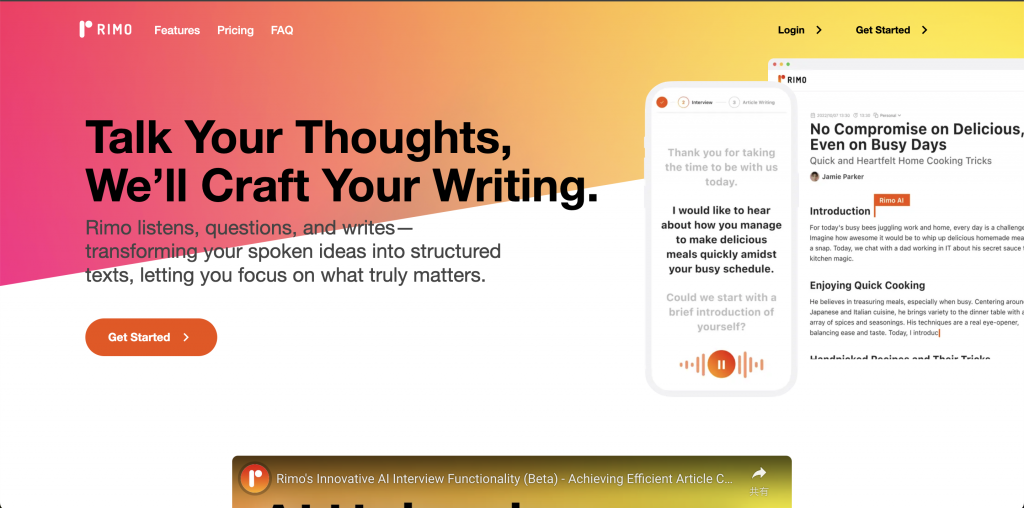
RIMO voice offers a service using AI to transcribe audio and video into text. It can transcribe one hour of audio data in approximately five minutes, making it suitable for meetings and online events. It utilizes AI specialized in Japanese for automatic transcription and summarization. It facilitates easy review and sharing of meeting and event content.
Benefits of RIMO voice:
- Time-saving: AI enables the transcription of large amounts of audio data in a short time.
- Searchability: Transcribed text data is searchable, making it easy to find specific keywords or content.
- Shareability: Transcribed data can be easily shared, making it easy for all meeting or event participants to review content.
- Summarization feature: AI generates summaries, making it easier to grasp the overall content without reading all the transcribed text.
Compatible with Windows, MacOS, iOS, and Android
Prices:
- ¥30,000/month (Trial)
- ¥60,000/month (Lite)
- ¥120,000/month (Basic)
- Inquiry required for Business contracts
Summary
Meeting minutes creation apps have the potential to significantly contribute to the efficiency and productivity improvement of business operations. It is important to choose an app that meets the needs of the users, and there are various factors involved in this selection process.
By referring to the criteria outlined in the article for selecting meeting minutes creation apps, one can choose and implement an app that suits their own business needs and those of their team, thereby achieving increased efficiency and productivity.
Additionally, when advanced speech recognition accuracy is required, it is recommended to consider using Felo Translator. Felo Translator supports meeting minutes creation with its excellent speech recognition technology, enabling more efficient business operations.