For those aiming for efficient project management, this article introduces various project management tools, their features, selection methods, and recommended services.
What is a Project Management Tool
A project management tool provides functions such as progress management, schedule management, and task management, aiming to improve project efficiency. Traditional Excel and chat tools often result in scattered information and labor-intensive processes, hence the need for tools that can centrally manage this information.
Features of Project Management Tools
Project management tools have the following features:
- Gantt Chart
- Task Management
- File Sharing
- Wiki
- Bulletin Board
- Messaging and Chat
- Budget Management
These features enable centralized information management, making it easier to grasp the overall picture of the project.
Types of Project Management Tools and How to Choose
Project management tools can be divided into the following three types:
- Tools for Multiple Purposes
- Tools Strong in Task Management
- Tools Specialized for Specific Purposes
Key Points for Comparing Tools
When choosing tools, consider the following points:
- Information Sharing Methods
- Richness of Templates
- Pricing Structure
- Ease of Use
Top10 Best Project Management Tools
1. CrowdLog

- Key Features: Labor management, integration with Google Calendar, semi-automatic input.
- Pricing: Contact for details.
- Description: A tool strong in labor performance and budget management for each project. Intuitive operation makes labor management easy.
2. monday.com
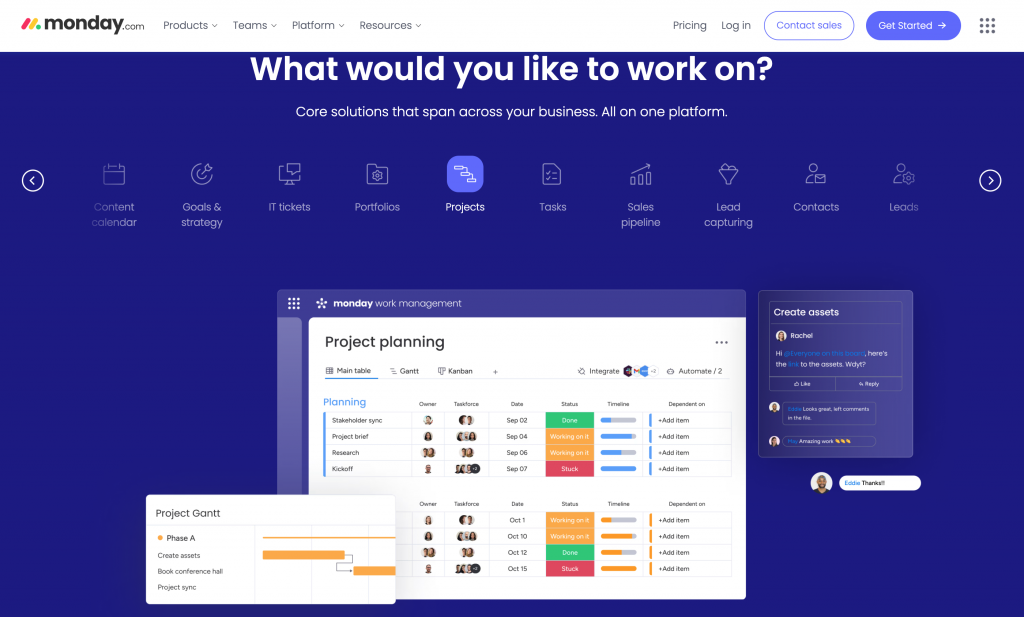
- Key Features: 36 types of functions and over 100 automation recipes, integration with more than 50 external tools.
- Pricing: From ¥1,300 per ID/month. Free plan available.
- Description: A cloud-based business management tool offering timelines, labor management, dashboards, reporting, business performance analysis, and survey functions. Can be customized without code according to the project and organization.
3. Asana

- Key Features: Gantt charts, Kanban method, over 50 templates, rule functions, form functions.
- Pricing: From ¥1,200 per ID/month.
- Description: Used by over 100,000 companies. Provides rich templates and management automation functions, integrated with Google Sheets, Zoom, Slack, etc.
4. Reforma PSA

- Key Features: Labor and expense management per project, cost calculation.
- Pricing: From ¥30,000/month.
- Description: A project management system for the advertising, IT, and content production industries. Supports project management, sales management, purchasing management, attendance management, and expense management.
5. Backlog

- Key Features: Gantt charts, Wiki functions, file sharing, comment functions.
- Pricing: From ¥16,000/month. Free plan available.
- Description: Simple UI, used in web production, software development, advertising agencies, and various other industries. Strong in task progress management and information sharing.
6. Notion
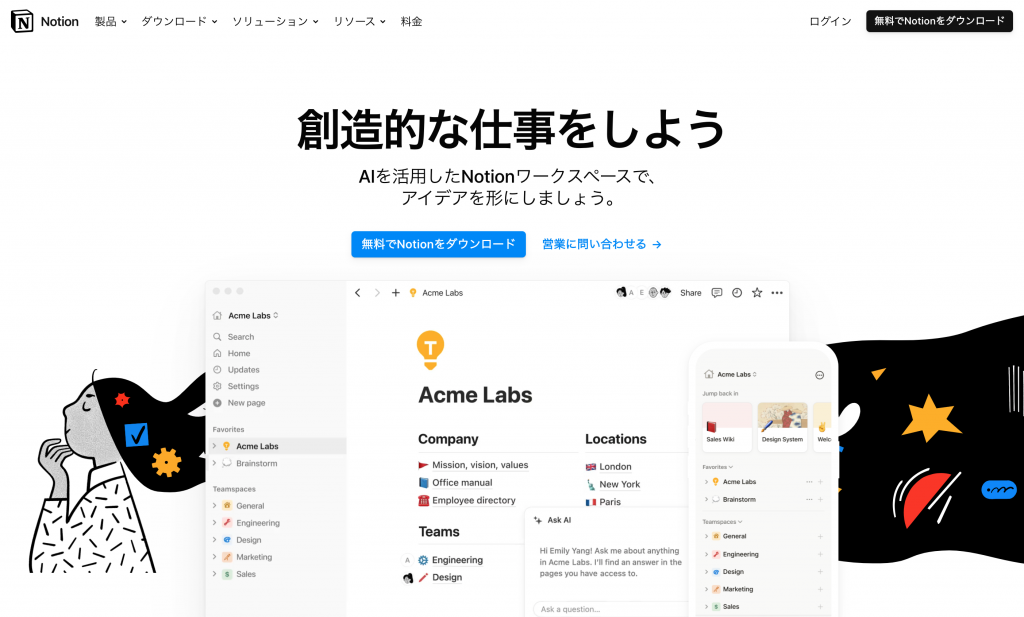
- Key Features: Task management, Wiki functions, note-taking functions, integration with external tools.
- Pricing: From $8 per ID/month. Free plan available.
- Description: Excellent in task and information management, used in various fields. Intuitive operation makes task management easy.
7. Lark

- Key Features: Chat, video calls, file sharing, Gantt charts, Kanban method.
- Pricing: From ¥1,420 per ID/month. Free plan available.
- Description: As groupware, it can centrally manage projects and communication. Equipped with various back-office functions.
8. Lychee Redmine

- Key Features: Visualization of multiple projects, Gantt charts, Kanban method, resource management, time management.
- Pricing: From ¥900 per ID/month. Free plan available.
- Description: Rich in “Redmine” extensions, enabling centralized management of project progress, quality, and cost.
9. Trello
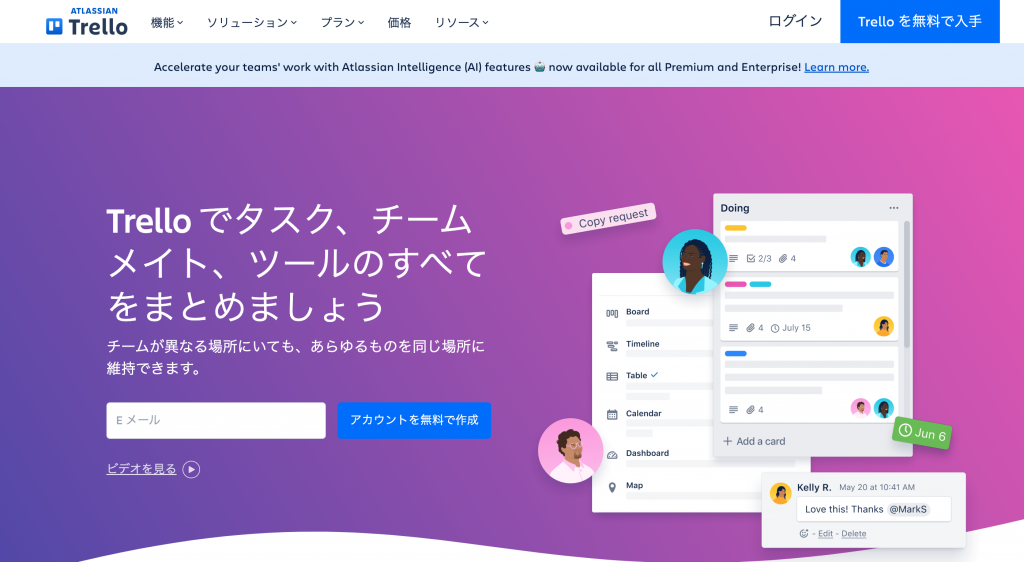
- Key Features: Calendar functions, task connections between boards, card-based task management.
- Pricing: From $5 per ID/month. Free plan available.
- Description: Simple Kanban method task management tool, integrates with Slack, Dropbox, etc.
10. Jooto

- Key Features: Kanban method, Gantt charts, drag-and-drop operations.
- Pricing: From ¥980 per ID/month. Free plan available.
- Description: Kanban method task management tool, suitable for various businesses like sales, IT engineering, accounting, etc.
Summary
Consider the above points and choose the project management tool that best suits your company’s needs. Compare the detailed functions and pricing plans of each tool, and select the most suitable one to achieve efficiency and success in project management.
Efficient and accurate real-time translator tools to improve your work — Felo Translator
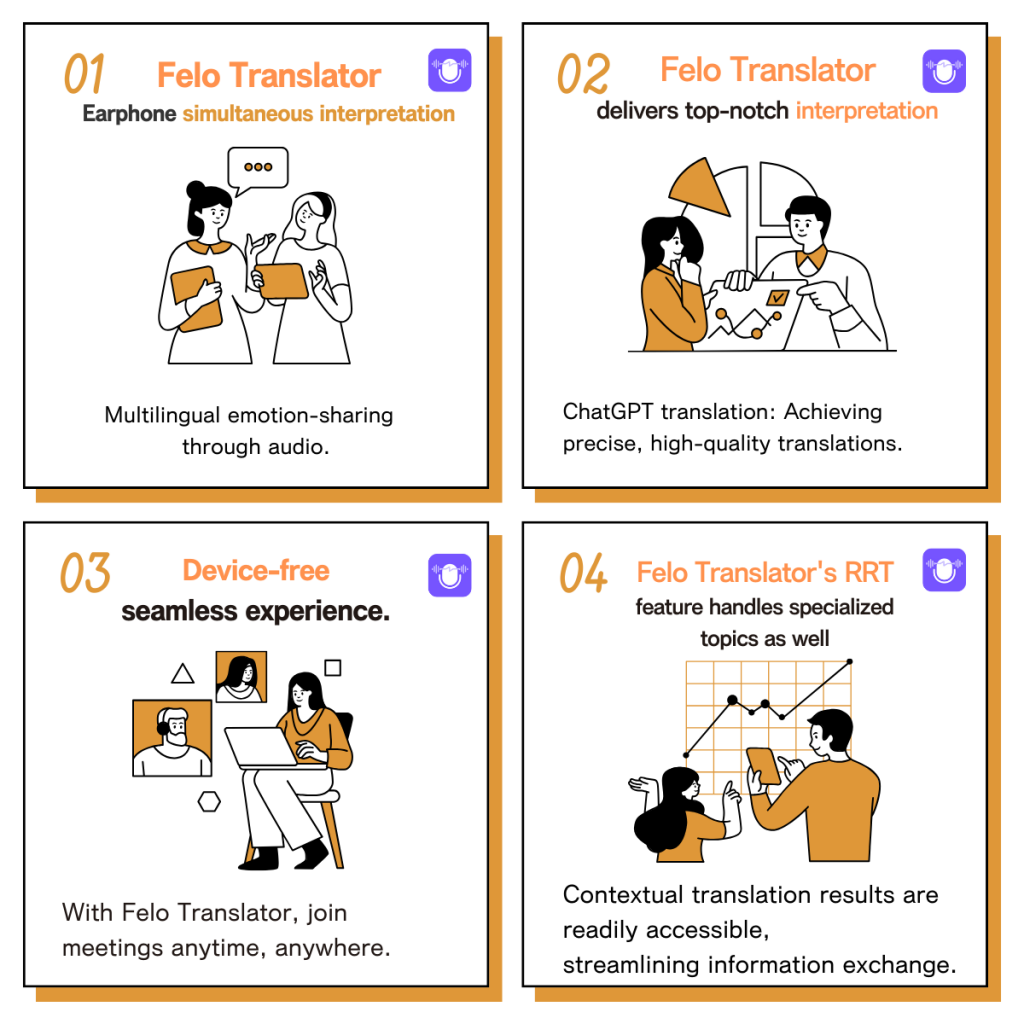
What is Felo Translator ?
Felo Translator is an AI simultaneous interpretation app equipped with GPT-4 engine and RRT technology.
Quickly and accurately translate audio from over 15 foreign languages including English, Spanish, French, German, Russian, Chinese, Arabic, and Japanese. Supports downloading of original and translated texts to help you learn accurate expressions and pronunciation.
As a large-scale language model, ChatGPT accurately conveys the passion, expression, and dramatic effect of the stage, allowing audiences to fully understand and enjoy the excitement brought by different linguistic cultures.\
How can Felo Translator assist simultaneous interpreters?
Felo Translator supports beginners in simultaneous interpretation and solves problems by leaving no notes behind and more accurately translating technical terms.
Simultaneous interpretation is a complex and highly technical task, requiring interpreters to have solid language skills, a wealth of specialized knowledge, and a good sense of teamwork. Only continuous learning and improvement of one’s translation skills can make one qualified for this important translation task and contribute to the smooth progress of international communication.
iOS Download | Android Download
Relevant Note⬇️
【2024】Top 12 Recommended Schedule Sharing Calendar Apps for Efficiency Boost
Top 10 Attendance Apps Recommended in 2024
What is ”Summary”? Introducing recommended summarization AI tools and summarization tips
What is evidence? Do you know its meanings in various industries?
