It’s been three years since YouTube Shorts was introduced in Japan. With the ease of posting short videos, it has become a new media platform attracting a wide range of users, from individuals to companies.
In this article, we will explain in detail the process of creating and posting eye-catching videos using YouTube Shorts, making it easy for beginners to understand.
What is YouTube Shorts?
YouTube Shorts is a feature that allows you to post and share vertical videos of up to 60 seconds, available in Japan since 2021. It is particularly popular among young people, with daily posts covering various genres such as dance, cooking, education, and comedy. In 2023, YouTube began monetizing ads for Shorts videos, attracting many users.
How to Post short videos
Here, we will explain the steps to post YouTube Shorts from both a computer and a smartphone. We will also introduce the process from shooting to posting on a smartphone.
How to Upload from a Computer
1.Open YouTube while logged in with your Google account.
2.Select “Upload video” from the video icon in the upper right corner.
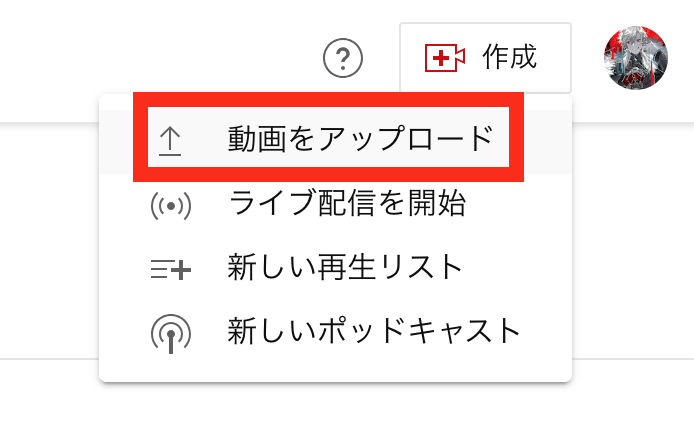
3.In the “Upload video” window, drag and drop the video you want to upload or click the “Select files” button.
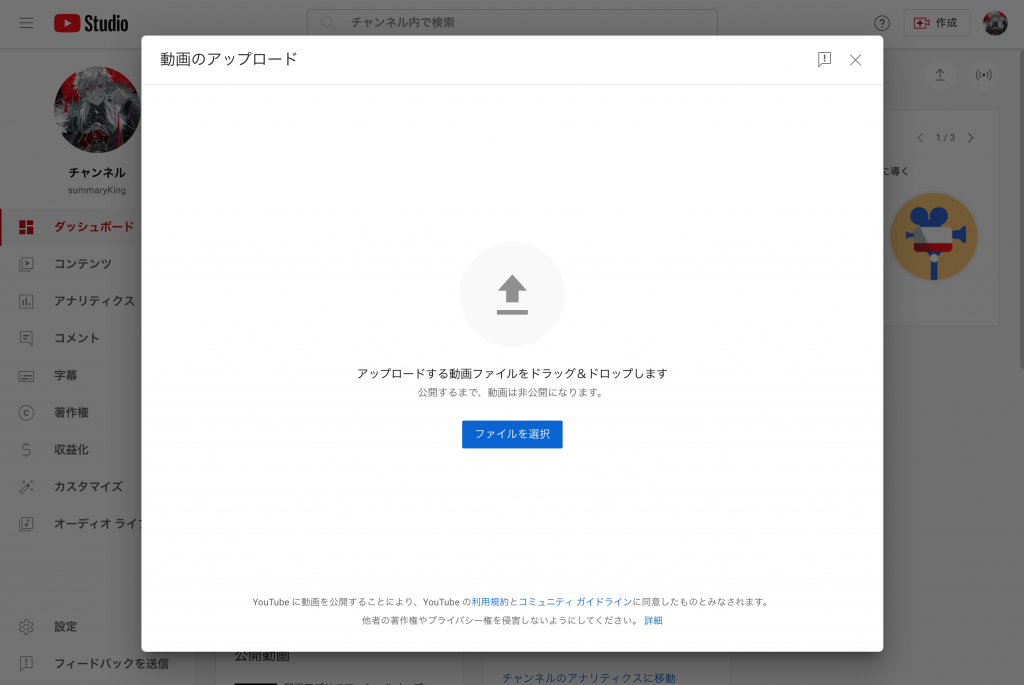
4.Once the upload begins, add the hashtag #Shorts or #Shorts Video to the title.
5.Complete the various settings and click the “Publish” button.

6.Once published, a link sharing window will appear, allowing you to spread the post.
7.The video will appear in the content section of your channel.

How to Upload from a Smartphone
1.Click the “+” button in the YouTube app.

2.Tap the “Video” tab and allow access to the camera roll.
3.Select the video, edit and set it, then tap “Upload Shorts video.”
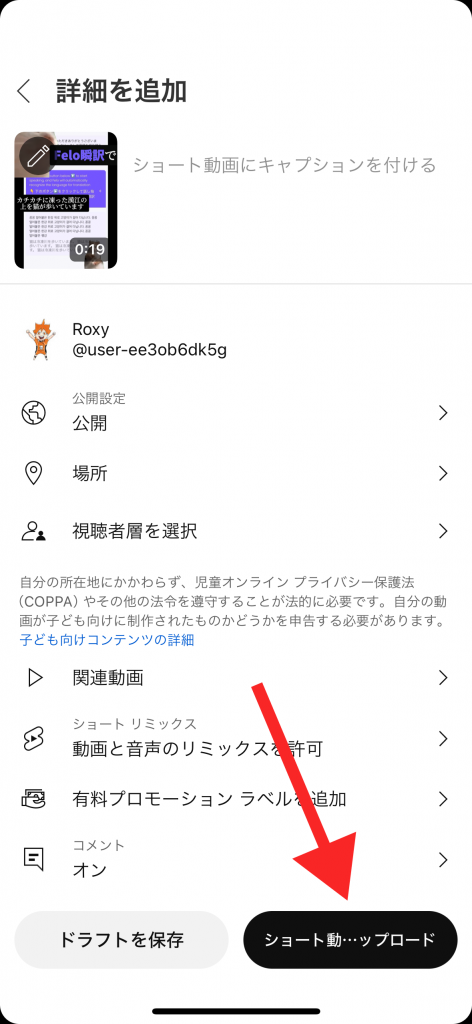
4.Once published, a notification will appear, and you can check the post from the created video page.
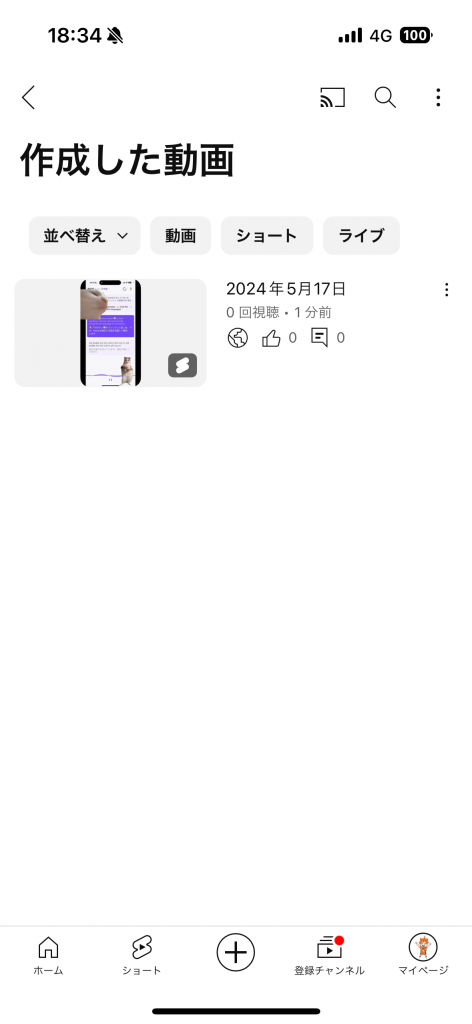
Recommended Editing Tools
While YouTube Shorts allows you to shoot, edit, and post using just the YouTube app, using dedicated video editing apps or software can create more attractive content. Here are some recommended editing tools:
- A video editing app provided by Bytedance.
- Many features are available for free.
- Compatible with Windows, Mac, iOS, and Android.
- Free version and a paid version available for ¥1,600 per month.
- A high-performance video editing software.
- Capable of cut editing, effects, subtitles, and background music insertion.
- Compatible with Windows and Mac.
- Paid plan available for ¥2,728 per month.
- A video editing software that allows professional editing with simple operations.
- Compatible with Windows, Mac, iOS, and Android.
- Buyout option for ¥12,980 and a subscription plan for ¥2,180 per month.
Summary
Short videos are now viewable on various platforms. Once you get used to creating and posting YouTube Shorts, you can post the same short videos on other platforms as well.
Master the flow from shooting to editing and posting, and share your content with the world.
Efficient and accurate real-time translator tools to improve your work — Felo Translator
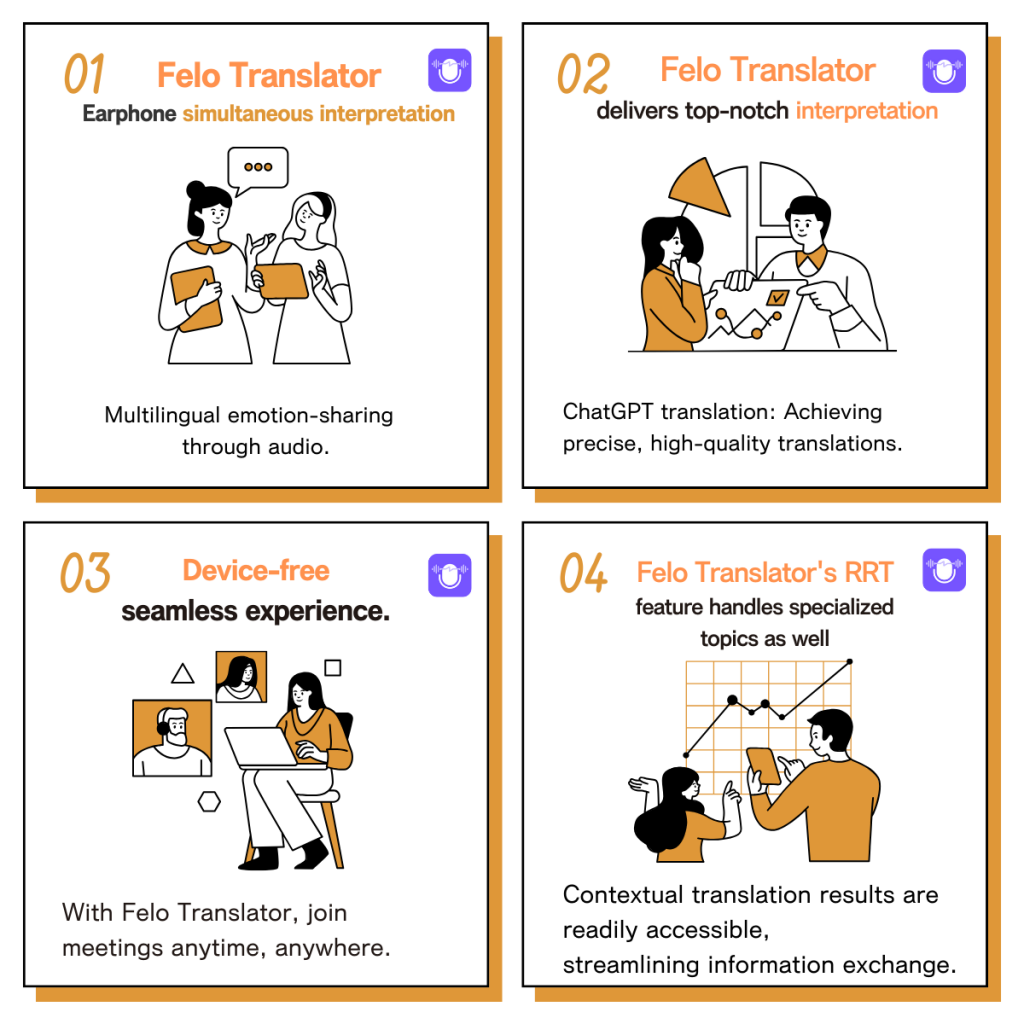
What is Felo Translator ?
Felo Translator is an AI simultaneous interpretation app equipped with GPT-4 engine and RRT technology. Quickly and accurately translate audio from over 15 foreign languages including English, Spanish, French, German, Russian, Chinese, Arabic, and Japanese. Supports downloading of original and translated texts to help you learn accurate expressions and pronunciation. As a large-scale language model, ChatGPT accurately conveys the passion, expression, and dramatic effect of the stage, allowing audiences to fully understand and enjoy the excitement brought by different linguistic cultures.\
How can Felo Translator assist simultaneous interpreters?
Felo Translator supports beginners in simultaneous interpretation and solves problems by leaving no notes behind and more accurately translating technical terms.
Simultaneous interpretation is a complex and highly technical task, requiring interpreters to have solid language skills, a wealth of specialized knowledge, and a good sense of teamwork. Only continuous learning and improvement of one’s translation skills can make one qualified for this important translation task and contribute to the smooth progress of international communication.
iOS Download | Android Download
Relevant Notes⬇️
【YouTube】How to Download YouTube Videos with Subtitles?
[Latest] 13 Chrome extensions to make YouTube more comfortable
Free software to convert YouTube videos to MP3! Enjoy even offline!
How to add text and edit in CapCut?
