
“Felo Translator” is a free AI translation tool developed by the Japanese company Sparticle. It uses the GPT-4 language model to achieve real-time bidirectional voice translation. Currently, it is only available for iOS and supports 13 languages, including Japanese, Chinese (Simplified/Traditional), English, Spanish, German, French, Italian, Russian, Korean, Thai, Czech, Indonesian, and Cantonese. It is suitable for use in business meetings, overseas travel, language learning, or oral practice.
Software Introduction:
“Felo Translator” is a free AI translation tool developed by the Japanese company Sparticle. It utilizes the Real-time ReWrite Translate feature, where the app continuously receives voice input through the phone’s microphone. Users simply need to select their preferred languages for conversation, and the app will instantly display the original text and translation while speaking, without the need to switch voices or press a conversation button. The translated text is generated using AI language models, providing a more accurate and human-like secondary translation.
Currently, this application is available for free without registration or advertisements, with a clean and user-friendly interface. However, it is important to note that during conversations, there needs to be a short pause between each person’s speech to allow Felo Translator enough time to receive and process the voice input, thus ensuring better translation quality.
Software Name: Felo Translator
License: Free
Interface Language: Traditional Chinese
Operating System: iOS 14.0
Download and installation: 【App Store】
Felo User Guide:
Get “Felo Translator” from the App Store. Upon opening the app for the first time, allow microphone access and then select the two languages you wish to translate.

Felo Translator supports bidirectional translation in 13 languages. After entering the main interface, it will automatically start voice recognition. The “⋯” option in the upper right corner provides access to history, saving, and settings.
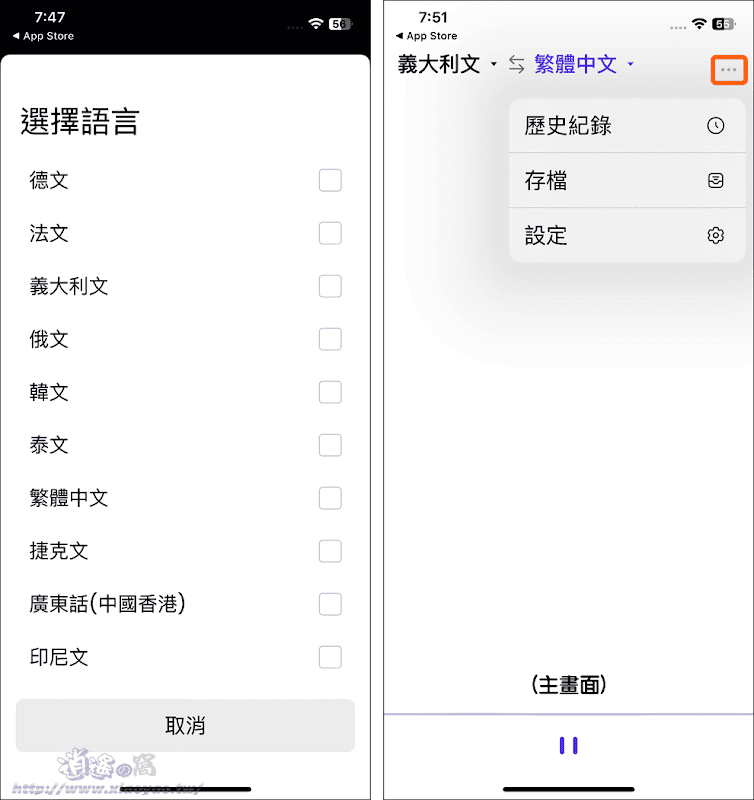
The app will continuously receive voice input and generate translation results, allowing both parties to view the translations by simply speaking.

Clicking the “play” button on the right side of the text will read the translated text aloud, allowing both parties to listen to the translation. Additionally, in the “settings,” there is an option to enable “automatic voice output after translation,” which allows the app to automatically read the translated text.

If you need to use the original and translated text elsewhere, clicking “save” will store it in the history. When viewing the text in the “history,” there is a share button. However, at present, the only sharing option available is sending the text via email, and it does not support sending to other applications.

Conclusion:
Felo Translator is an innovative real-time bidirectional interpreting translation tool that eliminates the need for manual input and frequent button pressing, thus improving the efficiency of oral communication. It supports multiple languages and utilizes AI language models to generate accurate and natural translations. It is helpful for various purposes, such as travel, leisure, or language learning.