
In today’s digital age, ZOOM meetings have become a crucial platform for work and learning. However, language barriers and the loss of key information often complicate communication. This guide will walk you through using a Chrome plugin to effortlessly achieve real-time translation and transcription in ZOOM meetings, enhancing communication efficiency!
Benefits of Real-time Translation and Transcription in ZOOM Meetings:
- Overcome Language Barriers in Non-Native Meetings: No longer confined by language, real-time translation ensures every participant understands the meeting content.
- Efficiently Record Meeting Content: With real-time transcription, you can quickly capture every crucial moment in the meeting, eliminating the risk of missing key information.
How to Real-time Translate ZOOM Meetings?
It only takes two steps to get started:
- Install Felo Subtitles Plugin: Visit the Felo Subtitles official website(https://subtitles.felo.me/) and download/install the plugin in your Chrome browser.
- Launch Zoom and Activate Subtitles: Start Zoom in your Chrome browser, and upon joining a meeting, the Felo Subtitles popup will guide you to activate subtitles. Simply click on the Felo Subtitles extension icon in the Chrome navigation bar to initiate real-time translation.
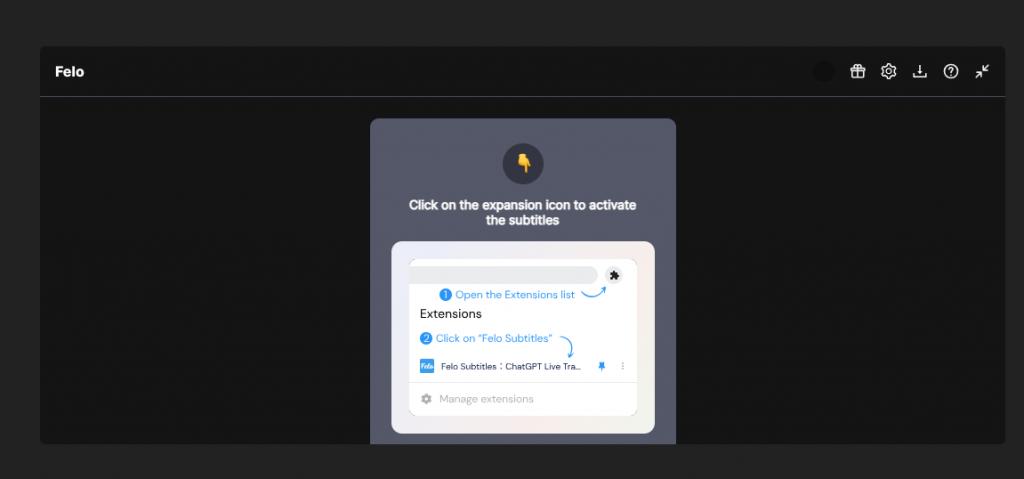
How to Real-time Transcribe ZOOM Meetings?
While ZOOM provides real-time caption services, it has limitations such as the lack of automatic language recognition and sensitivity to background noise. In comparison, Felo Subtitles offers an appealing alternative with the following advantages:
- Accurate Transcription: Felo Subtitles provides high-precision transcription services with noise resistance.
- Automatic Language Recognition: No manual language setting is required; Felo Subtitles can automatically identify languages, even in bilingual conversations.
- Personalized Adjustments: Customize subtitle settings, including position, size, and color, for a unique reading experience.
- One-Click Save for Transcription Results: After the meeting, save the transcription results with a single click for easy reference and sharing.
Operation Steps:
Just two steps to start transcribing:
- Launch Zoom in Chrome: Open Chrome, start the Zoom meeting.
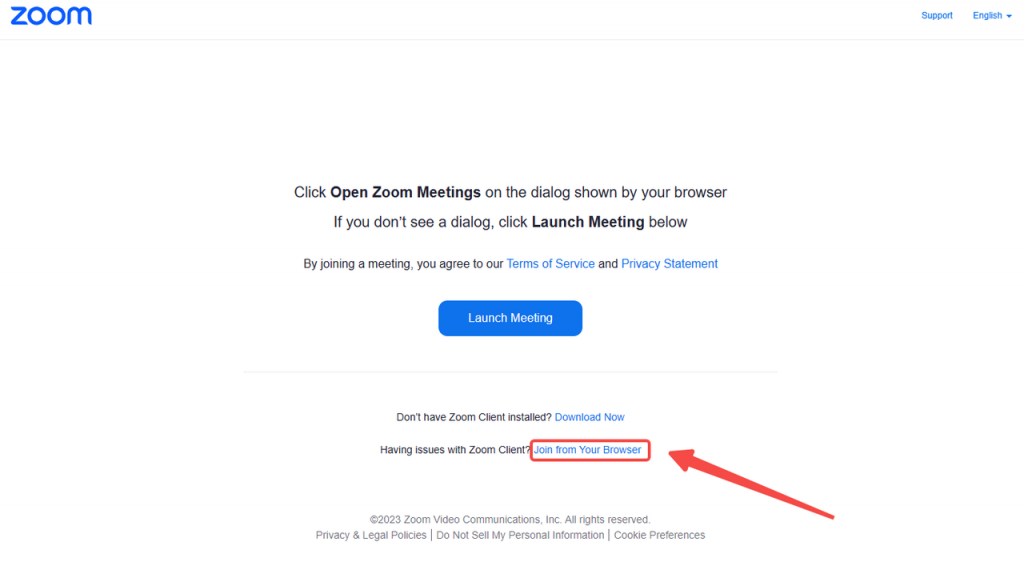
- Activate Felo Subtitles: Upon entering the meeting, the Felo Subtitles popup will guide you to activate subtitles, and once activated, real-time transcription begins.
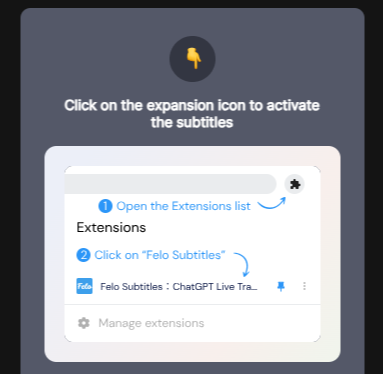
Conclusion:
With the Felo Subtitles plugin, you can easily translate and transcribe Zoom meetings in just a few simple steps. Utilize Felo Subtitles’ free trial period to enhance your meeting efficiency now!
Official Website: [https://subtitles.felo.me/]
Chrome Web Store Download: [chromewebstore.google.com]
Here is a video introducing the specific operation methods👇, welcome everyone to use it!