When planning events or gatherings, confirming attendees’ presence is crucial. However, managing attendance manually becomes a challenge with a large number of participants.
This is where smartphone attendance apps come in handy.
In this article, we will introduce 10 popular apps, making it easy for first-time users to understand how to use them in various scenarios.
Top 10 Attendance Apps
1.らくらく連絡網

If you want an app used by many –
Easy Contact Network is used by educational institutions, businesses, sports teams, clubs, and local governments. It facilitates mass emailing to a large number of participants and as of September 2022, it’s used by 390,000 organizations and 7 million individuals. The app enables swift and smooth communication.
Features:
- Reminders for non-responders
- Sharing photos and files
- Sharing options (app only, web only, or both)
Key Points:
- Bulk and individual messaging
- Integrated contact and response viewing
- Important emails can be highlighted with a star
- Simple consultations via chat function
- Attachments of images, videos, and files are possible
- Users can schedule messages to be sent at specific dates and times
- High response rate due to easy reminders for non-responders
Supported Devices:
- iPhone
- Android
- Web browsers
Pricing:
- Completely free
Recommended for:
- Those looking to streamline communication in large groups like educational institutions, corporations, or local governments
- Users who value simplicity and clear visibility of responses
- Those needing to attach images, videos, or files
2.Encount

If you want to use LINE for RSVPs without installing an app –
Encount is a web app that works with LINE. You can start easily by adding Encount’s official LINE account as a friend.
Features:
- Prompt re-notification for non-responders is possible
- No photo or file sharing
- Sharing options (app only, web only, or both)
Key Points:
- Low entry barrier as no app installation is required if you have a LINE account
- Save and reuse RSVP forms as templates for repetitive use
- Easily view the number of participants based on responses
- Responses displayed in order
Supported Devices:
- iPhone
- Android
- Web browsers
Pricing:
- Basic features are free, but some require a monthly fee
Recommended for:
- Those who want to start easily without app installation
- Users who prefer using LINE for attendance confirmation
3.Itemas

If you want to confirm attendance without installing an app and integrate with Google Calendar –
Itemas requires no registration for those setting up the attendance. Simply send a URL for schedule adjustment to the attendees, who can then select their dates, automatically syncing with both their and your Google Calendar.
Features:
- No reminders for non-responders
- No photo or file sharing
- Sharing options (app only, web only, or both)
Key Points:
- Integrates with Google Calendar to automatically extract available dates and create a scheduling URL
- Efficient scheduling by sending the same URL to multiple people
- Attendees can select dates directly from the scheduling page, comparing with their own Google Calendar
Recommended for:
- Regular users of Google Calendar
- Those who want to minimize the burden on the people adjusting the schedules
4.MyNavi Job Event Attendance Management

If you’re attending a MyNavi event –
MyNavi Job Event Attendance Management is an app that allows companies to manage the attendance of students at MyNavi job events. When students visit your company’s booth, they use the MyNavi app to display “MyQR Code”. The app reads this QR code and stores the data of the attending students.
Features:
- No reminders for non-responders
- No photo or file sharing
- App only
Key Points:
- Schedule upcoming MyNavi job events and make entry reservations
- Companies can smoothly gather participant data
Supported Devices:
- iPhone
- Android
Pricing:
- Free
Recommended for:
- Students engaged in job hunting
- Companies planning to participate in MyNavi job events
5.TeamHub

If you want to manage sports team matches –
TeamHub supports the management of sports team schedules, messaging, and recording team performance.
Features:
- Reminders for non-responders
- Photo and file sharing
- Sharing options (app only, web only, or both)
Key Points:
- Easily check attendance and weather conditions for the event location just by creating the event
- Enables communication with team members
- Boosts motivation by allowing team performance and individual statistics to be accessed
- Features specialized for sports teams, such as member shops, team coupons, and finding opponents
Supported Devices:
- iPhone
- Android
- Web browsers
Pricing:
- Basic features are free, but some require a monthly fee
Recommended for:
- Those managing sports teams
- Users who want to communicate with team members
- Those managing team schedules, attendance, and performance
6.Chosei-san
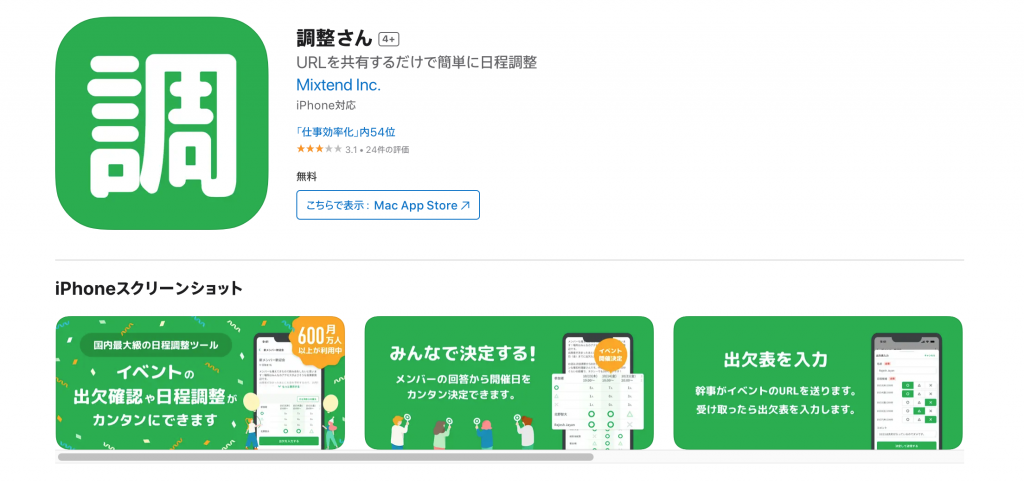
If you want a no-install, no-account hassle-free scheduling tool –
Chosei-san is an attendance sheet tool that allows for event RSVPs and scheduling without the need for app downloads or logging in. Just send a URL to members, and you can skip the hassle with a simple attendance sheet that takes 30 seconds to create.
Features:
- No reminders for non-responders
- No photo or file sharing
- Sharing options (app only, web only, or both)
Key Points:
- No login required, usable for any event like drinking parties, meetings, reunions, farewell parties
- No sharing
Supported Devices:
- iPhone
- Android
Pricing:
- Free
Recommended for:
- Those who want to minimize the burden on people adjusting the schedules
- Users who want a straightforward tool just for attendance confirmation
7.Circle Square

If you want more than just attendance confirmation –
Circle Square not only handles attendance confirmation but also provides tools for schedule management, email distribution, and photo albums, which are handy for managing circles and communities. Once you create a circle and invite members, you can safely manage “attendance, communication with members, and information sharing”.
Features:
- Reminders for non-responders can be sent via message
- Photo and file sharing
- Sharing options (app only, web only, or both)
Key Points:
- Comprehensive attendance management makes event organization a breeze
- Online access from the web anytime, anywhere
- Features like capacity setting, waiting lists, and managing early departures or late arrivals
- Allows event reporting, columns, diaries to be shared with everyone
- Discussion and information dissemination possible via the bulletin board feature
Supported Devices:
- iPhone
- Android
- Web browsers
Pricing:
- Basic features are free, but some require a monthly fee
Recommended for:
- Those belonging to large sports teams, events, or organizations
- Users who want to use the app as a communication tool beyond just attendance confirmation
8.Penmark

If your university supports Penmark –
Penmark is specialized in managing schedules and attendance for university lectures and classes. It supports over 4,000 universities nationwide and is linked to official syllabi, offering an optimized timetable and community app for each university.
Features:
- No reminders for non-responders
- No photo or file sharing
- App only
Key Points:
- Attendance confirmation is strictly for recording one’s own class attendance
- Desired classes can be added within the app, and timetables can be arranged
- Supported Devices: iPhone, Android
Pricing:
- Free
Recommended for:
- Students at universities that support Penmark
- Those who need to check the required attendance days for credit acquisition
- Users who want to manage deadlines for assignments and other tasks via the app
9.Incredible Timetable

If you want to manage your university timetable and attendance records –
“Incredible Timetable” is a timetable app for university students. Set your own schedule and manage it along with attendance. Simply input the class information to view detailed information about each class.
Features:
- No reminders for non-responders
- No photo or file sharing
- App only
Key Points:
- Attendance confirmation is strictly for recording one’s own class attendance
- Not only the class schedule but also exam schedules, assignment deadlines, and canceled classes can be easily managed
- Simple management of attendance, absences, and tardiness
- Customizable personal timetables
- Detailed class information available just by entering it, including details about the classroom and the instructor, as well as notes
- Widget compatible, allowing schedules to be checked from the home screen
Supported Devices:
- iPhone
- Android
Pricing:
- Completely free
Recommended for:
- Those wanting to manage attendance at university
- University students struggling with timetable management
- Users who want to check detailed class information anytime
- Those who find widget functionality convenient
10.PomPom Attendance Book
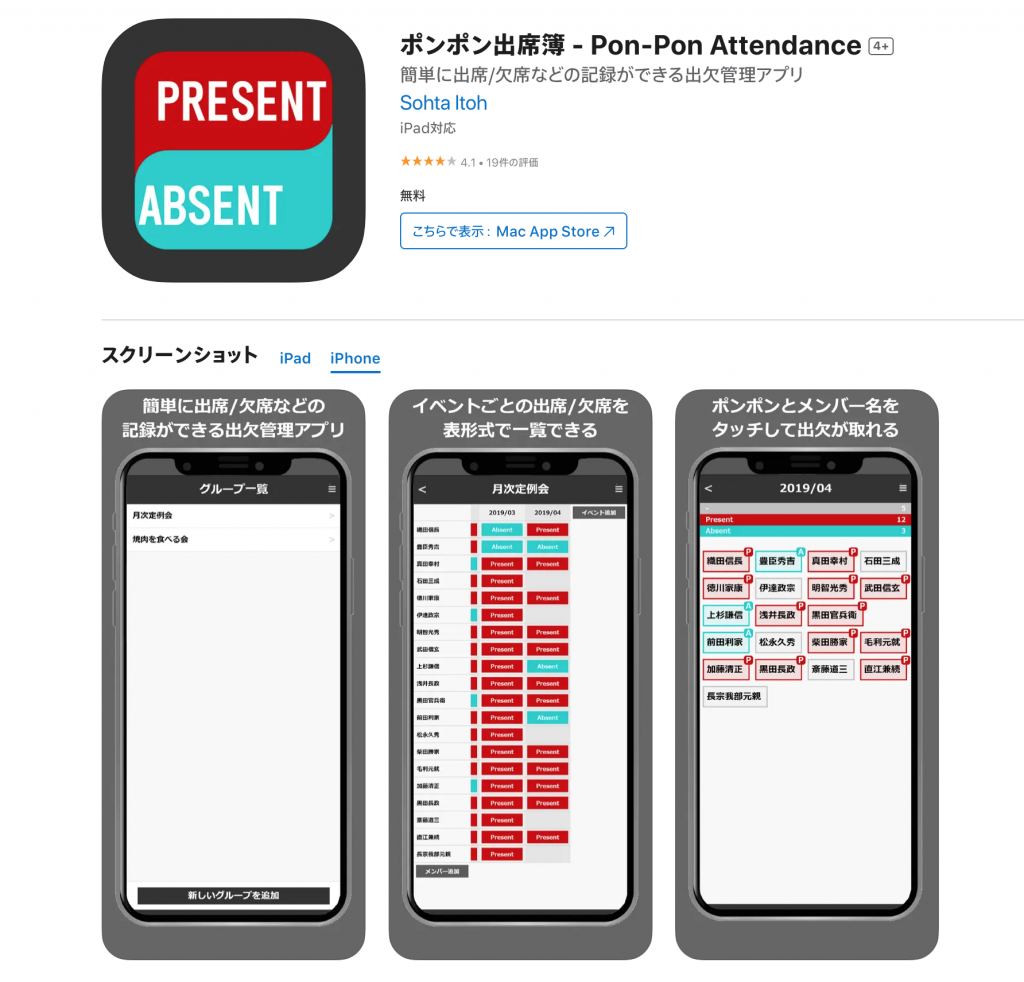
If you want to check attendance on-site with a table –
“PomPom Attendance Book” allows for easy recording and management of members’ attendance statuses. It can be used for a wide range of purposes including managing attendance at meetings, classes, and events, collecting money, and managing duty rotations. Although it doesn’t serve as an attendance confirmation app, it’s a bit different in purpose, as you record participants’ attendance yourself.
Features:
- No reminders for non-responders
- No photo or file sharing
- No sharing options
Key Points:
- Allows for checking members’ attendance statuses in a table format for each event
- Ability to add custom categories such as “late,” “remote attendance,” and “planned attendance” in addition to “attendance” and “absence”
- Not for attendance confirmation but for recording attendance manually
Recommended for:
- Those who want to easily summarize the participation status of collections or events
- Users who need a simple tool for recording attendance
How To Choosing an Attendance Confirmation App
The above list is just a sample, and there are many other attendance confirmation apps available. When choosing an app, consider the following points:
- User Limitations: Some apps may have limitations on the number of users. Be mindful of this if you plan to use it for large groups.
- Free Plan Features: Many apps offer both free and paid plans. Check the features available in the free plan and consider upgrading to a paid plan if necessary.
- Design: Opt for apps with intuitive designs for smoother attendance confirmation.
- Functionality: Look for apps that offer additional features like survey functions or contact book features, depending on your needs.
Choose the app that best suits your needs and make the most of it.
Related Articles👇
【2024】Top 12 Recommended Schedule Sharing Calendar Apps for Efficiency Boost
【The 2024 Edition】Top 10 Schedule Sharing Apps! Recommendations and Tips Explained
Efficient and accurate real-time translator tools to improve your work — Felo Translator
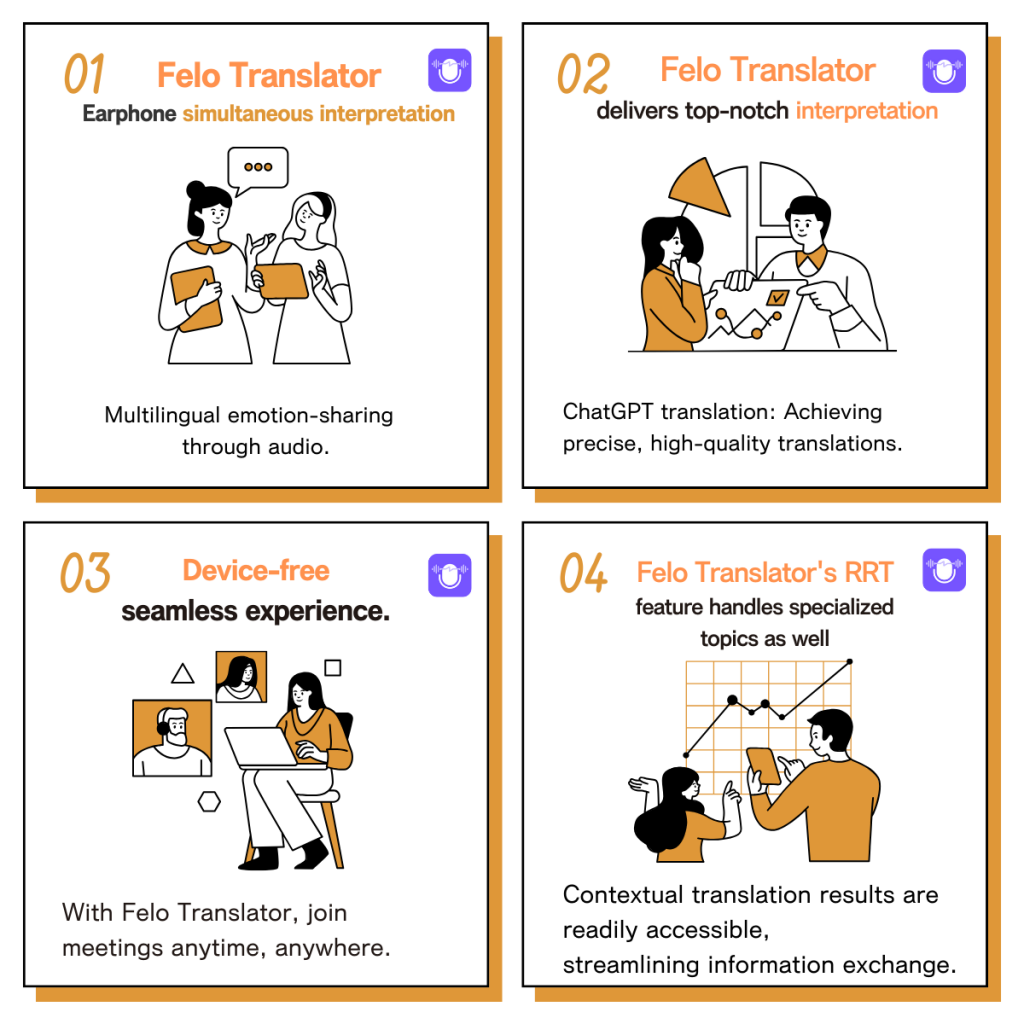
What is Felo Translator ?
Felo Translator is an AI simultaneous interpretation app equipped with GPT-4 engine and RRT technology. Quickly and accurately translate audio from over 15 foreign languages including English, Spanish, French, German, Russian, Chinese, Arabic, and Japanese. Supports downloading of original and translated texts to help you learn accurate expressions and pronunciation. As a large-scale language model, ChatGPT accurately conveys the passion, expression, and dramatic effect of the stage, allowing audiences to fully understand and enjoy the excitement brought by different linguistic cultures.\
How can Felo Translator assist simultaneous interpreters?
Felo Translator supports beginners in simultaneous interpretation and solves problems by leaving no notes behind and more accurately translating technical terms.
Simultaneous interpretation is a complex and highly technical task, requiring interpreters to have solid language skills, a wealth of specialized knowledge, and a good sense of teamwork. Only continuous learning and improvement of one’s translation skills can make one qualified for this important translation task and contribute to the smooth progress of international communication.
iOS Download | Android Download
