Would you like to significantly reduce the time you spend on hand-written transcription and focus on more important tasks ?
In recent years, automatic transcription apps have been attracting attention due to the development of AI technology. These apps convert audio data to text to streamline meeting minutes, recording interviews, taking lecture notes, and more.
In this article, we will explain in detail the benefits, precautions, and recommended apps of transcription apps.
1. What is transcription?
Transcription is the process of converting recorded audio data into text. Traditionally, this was done manually, but in recent years, with the advent of automatic transcription apps , it has become possible to proceed with the process more efficiently.
There are the following types of transcription:
- Transcribing : faithfully converting what was said into sentences
- Remove fluff : Cut out meaningless words such as “um”, “um”, “~yone”, and “ah” (fluff) to make sentences.
- Arrangement : Rather than transcribing the text as is, arrange the entire text to make it easier to read.
The amount of time and effort involved varies depending on the type of transcription.
2. What is transcription app/software?
Transcription apps and software are tools that utilize AI technology to automatically convert audio data into text. It can be used on smartphones and PCs, and can greatly streamline handwritten transcription work.
The main usage scenarios include the following.
- Creating meeting minutes
- Transcription of the interview
- Real-time translation using the translation function
- Transcription of the lecture
3. Scenes in which transcription apps and tools are used
Transcription apps and tools can be used in a variety of situations. Below is an example.
meeting
- Significantly reduces the time required to create minutes
- I can concentrate on the meeting
- Improve accuracy of minutes
- Share minutes with all participants
interview
- Accurately record interview content
- Streamline analysis work
- Share interview content
translation
- Facilitate communication with real-time translation
- eliminate language barriers
- Proceed smoothly with business overseas
Lecture
- Prevent missed listening
- You can review the content later
- Share content with those who couldn’t attend
4. Advantages of using transcription apps
There are many benefits to using transcription apps . Below is an example.
Save time and effort
- Free yourself from handwritten transcription work
- Allows you to focus on more important tasks
- Make effective use of your time
Improved accuracy
- No mistakes or omissions
- Able to create accurate minutes and records
- Facilitate information sharing
Improved concentration
- You no longer have to worry about transcription and can concentrate on the conversation.
- hear more information
- Participate in high-quality discussions
Ease of sharing
- Since it is text data, it can be easily shared.
- Reduce time for creating minutes and materials
- Promote information sharing
5. Points to note when using transcription apps/software
When using transcription apps/software , please be careful of the following points.
accuracy
- 100% accurate transcription is not possible
- Consider the possibility of misidentification
- Make adjustments as necessary
supported language
- There are also apps that support not only Japanese but also English, Chinese, etc.
- Choose an app that supports the language you need
Fee
- Some apps are free, but some have limited functionality.
- Paid apps often have more features
- Choose by considering the balance between required features and price.
operation
- Operation methods vary depending on the app
- Check the operating instructions in advance
Security
- When handling audio data that contains confidential information, choose an app with strong security measures.
support system
- A system where you can contact us when you have a problem
Reviews/Reputation
- Refer to the voices of actual users
The following are recommended transcription apps and software.
1. Felo translation

What is Felo translation?
Felo translation is an AI simultaneous interpretation app equipped with GPT-4 engine and RRT technology. Quickly and accurately translate audio from over 15 foreign languages including English, Spanish, French, German, Russian, Chinese, Arabic, and Japanese. Supports downloading of original and translated texts to help you learn accurate expressions and pronunciation. As a large-scale language model, ChatGPT accurately conveys the passion, expression, and dramatic effect of the stage, allowing audiences to fully understand and enjoy the excitement brought by different linguistic cultures.
How can Felo translation help?
Felo translation supports beginners in simultaneous interpretation and solves problems by leaving no notes behind and more accurately translating technical terms.
Simultaneous interpretation is a complex and highly technical task, requiring interpreters to have solid language skills, a wealth of specialized knowledge, and a good sense of teamwork. Only continuous learning and improvement of one’s translation skills can make one qualified for this important translation task and contribute to the smooth progress of international communication.
Felo translation download:
iOS Download | Android Download
Fee:
- 60 minutes free trial
- 1 day 110 yen for the first time / 1,038 yen for the next time
- 7 days 3,190 yen for the first time/4,500 yen for the next time
- 30 days 6,190 yen for the first time / 9,000 yen for the next time
- 365 days 61,980 yen for the first time/90,000 yen for the next time
2.Otter.ai
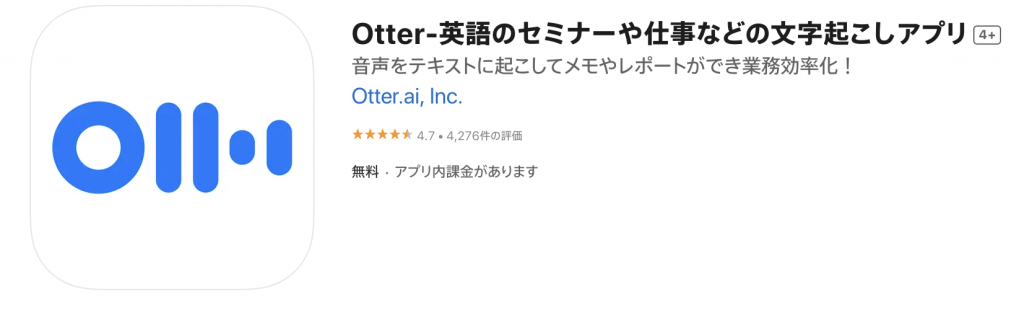
Who is Otter ?
Otter is an app that automatically converts audio from English seminars, work, etc. into text. You can improve work efficiency by converting audio from meetings and interviews into text in real time. It also supports team information sharing and meeting minutes editing. Otter is an app that is useful in various situations where you use English.
How can Otter help?
- Convert audio to text in real time: Automatically convert audio from meetings and seminars into text to improve the efficiency of transcription work.
- Playback function linked to text: Text and audio are played back in conjunction with each other, preventing you from missing what you are saying.
- Team collaboration: Share and edit recordings with your team. Promote information sharing and cooperation to ensure smooth project progress.
- Text search feature: Search text for words to quickly find specific topics or speakers.
Otter.ai download:
iOS Download | Android Download
Fee:
- 300 minutes free trial per month
- Pro 9.17USD/month
- Business 20USD/month
3. toruno

What is toruno ?
toruno is a service that transcribes and records conference audio. It can be used in a variety of situations, such as web conferences and real meetings. In addition to transcription, you can also record and capture screens, which is useful for efficiently reviewing the content of meetings and creating minutes. You can also bookmark what was said during the meeting and check it later.
How can toruno help?
- Meeting recording and review: By transcribing and recording the audio of the meeting, you can look back on the content of the meeting later. You can check important points and opinions without missing them.
- Efficient creation of minutes: You can create minutes by editing the transcription results. This will help you summarize the main points of the meeting.
- Information sharing and minutes-less: Sharing transcription results and recordings makes it easier to share meeting details with other participants. This saves you the trouble of creating meeting minutes.
- Reducing the burden of note-taking: The screen capture function eliminates the need to take notes on documents and screens. You can concentrate on the meeting.
toruno download:
Windows only: https://toruno.biz/
Fee:
Free plan:
- Recording time: 3 hours
- Monthly basic fee: Free
- Usage rate: 2.2 yen/minute
- Storage capacity: 20GB
Paid plan:
- Monthly basic fee: 1,650 yen
- Usage rate: 2.2 yen/minute
- Storage capacity: 20GB
Trial plan:
- Recording time: 30 hours
- Monthly basic fee: 6,000 yen
- Usage rate: 300 yen/hour
- Storage capacity: 50GB
4. Pekoe

What is Pekoe ?
Pekoe is a communication service for the hearing impaired provided by Ricoh Co., Ltd. Pekoe can recognize conversations in real time and transcribe them into text. This makes it easier for hearing-impaired people and the people they work with to understand conversations at meetings and events. In addition, even if there is a misrecognition, it can be corrected on the spot, and anyone can participate in the correction work via a shared URL, making it possible to accurately convey information. Pekoe is provided as a communication tool that can be used in various situations such as meetings, distribution, and training videos.
How can Pekoe help?
- Transcribe conversations in real time: Pekoe uses voice recognition technology to transcribe conversations in real time and display them on the screen. This allows people with hearing impairments to visualize the content of conversations.
- Correction of misrecognition: If there is a misrecognition of voice recognition, Pekoe allows you to correct it on the spot. Anyone can participate in the correction work through the shared URL, making it possible to convey accurate information.
- Supporting team communication: Pekoe can be used by the entire team, allowing smooth communication not only for the hearing-impaired but also for co-workers.
- Use for events and training videos: Pekoe can be used not only for meetings, but also for various situations such as events and training videos. Subtitle display facilitates information sharing and understanding.
Pekoe download:
Google Chrome: https://www.pekoe.ricoh
Fee:
- Individual trial version/Team trial free
- Standard basic fee 220,000 yen monthly basic fee 55,000 yen
- Premium Basic fee 220,000 yen Monthly basic fee 103,400 yen
5. AmiVoice® ScribeAssist

What is AmiVoice® ScribeAssist ?
AmiVoice® ScribeAssist is an application that automatically creates meeting minutes using voice recognition technology. By transcribing audio from meetings and events, it streamlines the creation of minutes and supports the sharing and organization of information. It uses AI voice recognition technology to achieve a high recognition rate, and also works with ChatGPT to provide an automatic summary function. Additionally, it is a standalone application that does not require an Internet connection, so it can be used with confidence even in meetings where confidential information is handled.
How can AmiVoice® ScribeAssist help?
- High recognition rate: Using AI voice recognition technology, it supports a wide variety of business vocabulary and achieves a high recognition rate.
- No Internet connection required: As a standalone application, no Internet connection is required, making it safe to use even in meetings where confidential information is handled.
- Automatic summarization function: Works with ChatGPT to provide automatic summarization function, allowing you to summarize meeting minutes with one click.
- Real-time recognition: It is possible to recognize voices and create minutes in real-time during meetings and events.
- Facilitation mode: From setting the purpose of the meeting to sharing information, it helps improve the quality of meetings and the speed of creating minutes.
Fee:
- Basic price: Individual estimate
- License fee: Varies depending on individual quote and maximum number of simultaneous connections
6. Smart Secretary
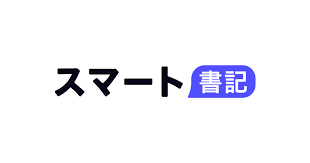
What is Smart Secretary ?
” Smart Secretary ” is an AI meeting minutes service that automates and streamlines work related to creating minutes and documents. By using this service, you can significantly reduce the work required to create minutes after a meeting and enable accurate information sharing. Smart Clerk utilizes AI to provide functions such as automatic summarization, listing important matters, and converting spoken words into written words. In addition, you can pinpoint the important parts of the audio and support the creation of meeting minutes with high-precision transcription. Recording and transcription are possible with a single device, and it is compatible with various web conferencing tools.
How can Smart Secretary help?
- Reducing the time required to create minutes: By using Smart Secretary, you can significantly reduce the time required to create minutes. Streamline manual work with AI-powered automatic summarization and transcription functions.
- Minimize meeting participation: By using Smart Secretary, you can share the information necessary for the meeting in the minutes, thereby minimizing the number of meeting participants.
- Sharing minutes: Minutes created with Smart Secretary can be easily shared. Information can be shared and confirmed smoothly.
- Case Studies: It is used by a variety of companies, mainly major companies and local governments, and you can share success stories and know-how through case studies.
- Support system: Our customer success team supports the promotion of usage, provides support to those who promote implementation, and supports the establishment of usage.
Smart Secretary Download:
iOS Download | Android Download
Fee:
Basic usage fee: 30,000 yen/month ~
*Varies depending on the number of users
7. Notta

Who is Notta ?
Notta is an AI tool that can transcribe audio and video. By converting recorded content of meetings, interviews, etc. into text, you can streamline the creation of minutes and organize information, contributing to cost reduction. Additionally, it offers a variety of features, including a dubbing function that supports 15 languages and a team workspace.
How can Notta help?
- Reduce the time required to create minutes: By transcribing the audio of meetings and interviews, you can significantly reduce the time required to create minutes.
- Reduce transcription effort: Automate manual transcription tasks to save time and effort.
- Preventing missed listening and reviewing: By converting the recorded content into text, you can check the parts you missed and review later.
- Multilingual support: Provides a dubbing function that supports 15 languages to support global communication.
- Team workspace: Provides a team workspace where multiple people can jointly manage and edit information, supporting team efficiency.
Notta download:
iOS Download | Android Download
Fee:
- Free membership: Free
- Premium member: 1,200 yen/month
- Team plan: 7,920 yen/month (3 users)
- *Price is paid in one lump sum for 12 months.
8.eRex

What is eRex ?
eRex, an AI voice transcription tool exclusively for LGWAN, is compatible with LGWAN-ASP and can be used in a secure environment. Equipped with speaker identification and pinpoint playback functions, it can improve the efficiency of transcription work. It can be used by an unlimited number of users and boasts a high recognition rate. Additionally, you can set monthly usage time limits, user usage time limits, and overage limits on flat-rate plans.
How can eRex help?
eRex, an AI voice transcription tool exclusively for LGWAN, can streamline transcription tasks and save time. By using the speaker identification function and pinpoint playback function, you can improve the accuracy of transcription work. Additionally, since it boasts a high recognition rate, correction work can be done smoothly. Furthermore, since it can be used in a secure environment, even highly confidential information can be handled safely. It supports LGWAN-ASP and anyone can use it with simple operations.
eRex download:
Modern browsers such as Google Chrome™
*Internet Explorer has major limitations
Fee:
- Free: 30 hours/month
- 20 yen/minute
- 100,000 yen/100 minutes
9.YouWire

What is YouWire ?
YouWire is required by law to record the content of calls, so the purpose of YouWire is to increase trust in order to eliminate misunderstandings and omissions of content during calls between salespeople/operators and customers. We offer low-cost usage fees and equipment rental services, as well as high-quality and multifunctional services. It is easy to link with existing systems and is centrally managed in the cloud, allowing for speedy customer support and problem resolution. Since it is an in-house developed product, we can respond immediately in the event of a problem and installation work can be completed in a short time.
How can YouWire help?
YouWire provides support that increases trust by legally recording the content of customer calls and eliminating misunderstandings and omissions during calls between salespeople and operators and customers. We provide high quality and multifunctional services while keeping costs down through low usage fees and equipment rental services. Support for coordination with existing systems and centralized management in the cloud enable smooth customer support and problem solving. Because it is an in-house developed product, we respond quickly when problems arise, and we also update and review product functions to reflect customer feedback. By completing the installation work in a short time, we support our customers so that they can implement the service without disrupting their operations.
YouWire download:
windows
Fee:
Estimate from official website
10. Rimo Voice

What is Rimo Voice ?
Rimo Voice is a service that listens to your ideas, asks questions, structures them, and converts them into sentences. Create sentences from conversations so you can focus on what really matters.
How can Rimo Voice help?
Rimo Voice is a service that creates sentences by speaking. Rimo listens to what you’re saying, asks questions, captures important information, and turns it into text. For example, when creating content such as press releases or reports, we will create a writing framework based on what you are saying and help you create effective sentences.
Rimo Voice download:
Windows, Mac, iPhone/iPad, Android
Fee
■Personal
audio: 22 yen/30 seconds
Video: 33 yen/30 seconds
■Corporate
trial: 30,000 yen/month
Up to 10 hours/month
Excess usage is 30 yen for every 30 seconds
Light: 60,000 yen/month
up to 20 hours/month
Excess usage is 30 yen for every 30 seconds
Basic: 120,000 yen/month
45 hours/month
Excess usage is 27 yen every 30 seconds
Business: 25 yen per 30 seconds for overage
usage up to 100 hours/month
11.User local audio transcription system

What is the user local audio minutes system ?
A user local audio minutes system is a system that converts audio from meetings, events, etc. into text in real time and creates minutes. This system automatically converts the content of conversations between participants into text, helping to streamline the creation of minutes and organize information. The user local audio minutes system is useful for keeping track of meeting progress and for repeating minutes later. It also makes it easier for meeting participants to check the minutes, which helps improve communication and information sharing.
How can a user local audio transcription system help?
- Create minutes in real time : You can create minutes during the meeting because the content of participants’ conversations is transcribed into text in real time. This makes it easier to keep track of the progress of the meeting.
- Organizing and summarizing information : Transcribed minutes are useful when reprising them later. This makes it easier to understand the key points and how decisions were made.
- Improved communication and information sharing : Participants can easily view meeting minutes, clarifying meeting content and decisions, and facilitating communication and information sharing.
- Action item tracking : Easily understand action items and issues included in meeting minutes, so you can take appropriate action and follow up.
- Archive and reference : Save minutes from past meetings and refer to them whenever you need to, so you can reflect on past discussions and decisions.
User local audio transcription system download:
Web version: Google Chrome™, Microsoft Edge, Safari
Fee:
free
12.Sloos
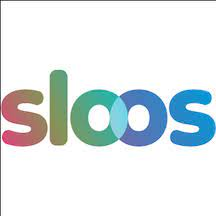
What is Sloos ?
“Sloos” is a service that identifies speakers using a single microphone and transcribes each speaker. The feature is that the speaker can be identified by simply registering about 10 seconds of audio.
It is available for free and can be used in conjunction with online web conferencing such as Zoom and Microsoft Teams.
How can Sloos help?
- Template provision: Sloos provides a variety of meeting minutes templates, allowing you to create meeting minutes in an easy-to-use format.
- Automation features: Sloos has the ability to convert meeting audio to text, allowing you to automate the creation of meeting minutes.
- Sharing feature: Minutes created using Sloos can be easily shared. Share meeting minutes with your entire team to efficiently share information and assign tasks.
- Integration: Sloos can be used in conjunction with online meeting tools such as Zoom and Teams. Create minutes during meetings in real time to support effective communication.
Sloos download:
Windows, Mac OS, iOS, Android
result
Please refer to the above to find the transcription app/software that best suits your needs.
By using transcription apps and software , you can obtain various benefits such as making meetings and interviews more efficient and promoting information sharing. Please take advantage of it and make your work and study more efficient.
In addition, you should also pay attention to the following points.
- Some apps may not support dialects or accents.
- If the audio environment is poor, transcription accuracy will decrease.
Consider these points when choosing the best app.
If you require a high level of speech recognition accuracy, we recommend that you consider using Felo translation. Felo translation supports the creation of meeting minutes with its excellent voice recognition technology and will enable more efficient work execution.
Transcription apps and software are a field that will continue to evolve in the future. Stay up to date with the latest information and find the app that’s right for you.
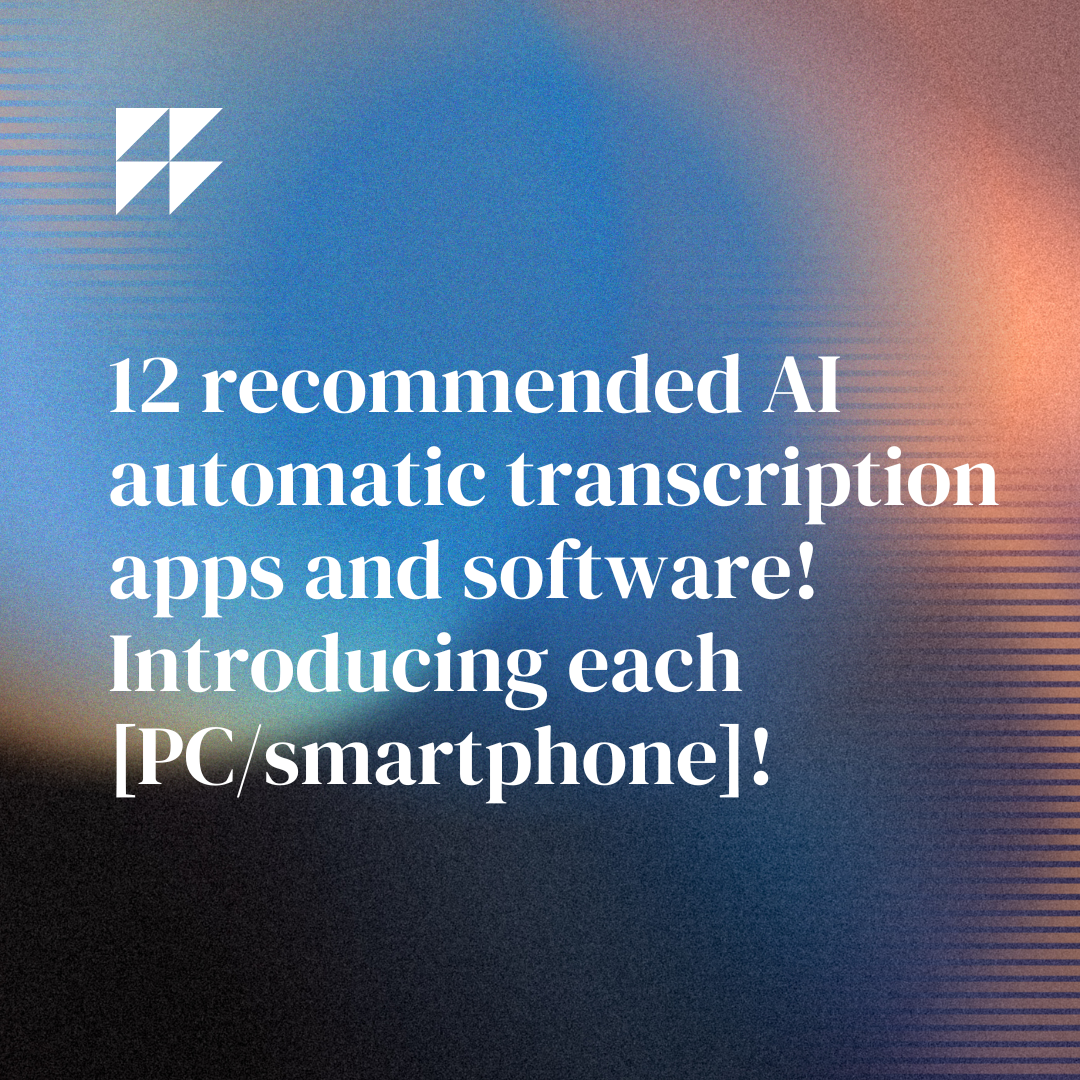
Thanks for sharing. I read many of your blog posts, cool, your blog is very good.