In recent years, as China’s economy has developed and its global influence has increased, communication with China has become more and more important. As a result, there is a growing demand for voice translation tools that can easily and accurately convert Chinese.
However, with so many different translation tools available on the market, it can be challenging for users to choose one. Therefore, in this article, we have carefully selected 10 best free Chinese voice translation tools that you can use in 2024. If you are currently searching for a Chinese voice translation tool, please read this article until the end.
10 best free Chinese voice translation tools for Android, IPhone, PC
Here, we will introduce 10 free Chinese voice translation tools, divided into a smartphone app and a PC site.
8 free Chinese voice translation smartphone apps
1.Felo Translator

Felo Translator supports more than 15 major languages, including Chinese. In addition, you can select from simplified Chinese, traditional Chinese, and cantonese to translate. This is a real-time translation tool powered by AI, and it can start simultaneous interpretation just by wearing normal headphones. It uses GPT-4 and RRT technologies to ensure accurate and fast translation.
Functions:
- Real-time translation
- Put on headphones for simultaneous interpretation
- Automatic saving of translation history
The iOS version have free trial. The Android version is currently in beta and is completely free.
2.Baidu Translate

“Baidu Translate” is provided by the Chinese company Baidu, and it is particularly worth mentioning that there are few mistranslations in Chinese speech translation. In addition to simplified, traditional, and cantonese, you can also translate ancient Chinese with this app.
Functions:
- Voice translation
- Photo translation
- Text translation
3.Papago

Papago supports 13 languages including Chinese (simplified/traditional) , English and Korean. It can be used offline and supports text and image translation as well as voice. You can also translate websites by entering a URL.
Functions:
- Text translation
- Image translation
- Voice translation
- Offline translation
4.Deepl

Deepl is an ai-powered translation app that can translate speech into 26 languages, including Chinese (simplified). It only supports simplified Chinese, so if you need to translate a dialect, you have to consider other apps. Translation history is automatically saved for later retrieval, editing and reuse.
Functions:
- Text translation
- Voice translation
- File translation
- Image translation
5.Google translate

Google translate supports up to 133 languages, including simplified and traditional Chinese. Features support varies by language. It is possible to translate the text in the image instantaneously just by pointing the camera, and it is possible to translate without Internet connection.
Functions:
- Text translation
- Voice translation
- Offline translation
- Camera translation
6.Sayhi Translate

Sayhi Translate is available in more than 40 languages, including Chinese (cantonese, simplified and traditional).Please note that an Internet connection is required to use this app.
Functions:
- Voice translation
- Image translation
7.Microsoft Translator

Microsoft Translator offers free text, voice and image translation services for over 100 languages, including Chinese (simplified/traditional). Synotations and recordings make it easier for users to view and understand group interactions and participate in current interactions.
Functions:
- It has offline functionality.
- Text, voice and image translation
8.iTranslate

iTranslate is a versatile translation tool supporting over 100 languages (text translation for over 100 languages and voice translation for 40 languages). It supports text and voice translation.However, if you want to use features like camera translation, conversation translation, website translation, and offline mode, upgrading to the premium version is required.
Functions:
- Text translation
- Voice translation
- Image translation
- offline mode
2 free Chinese voice translation sites
1.Google translate
Google translate is also available on the smartphone app, but you can also use it on the website. All you need to do is search in your Web browser.You can also translate images or documents for free.
On the other hand, the translation history can be saved so that you can go back to past translations.
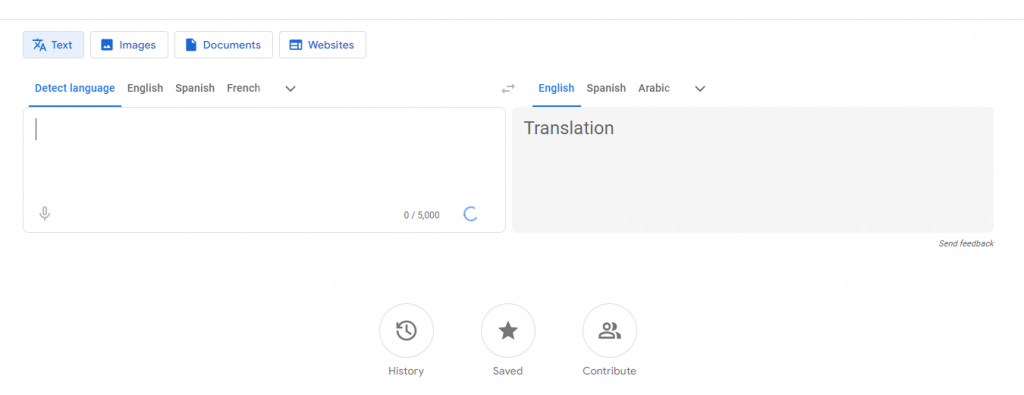
2.DeepL
DeepL can also be used website.It supports 31 languages and offers free voice translation. Once you create an account, you can translate up to three PDF, Word (.docx), and PowerPoint (.pptx) documents per month for free.
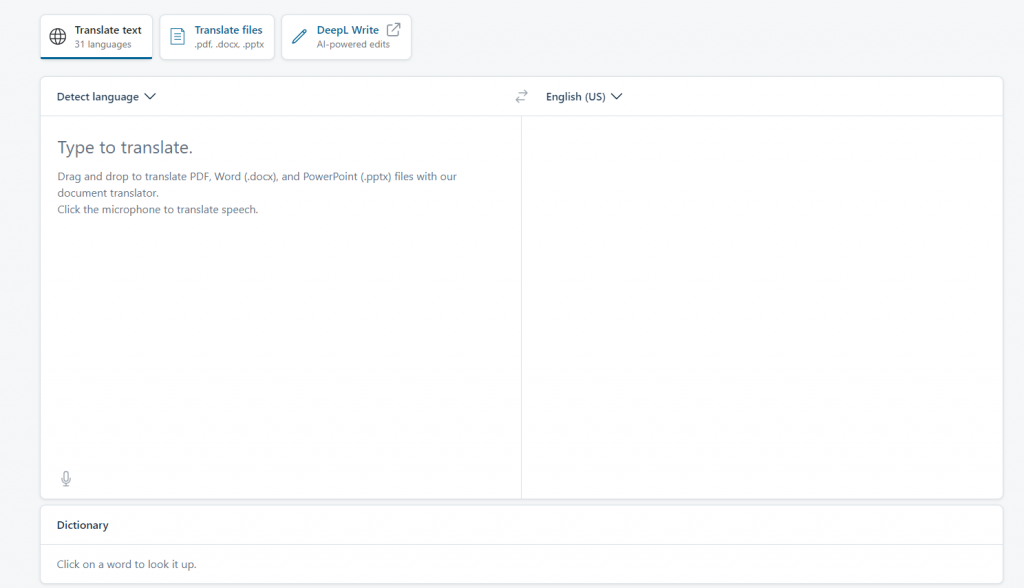
Tips on how to choose a Chinese vioce translation tool
Use clarity: when choosing a Chinese speech translation tool, make sure you know what you want to use it for. Whether it’s business conversation, travel, or learning, the best tools are different.
Supported languages and dialects: check which languages and dialects the tool supports. Chinese has multiple dialects, so it is important to include the target dialect.
Accuracy and speed: the accuracy and speed of translation tools are the key factors. Choose a reliable tool based on user reviews and ratings.
Convenience and ease of use: the ease of use of interfaces and features is another consideration. It’s important to choose a tool that is intuitive and can be used efficiently.
Updates and support: check for regular updates and support. It is also important to support the latest languages and expressions.
Summary
In this article, we have introduced 10 best free Chinese voice translation tools in detail.
And at last we share some tips about how to choose a Chinese voice translation tool.
After considering those points, let’s choose the one that suits you from the 10 tools we have introduced.